![]() Subscribed calendars are pushed from Mac to iPhone and iPad via iCloud. If you’ve subscribed to a calendar using the Calendar app in macOS 10.13 High Sierra, macOS 10.12 Sierra, Mac OS X 10.11 El Capitan, Mac OS X 10.10 Yosemite, Mac OS X 10.9 Mavericks or Mac OS X 10.8 Mountain Lion, or the iCal app in Mac OS X 10.7 Lion, you can use iCloud to push your subscribed calendars to all of your Macs and iOS devices (iPhone, iPad, iPod touch).
Subscribed calendars are pushed from Mac to iPhone and iPad via iCloud. If you’ve subscribed to a calendar using the Calendar app in macOS 10.13 High Sierra, macOS 10.12 Sierra, Mac OS X 10.11 El Capitan, Mac OS X 10.10 Yosemite, Mac OS X 10.9 Mavericks or Mac OS X 10.8 Mountain Lion, or the iCal app in Mac OS X 10.7 Lion, you can use iCloud to push your subscribed calendars to all of your Macs and iOS devices (iPhone, iPad, iPod touch).
Setting up a new calendar subscription on your Mac to push with iCloud
If you know the web address of a calendar that someone has published or shared on the Internet, you can view it in Calendar app by subscribing to it.
- In Calendar, choose ‘File‘ > ‘New Calendar Subscription‘.
- Enter the calendar’s web address, and then click ‘Subscribe‘.
- Enter a name for the calendar in the Name field and choose a color from the adjacent pop-up menu.

iCloud push subscribed calendars: Add new subscription to iCloud location - When subscribing to a new calendar on your Mac, choose ‘iCloud‘ from the Location menu.
- To view a subscription calendar in Calendar on your Mac and on devices with iOS 5 or later without resubscribing to it, choose your iCloud account.
- To get the calendar’s event attachments or alerts, deselect the appropriate ‘Remove‘ check boxes.
- To update your copy of the calendar when changes to it are published, choose the update frequency from the ‘Auto-refresh‘ pop-up menu.
- Click ‘OK‘.
Notes:
- To make changes to the calendar, click the name of the calendar, and then choose ‘Edit‘ > ‘Get Info‘.
- To subscribe to a calendar from a link on the Internet or an email you received, click the link. For example, you can subscribe to any of the holiday, sports, or other calendars in the Calendar Library on the Calendar website.
- To see the calendars in the Calendar Library, choose ‘Help‘ > ‘Find Calendar Subscriptions‘.
Important notes:
- You cannot use iCloud via iCloud.com on your internet browser or Microsoft Outlook for managing subscribed calendars. iCloud.com and Microsoft Outlook don’t display subscribed calendars that are pushed to iCloud.
- You cannot subscribed to a iCloud Family calendar (iOS 8), if you are not member of the family and you cannot share the iCloud family calendar to a non family member or a non iOS device.
- Subscribing a calendar on your iPhone, iPad or iPod touch will NOT push the subscribed calendar to your iOS devices, iCloud.com or Mac. In this case, you will find the subscribed calendar in the calendar section ‘Other‘.
- Your iOS devices and Macs must be signed in to the same iCloud account.
- If iCloud isn’t available from the menu, choose Apple menu () > ‘System Preferences‘, then click ‘iCloud‘ and make sure that you’re signed in to iCloud.
Setting up an existing calendar subscription on your Mac to push with iCloud
If you’ve already subscribed to the calendar, follow these steps in Calendar or iCal on your Mac:
- Click the ‘Calendars‘ button in the upper-left corner of the window. A list of Calendars will open.
- Select the subscribed calendar from the list.
- In Calendar for Mac OS X Yosemite and Mac OS X Mavericks, your subscribed calendars appear in the ‘Other‘ section of this list.
- Choose ‘Edit‘ > ‘Get Info‘ to open an information window like the one pictured here:
- Choose iCloud from the Location menu, then click ‘OK‘.
- If iCloud isn’t available from the menu, choose Apple menu () > ‘System Preferences‘, then click ‘iCloud‘ and make sure that you’re signed in to iCloud.
Deleting an existing calendar subscription on your Mac from iCloud
If you’ve already subscribed to the calendar, follow these steps in Calendar or iCal on your Mac:
- Click the ‘Calendars‘ button in the upper-left corner of the window. A list of Calendars will open.
- Select the subscribed calendar from the list ‘iCloud‘.
- Choose ‘Edit‘ > ‘Delete‘ to open an information window like the one pictured here:
- Click ‘OK‘. The calendar subscription is completely deleted from your mac and all iOS devices.
- If iCloud isn’t available from the menu, choose Apple menu () > ‘System Preferences‘, then click ‘iCloud‘ and make sure that you’re signed in to iCloud.
Important Note:
- If you want to delete subscribed calendars from your iPhone, iPad or iPod touch which is NOT pushed via iCloud follow this tutorial: iOS 8: How To Remove Subscribed Calendars From iPhone And iPad
Pushing subscribed calendars from Mac to iOS devices is done via iCloud. Pushing subscribed calendars an iOS device to a Mac or another iOS device is not possible. I’ve always been wondering why Apple makes often easy things so complicated. For example, managing contacts, calendars and pdf files in iBooks is often different from iOS devices to Mac.
Stay tuned! 😉


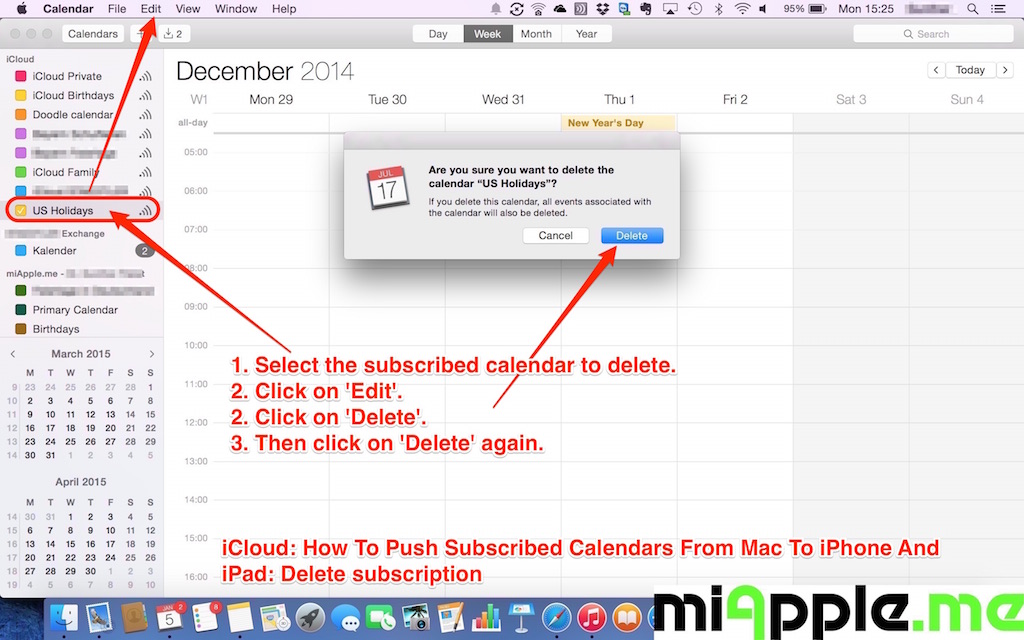
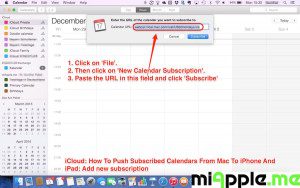
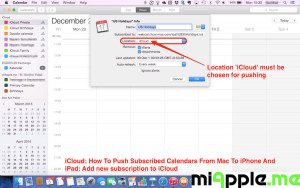
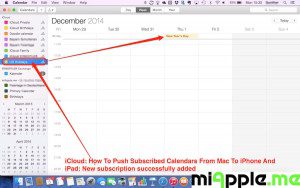
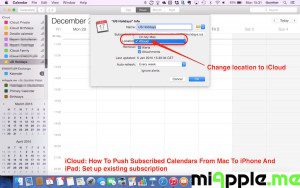
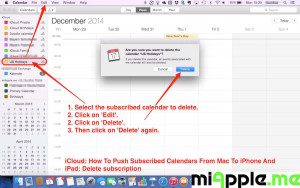
6 Comments
I have another problem that I can’t find a Google’d solution for. When someone emails me a calendar event that they have created on their MacBook and I accept it on my MacBookPro Calendar, it gets accepted and sits in my calendar fine. However, when I go to sync (I use cable sync via iTunes as iCloud has consistently given duplicate, triplicate, etc. events) none of the events that came through this pipeline get synced to my iPhone or iPad. Events that I create myself on the MacBookPro calendar sync fine to my iPad & iPhone 100%. Only those that come from elsewhere first, are the issue. I have created 5 sub calendars under “On My Mac”. But even if I use the main “calendar” the same problem occurs. Can’t find a solution anywhere. Any help would be appreciated. Thanks.
This article was so helpful! I did not want my gmail connected to my mac via Mail/Thunderbird app but wanted to have my gmail calendar on my mac. I figured out how to subscribe to my gmail calendar via my mac, however, there were now duplicates of events on my phone because iCloud was pushing the new subscription into my phone (even though my gmail calendar was already connected there via mail). Long story short, your article showed me how to change the calendar subscription setting location from “iCloud” to “On My Mac”. Only difference in the instructions above is that I found the settings by right clicking the calendar and selecting “Get Info” instead of “Subscription Settings”. Currently using OS X El Capitan 10.11.4.
Thank you!
Hi LongLiveTara,
you’re welcome! Many thanks for your detailed feedback!
Cheers,
Gee Are
Gee Are, Sorry to bother, but is it really true, or, am I understanding your blog article correctly, that when you subscribe to a calendar using Calendar on your Mac (I’m running Yosemite), and you click the location as iCloud, that it pushes that calendar to your devices (for me that’s iPhone 6, no iPad). But that it does not push it to your calendar when you open it in iCloud.com using a browser (usually Safari or Chrome for me)? I am frustrated because I go back and forth from my iPhone (when in the car, w/ clients, etc.) and working on my MacBook in my office and the calendar I’m subscribing to (it’s a dedicated calendar from a proprietary source for client work- not on Google, or Outlook or anything else) doesn’t show up on my MacBook. VERY FRUSTRATING, if this is true. Shame on Apple for not figuring that out!
Thanks, E
Hi E,
you completely understand it. Only Mac is pushing subscribed calendars to other devices…
Cheers,
Gee Are
iCloud: How To Push Subscribed Calendars From Mac To iPhone And iPad http://t.co/C4llxqmnM4