 tvOS 10 beta can be installed over the air (“OTA”) without using a USB-C cable connected to a PC or Mac. Just download the tvOS configuration profile, install it on a Apple TV 4, restart and then update the Apple TV software. The installed configuration profile directly enables your Apple TV 4 to receive OTA updates. The new features of tvOS 10 are Live Tune-in, Single sign-on to sign in to all apps at once, a smarter Siri with third-party app integration, a Dark mode, and much more.
tvOS 10 beta can be installed over the air (“OTA”) without using a USB-C cable connected to a PC or Mac. Just download the tvOS configuration profile, install it on a Apple TV 4, restart and then update the Apple TV software. The installed configuration profile directly enables your Apple TV 4 to receive OTA updates. The new features of tvOS 10 are Live Tune-in, Single sign-on to sign in to all apps at once, a smarter Siri with third-party app integration, a Dark mode, and much more.

Installing tvOS 10 beta without USB-C over the air
Here’s how to install tvOS 10 beta OTA on an Apple TV 4:
- Download and save the Configuration Profile for tvOS 10 beta from Apple’s developer website to a folder on Dropbox for accessing the configuration profile on your iPhone.
- Go to Settings > General > Privacy on your Apple TV 4, highlight ‘Send to Apple‘ and Press the ‘Play‘-button on the Siri Remote.
- Click ‘Add Profile‘ and accept ‘OK‘.
- Delete completely the URL shown on the screen.
- Open the Dropbox app on your iPhone and open the folder containing the Configuration Profile.
- Tap the down button next to the Configuration Profile, tap ‘Send Link‘ followed by selecting ‘Copy Link‘ in the next menu.
- Open the Apple Remote app on your iPhone or iPad and connect to the Apple TV 4.
- Tap the Keyboard button on the upper left corner, paste the copied URL and replace the “0” with a “1” and press the Return key on the keyboard. The original copied link will look like …/tvOS_10_beta_Configuration_Profile.mobileconfig?dl=0, after that like this: …/tvOS_10_beta_Configuration_Profile.mobileconfig?dl=1
- After the profile is added, you’ll see a request to restart the Apple TV. Tap ‘Restart Now‘.
- After rebooting of the Apple TV 4, go to Settings > System > Software Updates to check for new updates. You should now be able to download and install the beta. Done!
Notes:
- You need a developer account to access and download the configuration profile (or a developer who is willing to share it), a Dropbox account a the Dropbox iOS app and the Apple TV Remote app on your iPhone or iPad for this instruction to install tvOS 10 beta over the air.
- The advantage of installing tvOS beta OTA is that you do not need a USB-C cable and a PC or Mac.
tvOS 10 beta is easily installed over the air without any USB-C cable. Another great thing of installing tvOS 10 beta over the air in contrast to restore it via iTunes is that all your already installed apps remain there.
Stay tuned! 😉


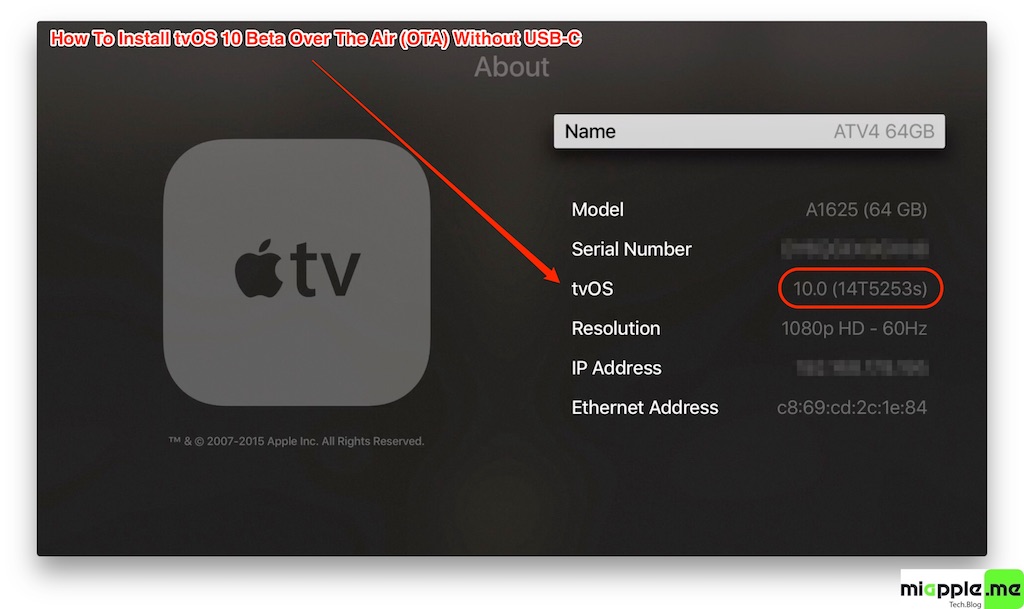
1 Comment
How To Install tvOS 10 Beta Over The Air (OTA) Without USB-C https://t.co/1yTe1TEgFL https://t.co/liBceMzBRX