 A Huawei / Vodafone K3765-HV mobile broadband modem USB stick is easily installed on Mac OS X 10.10 Yosemite. Just use the following work around to get your Huawei / Vodafone K3765-HV running on Yosemite. If you also have a Windows 8 / 8.1 PC, you install it following the Windows 8 / 8.1 instructions. I have already posted instruction for installing K3765 on Mac OS X 10.9 Mavericks. Update: Installing Huawei E3372 On macOS 10.12 Sierra works also for Huawei / Vodafone K3765-HV.
A Huawei / Vodafone K3765-HV mobile broadband modem USB stick is easily installed on Mac OS X 10.10 Yosemite. Just use the following work around to get your Huawei / Vodafone K3765-HV running on Yosemite. If you also have a Windows 8 / 8.1 PC, you install it following the Windows 8 / 8.1 instructions. I have already posted instruction for installing K3765 on Mac OS X 10.9 Mavericks. Update: Installing Huawei E3372 On macOS 10.12 Sierra works also for Huawei / Vodafone K3765-HV.
Finally, if the Huawei / Vodafone K3765-HV is unlocked and voice functions are enabled, this modem USB stick is utilizable as a GSM Gateway on FRITZ!Box models which are capable for mobile broadband modem USB sticks, e.g. on a FRITZ!Box 7390.
I conducted the installation with the following set up:
- MacBook Pro 13” Retina End 2013.
- Huawei / Vodafone K3765-HV modem USB stick (Hardware version CD25TCPV, Chipset Qualcomm MSM6290, 7.2 Mbit/s via HSDPA, 5.75 Mbit/s via HSUPA) with micro SD slot for up to 8 GB and a hidden connector for external antenna (Specifications Huawei / Vodafone K3765-HV):
Source: miApple.me Source: miApple.me Source: miApple.me Source: miApple.me Source: miApple.me Source: miApple.me
- Huawei Mobile Connect Driver for Mac, update for MacBook air (MobileConnectDriver for Mac Book Air 2013, 2013-08-31, software version 4.25.45.00)
- Notes:
- For software updates click here and search for ‘Mac‘.
- Mobile Partner for Mac OS X 10.9 is NOT working on Mac OS X 10.10 Yosemite beta 5. Therefor, I describe an alternative way to connect the K3765 without the Mobile Partner software.
The work around on Mac OS X 10.10 Yosemite is as follows:
- Download and install Huawei Mobile Connect Driver for Mac 4.25.45.00: [wpfilebase tag=”file” id=4 /]
- Insert the SIM-card into your K3765-HV, connect it to your Mac and skip installation of Vodafone Mobile Broadband software.
- Open ‘System Preferences‘ and select ‘Network‘. Click on ‘+‘ and create a new service. Select ‘HUAWEIMobile-‘ (NOT ‘HUAWEIMobile’!) and click on ‘Create‘.
- For configuration, select configuration ‘Default‘, type ‘*99#‘ in the field ‘Telephone number‘ and leave empty ‘Account name‘ and ‘Password‘. Click on ‘Connect‘ to establish the connection.
- If the connection is correctly built, you will find the status ‘connected‘. The close the connection, just click on ‘disconnect‘ or unplugyourK3765.
Note: Every time you plug the Huawei / Vodafone K3765-HV to your Mac again, installation of Vodafone Mobile Broadband software is prompted. Just ignored it and skip it.
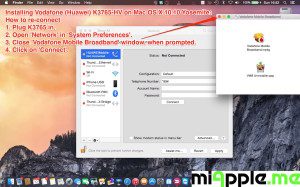
Installing a Huawei / Vodafone K3765-HV mobile broadband modem USB stick on Mac OS X 10.10 Yosemite is easily done by using the Huawei Mobile Connect Driver and the Mac’s built-in network preferences.
Stay tuned! 😉




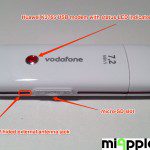





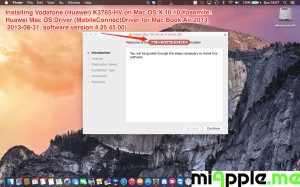
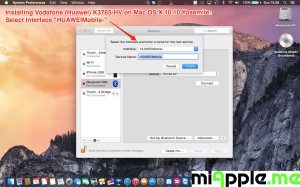
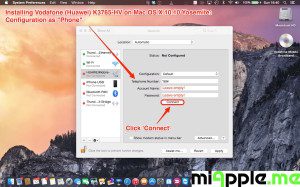
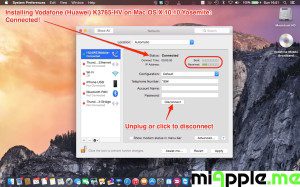
36 Comments
Pingback: Installing Huawei E3372 On OS X 10.10 Yosemite - miapple.me
I tried this using yosemite, but it says Network Error when i try to connect. Any ideas?
Hi Barnabas,
did try exactly the instruction in this post? If not, try it.
If you got a network error, the K3765 could be out of order. Does it work on other systems, e.g. on a Windows PC?
Cheers,
Gee Are
When I try to add the HUAWEIMobile- connection it automatically chooses a bluetooth pan interface. Other possible interfaces are WIFI, Ethernet and Firewire. How do I change this?
Thanks for answering.
Ari
Hi Arianne,
did you put in the HUAWEI-Stick? And then try to add the connection?
Cheers,
Gee Are
Thanks… man..:)
You’re welcome, man! 🙂
I have Airtel 4g dongle. ZTE Lte technology, not working on Mac 10.10.3 OS. Help me.
Hi Ashwini,
It’s indeed a ZTE USB modem stick. This means the Huawei software won’t work. Alternatively, check this ZTE software (Mac file “ZTE Connection Manager.mpkg”) instead of the Huawei one: https://www.dc-unlocker.com/downloads/ZTE/Dashboards
Let us know if you got success or not!
Cheers,
Gee Are
Page not available for ZTE Vodafone K4021 . What should be done to connect ZTE Vodafone K4021 dongle to macbook air?
THANKS!
Hi Montaro,
you’re welcome!
Cheers,
Gee Are