![]() iTunes 12.3 is compatible to Windows 10 like iTunes 12 and iTunes 12.2, . iTunes 12.3 for Windows was released together with iOS 9 on September 16, 2015. iTunes 12.3 adds support for iOS 9 and Windows 10 and improves overall stability and performance and security. iTunes 12.3 is needed for iOS 9 devices. iOS 9 devices will not be shown on iTunes 12.2.
iTunes 12.3 is compatible to Windows 10 like iTunes 12 and iTunes 12.2, . iTunes 12.3 for Windows was released together with iOS 9 on September 16, 2015. iTunes 12.3 adds support for iOS 9 and Windows 10 and improves overall stability and performance and security. iTunes 12.3 is needed for iOS 9 devices. iOS 9 devices will not be shown on iTunes 12.2.
The system requirements for iTunes 12.3 for Windows are PC with a 1GHz Intel or AMD processor with support for SSE2 and 512MB of RAM, 400MB of available disk space and Broadband Internet connection to use the iTunes Store. It seems that there are no additional prerequisites needed, as it is for Windows 8 and Windows 8.1 systems, e.g. the Windows 8 Media Center.

iTunes 12.3 for Windows release notes:
Important: Once you upgrade your iOS devices to iOS 9, you need iTunes 12.3. Your iOS 9 device won’t appear in iTunes 12.2:
This update to iTunes adds support for iOS 9 and Windows 10. It also:
- Resolves a problem that prevented reordering of songs within Up Next
- Fixes a problem where some radio stations did not appear within Recently Played
- Addresses an issue where songs you loved on iOS did not appear loved on iTunes
- Supports two-factor authentication to secure your Apple ID
- Improves overall stability and performance
iTunes 12.3 for Windows installation:
Here’s how to proceed the iTunes 12.3 installation on Windows 10:
I successfully installed iTunes 12.3 on Windows 10 Pro Insider Preview (build 10532).
If you face iTunes 12.3 installation problems or iTunes 12.3 crashes, then have a look at this post which is also valid for iTunes 12.3: Fixing iTunes 12 Crashes On Windows 10
I’m really delighted that iTunes 12.3 is compatible to Windows 10, running in dual-boot on my old Acer Aspire 1810 T with Windows 8.1 Update installed parallelly. What are your findings? Let us know and comment!
Stay tuned! 😉


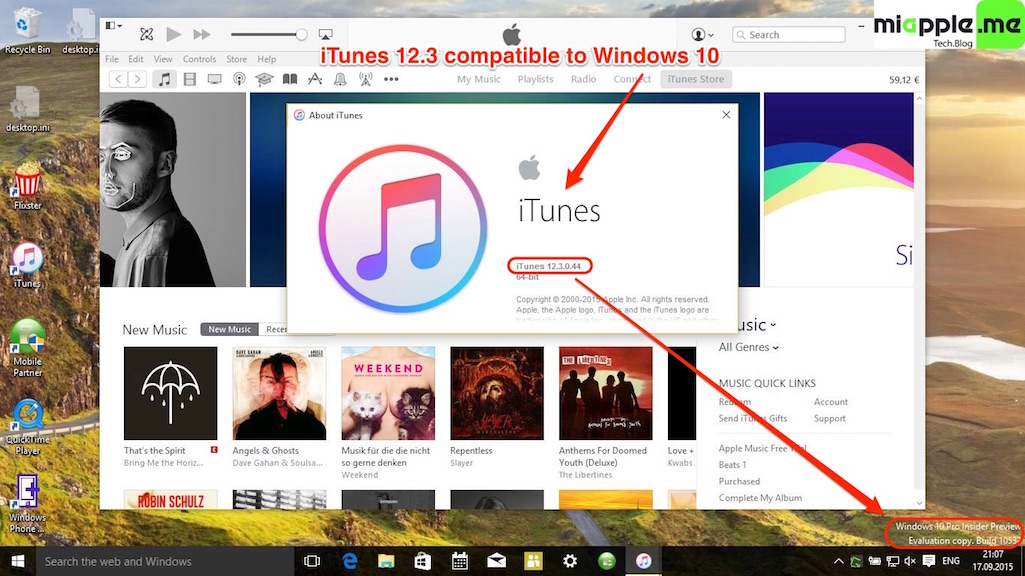
9 Comments
I have been unable to purchase anything or even update apps since iTunes update to 12.3 – latest email from Apple support (after they spent and hour remotely accessing my PC) says: I understand that your issue is not yet resolved, as you have Windows 10, which is not yet compatible with iTunes 12.3
They go on to suggest that I should contact Microsoft
Any ideas?
Hi Albert,
check this post: https://miapple.me/fix-itunes-12-repair-and-installation-errors-on-windows-10/
Completely uninstall everything as mentioned in this post and then install iTunes again.
Cheers,
Gee Are
Hi,
I got this error message when I tried to install iTunes 12.3:
“There’s a problem with windows installer package. A program required for this install to complete could not be run. Contact your support personnel or package vendor.”
I’m using Windows 10.
Any idea what could be wrong? Thanks! 🙂
Hi Joey,
check that iTunes is installed in the correct folder: …\Program Files\iTunes and NOT …\Program Files (x86)\iTunes.
Do you have another Windows running on a second partition?
Cheers,
Gee Are
Pingback: iTunes 12 Compatible To Windows 10 Technical Preview - miapple.me
iTunes 12.3 Compatible To Windows 10 https://t.co/QTnOt0BuCq http://t.co/eK8Pl14LYv http://t.co/olGglzGTpf
Mi equipo tiene iTunes y hoy se instaló la actualización 12.3.0.44. Como siempre, fue rápido y luego de resetear el equipo como lo solicitó la aplicación, abrí iTunes.
Desafortunadamente no funciona. Aparecen mis columnas y cuando selecciono una canción, el reproductor no se mueve. Ya revisé que y está instalado en la carpeta Programas y no en Programas (x86)
Antes de la actualización a Windows 10 mi equipo usaba Windows 7.
Qué debo hacer?
Gracias…
My computer has iTunes 12.3.0.44 and today the update was installed. As always, it was quick and easy. After resetting the equipment as requested by the application, I opened iTunes.
Unfortunately not working. My columns appear and when I select a song, the player does not move.
I checked it and it is installed in the Programs folder and not in Programs (x86)
Before upgrading to Windows 10 my computer was using Windows 7.
What should I do?
Thanks…
Hi Flor,
did you reboot your PC?
In iTunes log off your account and log in again. If this doesn’t help have a look at this post for further assistance: https://miapple.me/fixing-itunes-12-crashes-on-windows-10/
Cheers,
Gee Are
Pingback: iTunes 12.2 Compatible To Windows 10 - miapple.me