 Microsoft’s decided to reduce 15 GB of free OneDrive storage to 5 GB effective February 1, 2016. If you want to keep your 15 GB of free OneDrive storage and, in addition, your free 15 GB camera roll bonus, you just have to opt-in till January 31, 2016. This option was declared by Douglas Pearce in an OneDrive user voice forum answer to a user complaint about the free storage reduction.
Microsoft’s decided to reduce 15 GB of free OneDrive storage to 5 GB effective February 1, 2016. If you want to keep your 15 GB of free OneDrive storage and, in addition, your free 15 GB camera roll bonus, you just have to opt-in till January 31, 2016. This option was declared by Douglas Pearce in an OneDrive user voice forum answer to a user complaint about the free storage reduction.
Additionally, if you got over 5 GB of content, you will get an offer about one free year of Office 365 personal. All details are found in the original statement of Douglas Pearce:
“.…Office 365 Home, Personal, and University subscriptions will continue to include 1 TB of storage. Any subscriber who received additional storage as part of our unlimited offer will keep it for at least 12 months. For anyone unhappy with the decision to not offer unlimited storage, we will offer a full refund.
For customers of our free service who have over 5 GB of content and who are directly impacted by the storage change, we will offer one free year of Office 365 Personal, which includes 1 TB of storage. These customers will receive an email with redemption information early next year.
In addition, for our biggest fans who have been loyal advocates for OneDrive, we are adding a new offer that lets you keep your existing 15 GB of free storage when the changes happen next year. If you also have the 15 GB camera roll bonus, you’ll be able to keep that as well. From now until the end of January, you can sign up to keep your storage at the link below.
https://preview.onedrive.com/bonus/
We are all genuinely sorry for the frustration this decision has caused and for the way it was communicated. Thank you for sticking with us.”
How to keep your 15 GB of free OneDrive Storage
- Open the OneDrive bonus link.
- Click on ‘Keep Your Free Storage‘.
- If you haven’t already been logged in, sign-in with your OneDrive account name and password.
- The next page with contain the success notice: ‘Success! Your account will not be affected by the upcoming storage changes!’
- Click on ‘Go to your OneDrive‘. Done!
Similar to the reduction of the 25 GB of free storage in the year 2012 (It was OneDrive’s predecessor called ‘SkyDrive’), there is a limited period of time to claim and maintain your 15 GB of free OneDrive storage and the 15 GB camera roll bonus.
Stay tuned! 😉



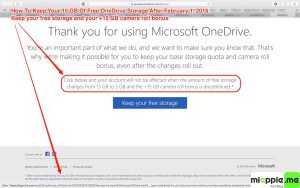
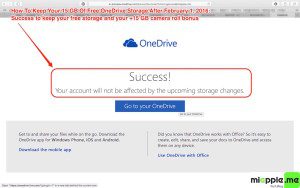
2 Comments
RT @miAppleMe: How To Keep Your 15 GB Of Free OneDrive Storage After February 1, 2016 https://t.co/Ny9prGQz7M via @miappleme
How To Keep Your 15 GB Of Free OneDrive Storage After February 1, 2016 https://t.co/ZD8W1oR7VZ https://t.co/3UrAf3BnDB