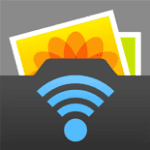 PhotoSync for Android Devices is most likely coming! The makers of PhotoSync for iOS, touchbyte GmbH, are obviously working on PhotoSync for Android devices. Web pages of the new PhotoSync for Android domain are showing this in detail. The website seems to be still under construction.
PhotoSync for Android Devices is most likely coming! The makers of PhotoSync for iOS, touchbyte GmbH, are obviously working on PhotoSync for Android devices. Web pages of the new PhotoSync for Android domain are showing this in detail. The website seems to be still under construction.
Photo and video transfer and exchange will then be feasible between iOS devices (iPhone, iPad, iPod touch), Android devices, Mac (iMac, Mac, MacBook, MacBook air) and Windows PCs. Up to now, PhotoSync for Android is not available in the Google Play store. Besides this, the PhotoSync icon is newly designed in a flat design. Maybe this is a hint for a completely redesign of PhotoSync for iOS.
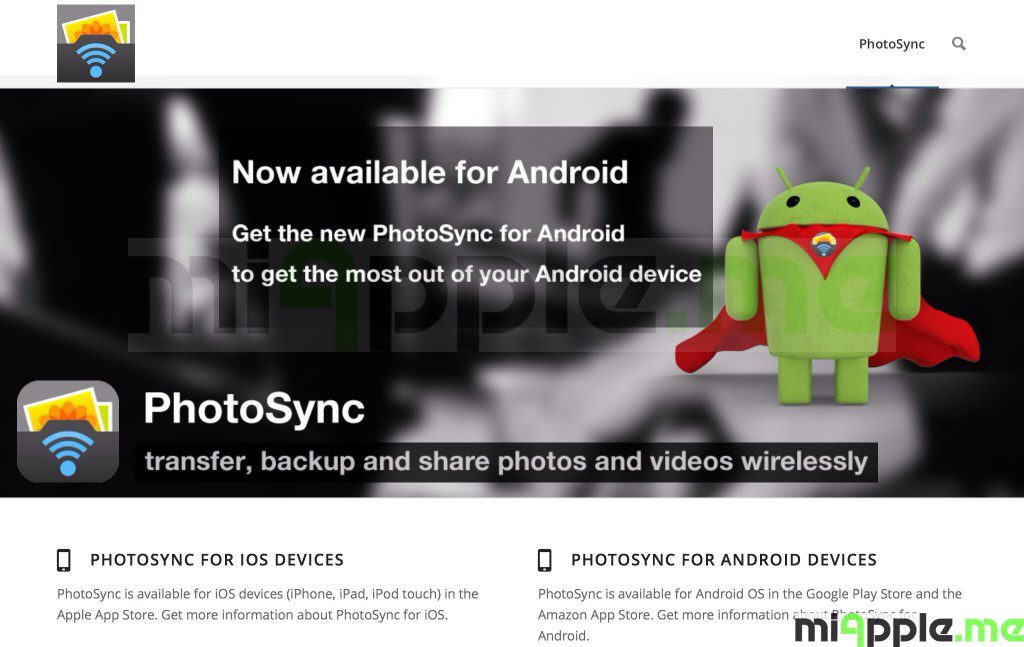
The features of PhotoSync for Android devices are as follows (Source: android.photosync-app.com):
- Transfer to/from computer: Transfer and backup your photos & videos from Android smart phone or tablet to your Windows PC or Mac. Photos & Videos are transfered in full resolution with all metadata intact. Send photos & videos from your Windows PC or Mac directly over the local Wi-Fi network to your Android smart phone or tablet. Received photos & videos are imported directly into the Camera Roll or an album you defined. Transfer photos/videos over Wi-Fi, no cables or extra in-app purchases required.
- Transfer between Android devices: Send photos & videos from Android smart phone to Android tablet and watch them on the big screen. Directly move photos & videos between Android smart phone & tablet and vice versa over Wi-Fi. You only need to buy PhotoSync once and can install it on all your Android Devices using the same Google Play account. Transfer photos/videos over Wi-Fi, no cables or extra in-app purchases required.
- Transfer between Android & iOS devices: Move photos & videos among Android smart phone / tablet and iOS devices (iPhone, iPad, iPod touch). Send and receive photos & videos among Android smartphone / tablet devices and iOS devices (iPhone, iPad, iPod touch). Transfer photos / videos over Wi-Fi , no cables or extra in-app purchases.
- Drag & drop to devices: Transfer photos & videos to your Android device in seconds. The free PhotoSync Companion for Mac & PC, available as download on our website, makes the transfer experience quick and easy. It allows you to send photos & videos to your Android device by drag & drop. On Mac computers the PhotoSync Companion enables direct import into iPhoto & Aperture.
- Access by web browser: Wi-Fi access your photos & videos wherever you are – by opening a web browser! Wi-Fi access your photos & videos wherever you are – by opening a web browser! View your photos on a big screen, download and upload selected photos & videos to your device. A great feature when at friends! Web-sharing allows you to browse and view all your photos & videos from a web-browser without downloading or installing any software. Access to web-sharing can be protected with a login and password.
- Professional features: Set of professional and powerful features – yet still easy to use!
- Smart: PhotoSync remembers which photos & videos have already been transferred and let‘s you transfer new photos & videos with one single touch.
- Quick Transfer: Transfer new photos & videos to a predefined target by pressing and holding the „Sync” button.
- Integrated viewer: You can view photos & videos directly in PhotoSync, as well as print and open photos & videos in other apps directly from the viewer.
- Professional: PhotoSync supports the transfer and import of RAW photos. It preserves all photo metadata (EXIF, Geolocation) and even let‘s you use the recording date as a filename.
See the full screen shots of the new PhotoSync for Android devices website:
PhotoSync for Android devices will in fact be a versatile completion to PhotoSync for iOS (review) and the Windows and Mac companions. For Android geeks PhotoSync for Android will surely be a new experience in photo and video transferring and sharing. What do you think? Are you using both Android and iOS devices?
Stay tuned! 😉










6 Comments
Pingback: PhotoSync 2.1 For iOS Released: PhotoSync For Android Support, iOS 7 Design, 2 Themes - miApple.me
Pingback: PhotoSync For Android 1.0 And PhotoSync 2.1 for iOS Coming: Companion For Mac And Windows Updated - miApple.me
Ich finde es immer wieder klasse, dass Du auch über den Tellerrand schaust und dich nicht nur auf das Kernthema konzentrierst.
Dein neues Layout, speziell die Farben (ist doch etwas neu gestaltet?) finde ich mutig; im positiven Sinne! Mir gefällts.
Und natürlich will ich es nicht verpassen dir auch nochmal Danke zu sagen für die “+1” die Du auf meinem Blog hinterlässt. Ich habe das Gefühl, dass ich dadurch auch nochmal ein paar mehr Besucher bekommen habe. Wie Du wahrscheinlich auch schon gemerkt hast: Ich ziehe wieder an, es gibt wieder mehr Beiträge. Ich möchte einen Turnus von 1 Beitrag pro Woche in etwa einhalten.
Hi Rockstarrr,
thanks for commenting and for your great feedback! Keep on blogging!
Cheers, 😉
Gee Are
Pingback: PhotoSync 2.1: Photo And Video Transfer To Android Devices Likely Coming - miApple.me
PhotoSync For Android Devices Most Likely Coming http://t.co/cJLG2dmbMR