Update: Plex, PlexConnect And OpenPlex Running On Apple TV 7.0
![]() Plex, PlexConnect and OpenPlex are running on Apple TV 7.0 GM Seed (“iOS 8”) and Mac OS X 10.10 Yosemite beta 7. On September 9, 2014, Apple released the Apple TV 7.0 GM (build number 6897.5) software. However, the Apple TV 7.0 GM seed software is only available for Apple TV 3rd generation (Model number A1427 – AppleTV3,1 – MD199LL/A) and 3rd generation rev a (Model number A1469 – AppleTV3,2 – MD199LL/A). This could mean that the final Apple TV 7.0 software will only work on Apple TV 3 (3rd generation) and not on Apple TV 2 (2nd generation).
Plex, PlexConnect and OpenPlex are running on Apple TV 7.0 GM Seed (“iOS 8”) and Mac OS X 10.10 Yosemite beta 7. On September 9, 2014, Apple released the Apple TV 7.0 GM (build number 6897.5) software. However, the Apple TV 7.0 GM seed software is only available for Apple TV 3rd generation (Model number A1427 – AppleTV3,1 – MD199LL/A) and 3rd generation rev a (Model number A1469 – AppleTV3,2 – MD199LL/A). This could mean that the final Apple TV 7.0 software will only work on Apple TV 3 (3rd generation) and not on Apple TV 2 (2nd generation).
Apple TV 7.0 GM Seed software comes along with the new iOS 8 GM (“Golden Master”). There seem to be no major changes compared to Apple TV 7.0 beta 4 software. I tested it right now and I can confirm it for my Acer Aspire 1810T running on Windows 8.1 Pro and my MacBook Pro 13” retina (End 2013) running on Mac OS X 10.10 Yosemite beta 7.
Hijacking Trailers app, iMovie Theatre and WSJ app works on Apple TV 6.2 software. However, hijacking iMovie Theatre on Apple TV 7.0 GM seed does not work. In contrast to Apple TV 7.0 beta 4, there is not the following error (KeyError: ‘baseURL’) anymore:
21:37:24 XMLConverter: XML_ExpandLine – Error in {{URL(:/PMS(shared)/library/sections)}} Traceback (most recent call last): File “/Applications/PlexConnect/XMLConverter.py”, line 653, in XML_ExpandLine res = getattr(CommandCollection, ‘ATTRIB_’+cmd)(src, srcXML, param) File “/Applications/PlexConnect/XMLConverter.py”, line 1072, in ATTRIB_URL res = g_param[‘baseURL’] # base address to PlexConnect KeyError: ‘baseURL’
iMovie Theatre is just working ‘normal’, meaning you access the standard iMovie Theatre. There’s no attempt to access PlexConnect. Otherwise, Trailers app and WSJ app operate successfully on Apple TV 7.0 GM seed.
The Apple TV software version was 7.0 (6885) before I updated my Apple TV 3rd generation. The update is not available via Apple TV software update function. Here’s how to install Apple TV beta software (if you update from Apple TV 6.X software or Apple TV 7.o beta versions) and get PlexConnect running again:
Step 1: Registering your Apple TV UDID (iOS developer account needed)
- Plug your Apple TV (3rd generation) or Apple TV (2nd generation) into an AC power outlet and wait for the power LED to turn solid.
- Connect one end of a micro-USB cable to the back of your Apple TV, and the other end to one of your computer’s USB ports.
- Launch Xcode
- Navigate to the Xcode Organizer window and copy the UDID from the Identifier field.
- Enter the UDID for your Apple TV into the devices section of the iOS Provisioning Portal.
Step 2: Installation
- Disconnect the power and HDMI cables from Apple TV. Note: If you do not disconnect the power cable before connecting the micro-USB cable, you will not see Apple TV in the iTunes Source list.
- Connect one end of a micro-USB cable to the back of your Apple TV, and the other end to one of your computer’s USB ports.
- Open iTunes on your computer.
- Select your Apple TV in the Source list, and then option-click Restore.
- Navigate to the Apple TV Software image and click ‘Continue’.
After updating, the Apple TV software version shown is 7.0 (6897.5).
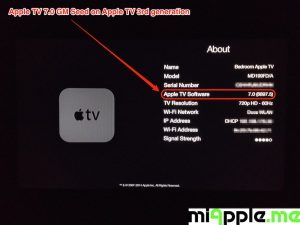
Step 4: Re-installation of the ‘trailer.cer’ profile If you install Apple TV 7.0 GM seed software for the very first time, there is the need to restore your Apple TV, meaning all added profile were deleted. Hence, re-install the certificate file to get PlexConnect running again. I used the same certificate file I generated for Apple TV 6 software and installed the profile following ‘PlexConnect: Installling Certificates On Apple TV Without USB‘. Finally, I configured the DNS of the Apple TV 3 to the IP address of my Plex Media Server according to the GitHub DNS configuration guide and PlexConnect works as good as before the update. If you are new to PlexConnect then follow the work around to get PlexConnect running on your Apple TV:
- For Mac OS X: PlexConnect On Windows 8 And OS X 10.8.4: Plex Media Server On Apple TV 2 And 3 Without Jailbreak
- For Windows: Installing PlexConnect On Windows 7, 8 and 8.1 After Apple TV Update
I am very delighted that Plex, PlexConnect and OpenPlex are still running on the Apple TV 7.0 GM seed software and Mac OS X 10.10 Yosemite beta 7 without any issues! In addition, I like the new design in iOS 8 style! What do you think about the new design? Let us know and comment!
Stay tuned! 😉


3 Comments
Pingback: Plex, PlexConnect And OpenPlex Running On Apple TV 7.0 - miApple.me
Pingback: Plex, PlexConnect And OpenPlex Running On Mac OS X 10.10 Yosemite Beta 8 - miApple.me
Plex, PlexConnect And OpenPlex Running On Apple TV 7.0 GM Seed http://t.co/ezr19NuN7K