![]() Update: PlexConnect And OpenPlex Running On Apple TV 7.2.1
Update: PlexConnect And OpenPlex Running On Apple TV 7.2.1
Plex, PlexConnect and OpenPlex are running on Apple TV 7.2 software and Mac OS X 10.10.3 Yosemite (final release). On April 8, 2015, Apple released Apple TV 7.2 software (build number 7512) and Mac OS X 10.10.3 Yosemite (build number 14D131, “final release”). I positively tested it on an Apple TV 3rd generation. The library issues of Apple TV 7.2 beta 3 software with hijacking iMovie app and WSJ app are gone.
Mac OS X 10.10.3 Yosemite adds the awaited new Photos app and the WiFi issues seem to be resolved!
The following set up was used for testing:
- Plex (Version 0.9.11.17.986-269b82b/’Plex Pass only’, March 28, 2015)
- PlexConnect (v0.5-dev, December 14, 2014)
- OpenPlex (beta 0.5, March 28, 2015)
- Apple TV 3 / 3rd generation (Model number A1427 – AppleTV3,1 – MD199LL/A)
- MacBook Pro 13” Late 2013
Plex, PlexConnect and OpenPlex are working on Mac OS X 10.10.3 Yosemite and Apple TV 7.2 software:
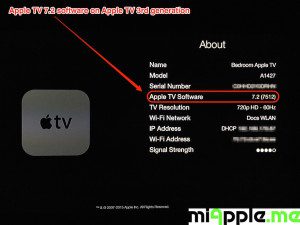
Note:
The latest Apple TV 7.2 software are only available for Apple TV 3 3rd generation (Model number A1427 – AppleTV3,1 – MD199LL/A) and Apple TV 3 3rd generation rev a (Model number A1469 – AppleTV3,2 – MD199LL/A). Find out which Apple TV you have. After updating, the Apple TV software version shown is 7.2 (7512), the build number was 7509 on Apple TV 7.2 beta 3.
Apple TV 7.2 software comes along with the new iOS 8.3. There are no obvious changes compared to Apple TV 7.1 and Apple TV 7.2 beta 3. I tested it right now and I can confirm it for my Acer Aspire 1810T running on Windows 8.1 Pro and my MacBook Pro 13” retina (End 2013) running on Mac OS X 10.10.3 Yosemite beta 5.
Hijacking Trailers app, iMovie Theatre and WSJ app works on Apple TV 7.2 software.
Re-installation of the ‘trailer.cer’ profile:
If you want to install Apple TV 7.2 software for the very first time, there could be the need to restore your Apple TV, meaning all added profile were deleted. Hence, re-install the certificate file to get PlexConnect running again. I used the same certificate file I generated for Apple TV 6 software and installed the profile following ‘PlexConnect: Installling Certificates On Apple TV Without USB‘. Finally, I configured the DNS of the Apple TV 3 to the IP address of my Plex Media Server according to the GitHub DNS configuration guide and PlexConnect works as good as before the update.
Plex Media Server was updated on March 28, 2015 (‘Plex Pass only’).
Plex Version 0.9.11.17.986-269b82b changelog (fixes):
- Improve preferences around video thumbnail (BIF) files. Allow per-library enabling.
- Improve the scheduled task to account for BIF files which were manually deleted.
- Fix a few cases in which tokens could end up in logs.
- SD filtering was broken.
- Speed up backup of large databases in the scheduled task.
- A crash analyzing certain photos.
- An issue where multiple TV libraries weren’t browsable on the XB360.
- Massive reduction in memory when scanning or refreshing large libraries.
- Photo albums could end up without thumbnails in some cases.
- A few fixes for stream selection and play queues for remote control.
- Various other improvements to stability.
PlexConnect was updated on December 14, 2014 and is available for download.
PlexConnect v0.5 changelog (major improvements):
- Revamped Audio/Music handling (for iOS>=7.0. That version got a new XML audio player… thanks Beats!)
- GUI improvements: Fanart, Backgrounds… (needs PIL/Pillow library for Python)
- Playlists support (video/audio): continuous play, shuffle, also for TVShow/Season/Episodes
- Save ATVSettings.cfg after changes
Further more, OpenPlex beta 0.5 was updated with some improvements on March 28, 2015, and is available for download as an installer app:
Openplex beta 0.5 Changelog:
- New GUI by CyberGhost84
- Added boot lock button to app to enable all apps to load @ boot e.g. Plex Media Server and then locks the screen to prevent unauthorized access to your mac while still loading all the apps.
- Removed “mute boot” button.
If you are new to PlexConnect then follow the work around to get PlexConnect running on your Apple TV:
- For Mac OS X: PlexConnect On Windows 8 And OS X 10.8.4: Plex Media Server On Apple TV 2 And 3 Without Jailbreak
- For Windows 7, 8 and 8.1: Installing PlexConnect On Windows 7, 8 and 8.1 After Apple TV Update
- For Windows 10: How To Install PlexConnect On Windows 10
Finally, I am very delighted that the latest Plex, PlexConnect and OpenPlex are still running on Apple TV 7.2 software and Mac OS X 10.10.3 Yosemite.
Stay tuned! 😉


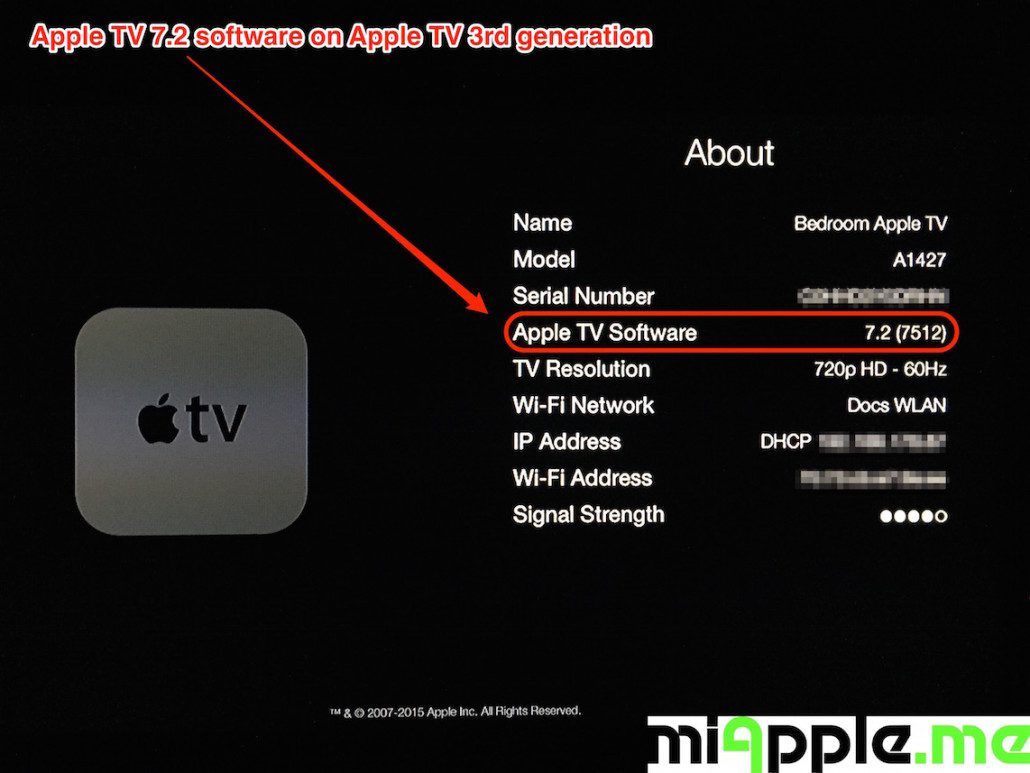
16 Comments
Pingback: Plex, PlexConnect And OpenPlex Running On OS X 10.11.3 El Capitan Beta 2 - miapple.me
Pingback: Plex, PlexConnect And OpenPlex Running On OS X 10.11.3 El Capitan Beta 1 - miapple.me
I need expert advice on Plex for Apple TV3. I’m a newbie to all of this and need to talk to a tech genius
Hi robyn1984,
if you’re looking for an expert, post your questions here: http://forums.plex.tv/categories/appletv-plexconnect
I’m sure an expert will help you.
Cheers,
Gee Are
Pingback: Plex, PlexConnect And OpenPlex Running On OS X 10.10.5 Yosemite Beta 1 - miApple.me
Pingback: Plex, PlexConnect And OpenPlex Running On OS X 10.11 El Capitan Beta 4 - miApple.me
Pingback: Plex, PlexConnect And OpenPlex Running On OS X 10.11 El Capitan Beta 3 - miApple.me
Hi Gee Are !
Am running fine 7.0.2 on my ATV3 and Yosemite 10.10.4 on my mac with your last method!
Everything works great but i would like to update ATV3 to 7.2 as you did it.
In this case (what i don`t understand) is can i just update ATV3 and then make all these steps listed before to make it work again? I mean, leaving all the plex files and certificates just as they are (running good) on my Mac, or i have to do all the process again?
What i think i have to do is :
Update ATV3 then
1- Go to the Apple TV Settings.
2- Select ‘General‘ then scroll the cursor down to highlight ‘Send Data To Apple‘.
3-Set ‘Send data to apple‘ to ‘No‘.
4-This time press ‘Play‘ (not the normal ‘Select‘ button) and you will be prompted to add a profile.
5-Enter the URL for the .cer file: http://your-Plex-Server-IP-address/trailers.cer […/trailers.der for Windows] (don’t forget to add http:// and use your PlexConnect IP address). Click on ‘Submit‘
(Finally go to my Mac, open Plex / terminal, make the magic, go to Trailers on ATV, PLEX Library!)
Thanks in advance for your answer!
Cheers!!
Hi Hombre,
yep. It is exactly as you think. Just do it in this way. 🙂
Cheers,
Gee Are
ThankYou , Gracias , Merci!! 🙂
Pingback: Plex, PlexConnect And OpenPlex Running On OS X 10.11 El Capitan beta 1 - miApple.me
Hello! Could please let me know if this set up works with the release versions of Yosemite and Plex Connect?
Thank you very much
Felipe
Yep, as already stated in this post. 😉
Pingback: Plex, PlexConnect And OpenPlex Running On Mac OS X 10.10.4 Yosemite Beta 1 - miApple.me