![]() Since the release of Xcode 7, you can sideload apps on Apple TV 4, running on tvOS, to iOS devices and Macs without jailbreaking your device and without having to go through the App Store procedure. Further more, you do not need to have a paid Apple developer account, the free one is enough to sideload apps. Side loading apps means to install apps on Apple TV 4 without downloading and installing the app via the App Store. You just download and install it locally via Xcode and a connected device. This method applies to tvOS 9, tvOS 10, Mac OS X 10.11 El Capitan, macOS 10.12 Sierra and macOS 10.13 High Sierra.
Since the release of Xcode 7, you can sideload apps on Apple TV 4, running on tvOS, to iOS devices and Macs without jailbreaking your device and without having to go through the App Store procedure. Further more, you do not need to have a paid Apple developer account, the free one is enough to sideload apps. Side loading apps means to install apps on Apple TV 4 without downloading and installing the app via the App Store. You just download and install it locally via Xcode and a connected device. This method applies to tvOS 9, tvOS 10, Mac OS X 10.11 El Capitan, macOS 10.12 Sierra and macOS 10.13 High Sierra.

Originally, the option to side load apps is intended to be used by developers for testing beta software and projects that are planned to be released in the App Store. However, you can install apps with this method, such apps as PlexConnectApp, SNES/Game Boy/Sega game emulators (Provenance), a screensaver (Aerial), a web browser (tvOSBrowser), and some other apps that Apple won’t usually allow on the tvOS App Store.
Prerequisite to sideload apps on Apple TV 4
- An Apple TV 4 (4th generation) running the latest version of tvOS.
- An active free Apple Developer account. No need to pay $99 for it. How to get a free Apple developer account see the next paragraph.
- A Mac with Xcode 7 installed.
- A downloaded Xcode project that has been made available by the developer to side load on Apple TV 4 via Xcode.
- A USB-A to USB-C cable.
How to create a free Apple developer account
- Go to the Apple Developer Programm site and click ‘Start Your Enrollment‘.
- Sign in with your Apple ID (if you do not have one, create one).
- Check the first box and click ‘Submit‘.
- Select Entity Type and click ‘Continue‘.
- Enter your contact information and hit ‘Continue‘.
- Verify your information is correct and hit Continue‘.
Note: Do not proceed any further. Your account is created. You do not need to pay the $99 fee to continue the process.
How to sideload apps to Apple TV 4 (4th generation)
How to update a sideloaded app on Apple TV 4
You will repeat the same exact procedure as the installation. The only thing you will need to verify is that the Bundle Identifier for your app is exactly the same as the first time you installed it. Otherwise, it will install new app to your Apple TV.
Note: ROMs and save files will be carried over to the updated app.
- If you forgot the original Bundle Identifier name, go to Window > Devices.
- Click on Apple TV and your Bundle Identifier will be displayed under ‘Installed Apps‘.
Now you learned how to sideload apps to Apple TV 4 without jailbreak and without a paid Apple developer account. This method can also be applied for side loading apps to other Apple devices like iPhone, iPad or Mac. This method applies to tvOS 9, tvOS 10, Mac OS X 10.11 El Capitan, macOS 10.12 Sierra and macOS 10.13 High Sierra.
Stay tuned! 😉



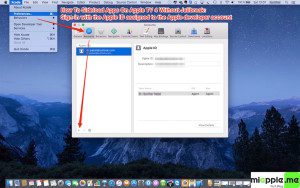
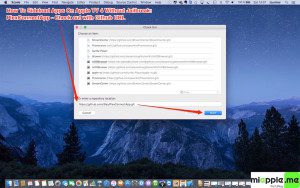


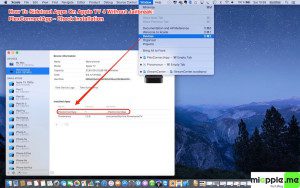

7 Comments
Pingback: Plex, PlexConnect And OpenPlex Running On OS X 10.11.2 El Capitan - miapple.me
How To Sideload Apps On Apple TV 4 Without Jailbreak – miapple.me https://t.co/3NFqUCcraN
Step 8 not working for me.
RT @miAppleMe: How To Sideload Apps On Apple TV 4 Without Jailbreak https://t.co/9L4rnvwhtm https://t.co/cenAZxaqGC https://t.co/pqMZyIptlI
RT @miAppleMe: How To Sideload Apps On Apple TV 4 Without Jailbreak https://t.co/9L4rnvwhtm https://t.co/cenAZxaqGC https://t.co/pqMZyIptlI
RT @miAppleMe: How To Sideload Apps On Apple TV 4 Without Jailbreak https://t.co/9L4rnvwhtm https://t.co/cenAZxaqGC https://t.co/pqMZyIptlI
How To Sideload Apps On Apple TV 4 Without Jailbreak https://t.co/HfhusvSb74
How To Sideload Apps On Apple TV 4 Without Jailbreak https://t.co/9L4rnvwhtm https://t.co/cenAZxaqGC https://t.co/pqMZyIptlI