Update: Windows 10 Will Support CalDAV And CardDAV For iCloud And Google
![]() Learn how to sync Google contacts with Windows 10 People app. This work-around is an updated version of ‘Setting Up Google Contacts In Windows 8 And RT Contact App‘. It also applies to Windows Phone 7, Windows Phone 8, Windows 8, Windows 8.1 and Windows 10 (Technical preview, build 9926). In the same way, you can sync your Microsoft Exchange contacts, Skype contacts, Yahoo! contacts, Facebook friends, LinkedIn contacts, Sina Weibo contacts and Twitter contacts. However, you cannot sync iCloud contacts with Windows 10 People app.
Learn how to sync Google contacts with Windows 10 People app. This work-around is an updated version of ‘Setting Up Google Contacts In Windows 8 And RT Contact App‘. It also applies to Windows Phone 7, Windows Phone 8, Windows 8, Windows 8.1 and Windows 10 (Technical preview, build 9926). In the same way, you can sync your Microsoft Exchange contacts, Skype contacts, Yahoo! contacts, Facebook friends, LinkedIn contacts, Sina Weibo contacts and Twitter contacts. However, you cannot sync iCloud contacts with Windows 10 People app.
For Windows Phone 8.1, Microsoft added support of CalDAV and CardDAV protocol for Google calendars and contacts and iCloud calendars and contacts at last. However, Windows 10 (technical preview, build number 9926) is still missing CalDAV and CardDAV support like Windows 8 and 8.1. It is unknowable why Microsoft does not add these supports to Windows.
For all that, you can sync Google contacts with Windows 10 People app via your outlook.com / Microsoft account. The restriction is that you can add only one single Google account. With that you can completely bypass the restriction that Google stopped supporting Microsoft Exchange Active Sync protocol.
Here’s how to sync Google contacts with Windows 10 People app (a Microsoft account is preconditioned):
- In the People app, click on the upper left corner, select ‘Settings‘ and click on ‘Accounts‘. Then tap or click ‘Add an account‘.

Sync Google Contacts with Windows 10 People App_01_Setting select add account - On the page ‘Add an account‘ click on ‘Google connect‘.

Sync Google Contacts with Windows 10 People App_02_add Google account - Click on ‘Connect‘ to connect your Google account.

Sync Google Contacts with Windows 10 People App_03_Connect with Google - sign in with your Google Gmail email address and password.

Sync Google Contacts with Windows 10 People App_04_Sign in with your Google account - Click on ‘Accept‘ for giving permission.

Sync Google Contacts with Windows 10 People App_05_Accept permission - Next, the ‘Done‘ screen will show up. Click on ‘Done‘.

Sync Google Contacts with Windows 10 People App_06_done screen - Now your Google contacts are synced with Windows 10 People app. Congrats! 🙂

Sync Google Contacts with Windows 10 People App_07_Google account added
Notes:
- Check to see if there are any other Google accounts listed in the People app. If you see one, and it’s the one you want to sync your contacts from, you’re done. 🙂
- You can add only one Google account. If you want to switch to another Google account:
- Go to ‘Settings‘, ‘Accounts‘ and click on your Google Account.
- On the next screen, click on ‘Manage this account online‘.
- You will be guided to your Online Microsoft account. Select ‘Remove this connection completely‘.
- Go back to the People app and add a new Google connection following steps 1 to 7.
- Syncing Google contacts with Windows 10 works for both standard Gmail accounts and Google apps accounts.
Finally, syncing Google contacts with Windows 10’s People app works by using a Microsoft account. You can sync your Microsoft Exchange contacts, Skype contacts, Yahoo! contacts, Facebook friends, LinkedIn contacts, Sina Weibo contacts and Twitter contacts.
Stay tuned! 😉


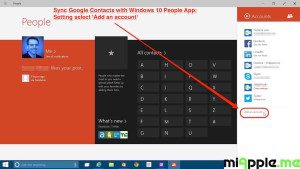
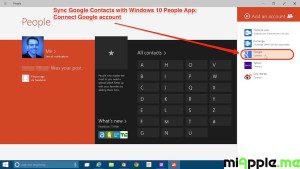




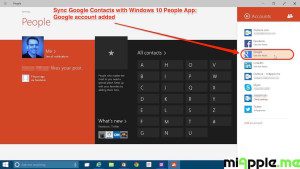
11 Comments
thx. it would be nice to more specifically define what “sync” means, when the contact list in windows and in gmail are different, e.g. there are less contacts in gmail. will the windows contacts be loaded up or the surplus windows contacts deleted?
If it was this easy no one would ask for help, smh. So of course this doesn’t work! If this article was doctored for engagement purposes, then I guess that’s worked beautifully. Needless to say, I have the same problem and no this doesn’t help at all!
This worked for me after all the other options were ruled out.
Go to http://outlook.live.com/ and use your Microsoft account to log in.
Go to top left and click on the box with little squares in it and click on People box and the upper option click Manage and Import and select the file you created from your other email such as Gmail when you exported the contacts to a file. Upload file and wait it will load contacts into the People App. This is the only thing I found that worked for me. Enjoy
Having the same problem. Gmail mail and calendar sync fine but no contacts. Also have added/re-added the account but no success.
I’m using Windows 10 desktop home version. No problems adding Gmail account to Mail, but cannot get the Gmail contacts to sync with People App. I’ve deleted and re-added the acct multiple times. FYI: my Microsoft ID IS my Gmail email. Is that possibly the problem?
Sir, my google contacts do not appear on my Windows 10 Lumia 535 phone. I tried syncing it, but still, no contacts showed on People app. What can I do about this? Thanks in advance.
sir could not download google contacts on my windows 10 Lumia 535 phone. Tried to import .csv on outlook.com but it mixed up all the contacts and all the contacts of people are changed… A person by name MY NUMBER is now MAHEE.. some how.. Please let me know How can I do it correctly.
Thanks in ADVANCE.
I am not sure what version of Windows 10 you were using but it does not work in my home addition, Version 1607 (for x64-based Systems) (KB3201860). My calendar and mail syncs but not the contacts nothing is brought in.
Hi Bolek,
which kind of email client are you using?
Cheers,
Gee Are
I’m with Bolek, I am having the same issue and it doesn’t work. In fact your screen shot tutorial looked nothing at all like mine.
How To Sync Google Contacts With Windows 10 People App http://t.co/0wcDSJcrbe