Update: iCloud For Windows 5.1 Supports Outlook 2016 On Windows 10
Update: How To Fix iCloud For Windows 10 Repair And Installation Failures
Update: Windows 10 Will Support CalDAV And CardDAV For iCloud And Google
![]() Coming with Windows Phone 8.1, Microsoft added support of CalDAV and CardDAV protocol for Gmail and iCloud calendars and contacts at last. However, Windows 10 (technical preview, build number 9926) is still missing CalDAV and CardDAV support like Windows 8 and 8.1. It is unknowable why Microsoft does not add these supports to Windows. For all that, you can sync iCloud calendar with Windows 10 calendar app via iCloud calendar subscription on outlook.com with the restriction of ‘read-only’ calendar syncing.
Coming with Windows Phone 8.1, Microsoft added support of CalDAV and CardDAV protocol for Gmail and iCloud calendars and contacts at last. However, Windows 10 (technical preview, build number 9926) is still missing CalDAV and CardDAV support like Windows 8 and 8.1. It is unknowable why Microsoft does not add these supports to Windows. For all that, you can sync iCloud calendar with Windows 10 calendar app via iCloud calendar subscription on outlook.com with the restriction of ‘read-only’ calendar syncing.
This work-around applies also to Windows Phone 7, Windows Phone 8, Windows 8 and Windows 8.1 and is similar for syncing Google calendar with Windows 10 calendar app.
Here’s how to sync iCloud calendar with Windows 10 calendar app via outlook.com:
- Go to iCloud.com, login with your Apple ID and password.
- Choose ‘Calendar‘, click on the ‘WiFi’-like Logo next to the calendar you want to see in Windows 10 calendar app.
- Choose ‘Public Calendar‘ and send copy the link.

Sync iCloud calendar Windows 10_01_copy public calendar link - Next, login to your outlook.com account, go to ‘Calendar‘ in the PC website view, click on ‘Import‘, then on ‘Subscribe‘, choose a calendar name, paste the iCloud calendar link and click ‘Subscribe‘.

Sync iCloud calendar Windows 10_02_subscribe to iCloud calendar in outlook.com - Now the iCloud calendar subscription is processing and after a short while you can see your iCloud calendar apps on outlook.com.

Sync iCloud calendar Windows 10_03_synced events in outlook.com - For checking correct syncing, go to the settings wheel on the right upper corner, click on ‘Options‘ and then on the name of the iCloud calendar subscription you gave in step 4. Under ‘Last Refresh‘, you can see the refresh period and the number of correctly synced events.

Sync iCloud calendar Windows 10_04_last refresh and sync success in outlook.com - Last, but not least, open Windows 10 calendar app. If you’ve already set up your outlook.com account, you will see the iCloud calendar subscription in ‘read-only’ mode. Done!

Sync iCloud calendar Windows 10_05_synced events in calendar app
Notes:
- iCloud calendar subscription is NOT working for iCloud Family calendar because you cannot see and copy a public calendar link!
- The refresh period seems to be approx. once a day!
This ‘read-only’ subscription is the only way to sync iCloud calendar with Windows 10 calendar app because the CalDAV protocol is yet not supported by Windows 10 (technical preview, build number 9926). I will keep you informed about the next builds.
Stay tuned! 😉


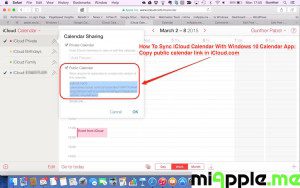
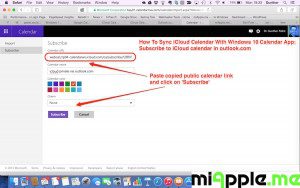
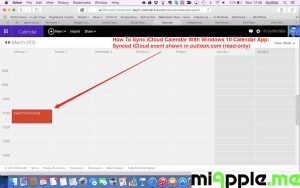
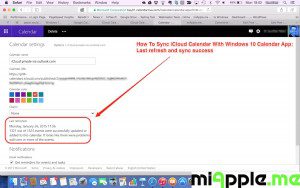
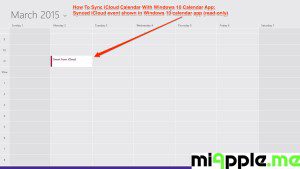
29 Comments
Pingback: 7 Years Of Blogging: miapple.me - Tech.Blog's 7th Anniversary - miapple.me
Been wanting to do this for years, thanks so much.
Julie
Thanks!!
This worked great, thank you! Now I can see the calendar on my PC app
Hi kexbo,
You’re welcome! Thanks for your feedback!
Cheers
Gee Are