![]() Like Windows Phone 8.1, Windows 10 for Phones (Windows 10 mobile) syncs iCloud calendars via CalDAV, iCloud contacts via CardDAV and iCloud email via IMAP. In contrast to Windows 10 (technical preview, build 9926), Windows 10 for phones (technical preview, build 9941.12498) natively supports CalDAV and CardDAV for iCloud calendars and contacts yet. Added with Windows Phone 8.1, iCloud email, calendars and contacts are also easily set up and working seamlessly with read and write on Windows 10 for phones (Windows 10 mobile). The ‘read-only’ detour over Google calendar subscription or Outlook.com calendar subscription is not necessary anymore.
Like Windows Phone 8.1, Windows 10 for Phones (Windows 10 mobile) syncs iCloud calendars via CalDAV, iCloud contacts via CardDAV and iCloud email via IMAP. In contrast to Windows 10 (technical preview, build 9926), Windows 10 for phones (technical preview, build 9941.12498) natively supports CalDAV and CardDAV for iCloud calendars and contacts yet. Added with Windows Phone 8.1, iCloud email, calendars and contacts are also easily set up and working seamlessly with read and write on Windows 10 for phones (Windows 10 mobile). The ‘read-only’ detour over Google calendar subscription or Outlook.com calendar subscription is not necessary anymore.

Here’s how to set up iCloud email, calendars and contacts on Windows 10 for phones (Windows 10 mobile):
- Go to ‘Settings‘ > ‘Accounts‘ > ‘Email+accounts‘ and tap on ‘add an account‘.

Setting up iCloud on Windows 10 for phones_01_add an account - Select ‘iCloud‘.

Setting up iCloud on Windows 10 for phones_02_Choosing iCloud - Fill in your iCloud email address (prefer to take your …@icloud.com address) and your iCloud email password and tap on ‘sign in‘.
- Next, you will see the email accounts screen and your iCloud account syncing. Done!
Tap & hold on your iCloud account to either sync or delete your iCloud account. Tap on your iCloud account to access the iCloud settings for changing the syncing interval or the deselected the iCloud calendar or contacts integration.
Pushing on ‘advanced settings‘ delivers the contacts server (CardDAV) name and calendar server (CalDAV) name: contacts.icloud.com and p06-caldav.icloud.com.

In the same way as Windows Phone 8.1, Windows 10 for phones (Windows 10 mobile) syncs iCloud calendars and iCloud contacts by CalDAV and CardDAV protocols. I cannot understand why Microsoft has not already added CalDAV and CardDAV support to Windows 10 for desktops.
Stay Tuned! 😉



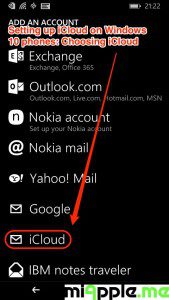
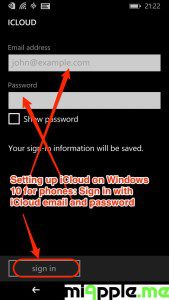
6 Comments
I have a Microsoft Nokia 535 windows 10 phone. I have set up my iCloud email on the phone but it fails to sync with any info. It just says ‘nothing has arrived’. Not sure what else I can do. Any clues??
It won’t work for me! just bought a lumia 550 as an emergency phone due to dead battery in iPhone 5 can sign in to gmail but not iCloud, everything entered correctly but nothing syncs.
Hi,
do you have activated the 2-step-authentication? This is also a common reason for not being able to sign in.
Cheers,
Gee Are
I am having the same problem with my iCloud account. I cannot edit any CalDav or any other settings for that matter.
I do have 2-step authentication set up but no way to allow for this in the iCloud account.
In Email Security setting I get ‘This setting cannot be applied to any of your accounts.
Pingback: Windows 10 For Phones Syncs Google Calendars And Contacts - miApple.me
Windows 10 For Phones Syncs iCloud Calendars And Contacts http://t.co/MDWF2Cka0C