![]() Like Windows Phone 8.1, Windows 10 for Phones (Windows 10 mobile) syncs Google calendars via CalDAV, Google contacts via CardDAV and Gmail email via IMAP. In contrast to Windows 10 (technical preview, build 9926), Windows 10 for phones (technical preview, build 9941.12498) natively supports CalDAV and CardDAV for iCloud calendars and contacts and Google calendars and Google contacts yet. Added with Windows Phone 8.1, Gmail email, Google calendars and Google contacts are also easily set up and working seamlessly with read and write on Windows 10 for phones (Windows 10 mobile). The ‘read-only’ detour over Outlook.com calendar subscription is not necessary anymore.
Like Windows Phone 8.1, Windows 10 for Phones (Windows 10 mobile) syncs Google calendars via CalDAV, Google contacts via CardDAV and Gmail email via IMAP. In contrast to Windows 10 (technical preview, build 9926), Windows 10 for phones (technical preview, build 9941.12498) natively supports CalDAV and CardDAV for iCloud calendars and contacts and Google calendars and Google contacts yet. Added with Windows Phone 8.1, Gmail email, Google calendars and Google contacts are also easily set up and working seamlessly with read and write on Windows 10 for phones (Windows 10 mobile). The ‘read-only’ detour over Outlook.com calendar subscription is not necessary anymore.

Here’s how to set up Gmail email, Google calendars and Google contacts on Windows 10 for phones (Windows 10 mobile):
- Go to ‘Settings‘ > ‘Accounts‘ > ‘Email+accounts‘ and tap on ‘add an account‘.
- Select ‘Google‘.

Setting up iCloud on Windows 10 for phones_02_Choosing iCloud - Next, tap on ‘connect‘ and fill in your Gmail email address and your Gmail email password and tap on ‘Sign in‘.
- Then, accept the permissions and you will see the email accounts screen and your Gmail account syncing. Done!
Tap & hold on your Gmail account to either sync or delete your account. Tap on your Gmail account to access the Gmail settings for changing the syncing interval or the deselected the Google calendar or contacts integration.
Pushing on ‘advanced settings‘ delivers the contacts server (CardDAV) name and calendar server (CalDAV) name: www.google.com and update.googleusercontent.com.

In the same way as Windows Phone 8.1, Windows 10 for phones (Windows 10 mobile) syncs Google calendars and Google contacts by CalDAV and CardDAV protocols. I cannot understand why Microsoft has not already added CalDAV and CardDAV support to Windows 10 for desktops.
Stay Tuned! 😉



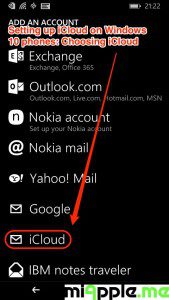

1 Comment
Windows 10 For Phones Syncs Google Calendars And Contacts http://t.co/54zwqtFIbM