 My Acer Aspire 1810T was running on Windows 8 Pro with Windows Media Center installed. Today, I installed Windows 8.1 Preview on my Acer. I followed the instructions stated on the Windows Blog. First, you need to install a small update provided on the Preview page that enables Windows 8 to offer the Windows 8.1 Preview update through the Windows Store. After the update is installed, you will need to reboot your PC. When Windows 8.1 is released, this update to the Windows Store will be installed automatically by Windows Update. Beside installing Windows 8.1 Preview from the windows Store, you can download it as ISO files, too.
My Acer Aspire 1810T was running on Windows 8 Pro with Windows Media Center installed. Today, I installed Windows 8.1 Preview on my Acer. I followed the instructions stated on the Windows Blog. First, you need to install a small update provided on the Preview page that enables Windows 8 to offer the Windows 8.1 Preview update through the Windows Store. After the update is installed, you will need to reboot your PC. When Windows 8.1 is released, this update to the Windows Store will be installed automatically by Windows Update. Beside installing Windows 8.1 Preview from the windows Store, you can download it as ISO files, too.
At the first try, I failed installing Windows 8.1 Preview:
You need to set the language to English (US). This is the main reason for problems during installation of Windows 8.1 Preview. In my case, I had to deactivate all other languages. Here’s how I proceeded to deactivate and activate languages in Windows 8:
- Open the Control Panel.
- Search for “language”.
- Now you see a list of the languages installed. Click on every languages except English (United States) and remove them.
- If you haven’t already English (United States) installed, choose “Add a Language”, expand the “English” group and choose US from the list. Remember to move English (United Status) up the languages list to make it the primary language of your Windows 8, if you haven’t already deleted the other languages as suggested in Step 3.
- Go to Windows Store and install Windows 8.1 Preview.
- After completing installation, reactivate your language, if need, following Step 4.
Surprisingly, after the installation the system languages was German! I had to download and install the English (United States) package for Windows 8.1:

After that done, the installing worked, but it takes several hours until the installation was finished. Windows 8.1 Preview is now running on my Acer Aspire 1810T:

Now I have a look at Windows 8.1 Preview and I will check which third-party apps are running or not…
Stay Tuned! 😉


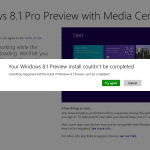
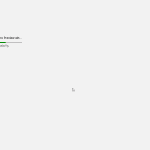
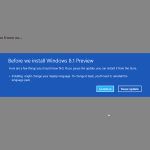
29 Comments
Pingback: Google Calendar Sync Alternatives For Outlook - miApple.me
Pingback: AirPlay: Review on X-Mirage For Windows 8.1, 8, 7, Vista and XP - miApple.me
Pingback: Fixing iTunes 11.1.4 Installation Crashes On Windows Vista, XP, 7, 8 And 8.1 | miApple.me
Pingback: Installing Vodafone K3765-HV On Mac OS X 10.9.1 Mavericks | miApple.me
Pingback: Unlocking Huawei / Vodafone K3765 Modem USB Stick And Enabling Voice Functions | miApple.me
Pingback: Unlocking Huawei E160 Modem USB Stick And Enabling Voice Functions | miApple.me
Pingback: Unlocking Huawei E173 U-1 Modem USB Stick And Enabling Voice Functions | miApple.me
Pingback: PlexConnect Running On Apple TV 6.0.2 Update | miApple.me
Pingback: Installing PlexConnect On Windows 7, 8 and 8.1 After Apple TV Update | miApple.me
Pingback: PlexConnect Running On Apple TV 6.0.1 And Mac OS X 10.9 Mavericks | miApple.me