![]() DiskAid is a versatile tool to back up your iPhone, iPad or iPad mini and iPod touch on Mac and Windows PC. The latest Windows Version 5.43 is running on Windows 8. I just had to add my license key again. Both the Windows Version 5.43 and the Mac Version 6.01 are on sale 33% off for a limited period of time: $19.90 instead of $29.90. Annotation: DiskAid is free for students, teachers and academic personnel.
DiskAid is a versatile tool to back up your iPhone, iPad or iPad mini and iPod touch on Mac and Windows PC. The latest Windows Version 5.43 is running on Windows 8. I just had to add my license key again. Both the Windows Version 5.43 and the Mac Version 6.01 are on sale 33% off for a limited period of time: $19.90 instead of $29.90. Annotation: DiskAid is free for students, teachers and academic personnel.
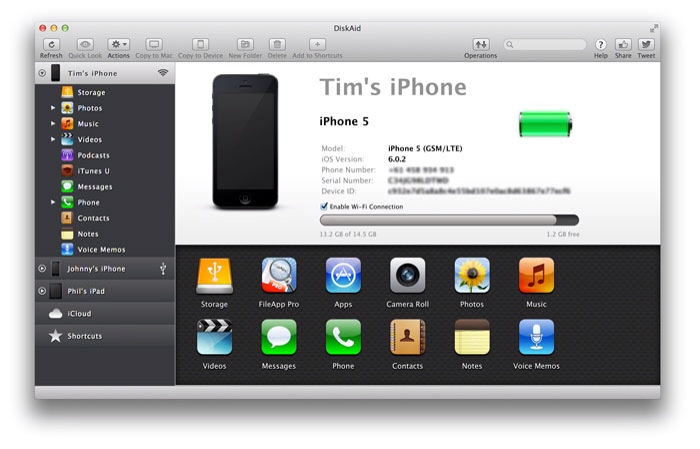
I personally use DiskAid for backing up my SMS and Voicemail data. Copying music & videos, SMS, contacts, voicemail & other data is only included in the registered version:

In the following a detailed description (Source: DIGIDNA.net):
- DiskAid Transfers Files to iPhone, iPad or iPod via Wi-Fi* or USB: Browsing iPhone Apps contents directly from your Mac (OS X) or PC (Windows) and transferring files to and from an iOS device has never been easier with DiskAid. It automatically discovers all Apps and allows to copy files, folders or even complete file trees! Enjoy fast and dependable file copy to your iPhone, iPad or iPod touch via Wi-Fi* or lightning fast USB connection and copy files, data media or folders to your iPhone iPad or iPod touch. * Only available for DiskAid 6 Mac OS X, Windows version coming soon.
- Copy Music & Videos from your Device and Transfer it back into iTunes (Formerly a TuneAid feature!): DiskAid 5 replaced TuneAid with an intuitive music & videos transfer wizard for your media copy from any iPod, iPhone and iPad to your computer. Transfer music, movies, podcasts (audio & video), iTunes U, audiobooks, any playlist or any specific selection or mix of all these. The copy will include iTunes meta data: ratings, play counts, and more. DiskAid will rebuild your iTunes library from your iPhone, iPod or iPad; it’s just like TuneAid, but even better! DiskAid also includes an automated duplicates handling to avoid copying tracks already in your iTunes library.
- Export all iPhone SMS Text Messages, Contacts, Voice Memos and any other Data to your Computer Desktop: No hacks, no hassle: you are a click away from having your iPhone’s SMS messages and iMessages copied to your computer in a handy text file or a PDF document. DiskAid instantly exports your call history log, voicemail, voice memo, notes and your whole contacts list. Just drag and drop items from the DiskAid window to your desktop! More info …
- Copy your Camera Roll to your Computer & Transfer Photo Albums with DiskAid for free (formerly PicsAid): DiskAid accesses the contents of your iPhone or iPad Camera roll and lets your copy all stills and videos shots with the device or synced with iTunes to a device running iOS 5 or up. Photo libraries that had been synced using iTunes to older or alternative type of devices like iPods Classic or Nano can alternatively be copied with the additional free application PicsAid!
- Access iOS File System and Browse iPhone iPad or iPod touch’s Contents with DiskAid: Accessing iOS file system is the free core feature of DiskAid: no license or registration is necessary to enjoy file transfer to the iPhone, iPad or iPod touch. Use your iPhone as an external USB Key for extra convenient storage. Access the iPhone Operating System, files and folders. DiskAid provides a reliable, fast and secure alternative to SSH without jailbreak, thirds party installers or any other hack. (Root access does require a jailbreak)
Stay tuned! 😉


5 Comments
I prefer PhoneStick too… I don’t mind paying for application if it does the job good and with style 😉
New version was released just a month ago, check it out guys!
Pingback: How To Install Whatsapp On iPad Without Jailbreak | miApple.me
I found a cheaper solution for the same purpose. Phone Stick lets you manage your media, books and other data the way you want it. Download can be found here: http://phonestick.en.softonic.com
At a first glance it seems to be a free software, but it isn’t:
http://sites.fastspring.com/softorino/product/softorinostore?utm_source=soft-site&utm_medium=top-menu&utm_campaign=store-button