Update August 22, 2015: How To Set Up WhatsApp Web On iPad And Mac
Update December 10, 2014: WhatsApp On iPad Without Jailbreak Not Working Anymore
Update: iOS 8: How To Install WhatsApp On iPad Without Jailbreak
Update: How to install WhatsApp on iPad without Jailbreak works also on iOS 7
![]() WhatsApp on iPad without jailbreak is easily installed on iOS 6 or iOS 7 (iPod touch included). As you maybe know, it is not possible to install WhatsApp on a iPad or iPod touch via Apple Appstore. One option is to jailbreak your iPad and install WhatsApp via Cydia Store. But I’m not really a jailbreak fan, so I don’t go that way. However, there is a way to install WhatsApp without jailbreak on iPad or iPod touch using the free iFunBox (Windows and Mac versions available). I tried it with DiskAid, but it didn’t worked.
WhatsApp on iPad without jailbreak is easily installed on iOS 6 or iOS 7 (iPod touch included). As you maybe know, it is not possible to install WhatsApp on a iPad or iPod touch via Apple Appstore. One option is to jailbreak your iPad and install WhatsApp via Cydia Store. But I’m not really a jailbreak fan, so I don’t go that way. However, there is a way to install WhatsApp without jailbreak on iPad or iPod touch using the free iFunBox (Windows and Mac versions available). I tried it with DiskAid, but it didn’t worked.
In the following you see a step-by-step guide to install WhatsApp on an iPad. I was succesfull on an iPad 4th generation cellular 64 GB with iOS 6.1.3 installed. However, it should work on a non-cellular iPad or iPad mini as well.
That’s all! WhatsApp should now run on your iPad. But keep in mind that you can’t use Whatsapp parallel both on your iPhone and on your iPad.
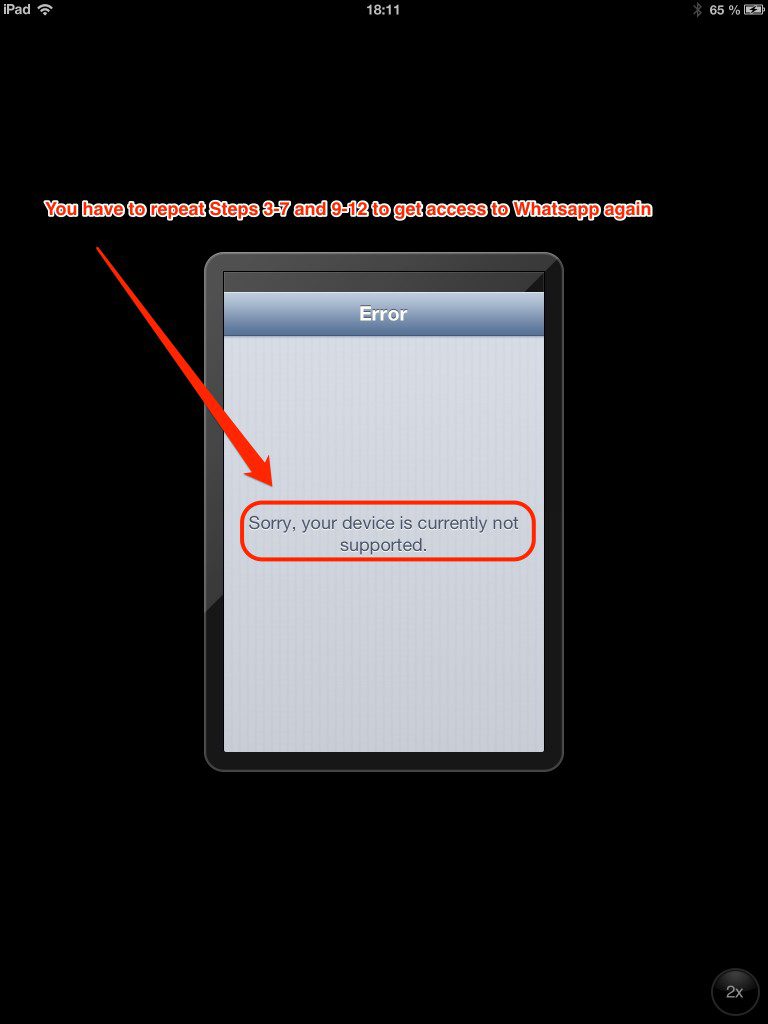
If you want to use WhatsApp later again on your iPhone, you have to reactivate WhatsApp on your iPhone via SMS.
If you want then use it again on the iPad you have to go through step 3 to 7 and 9 to 12 again.
Here are some FAQs:
- Can I still sync my iPad with iTunes? You will get a message in iTunes that your computer is no longer authorized to install apps on your iPad. However, you can check the option ‘Sync only checked songs and videos’ in the ‘Summary’ section: songs and Videos will be synced. Updating apps ‘over the air’ via automatic downloads is still possible.
- If there is an update for WhatsApp, can I update it? Will it still work? You have to delete WhatsApp from your iPad, update WhatsApp on your iPhone and do the workaround describe above again.
- If there is an iPad software update, can I update it? Will WhatsApp be removed? You should remove WhatsApp from your iPad, update iOS and then do the workaround describe above again.
Stay tuned! 😉


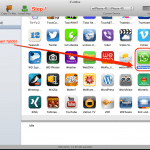
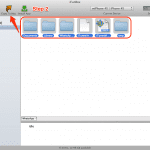
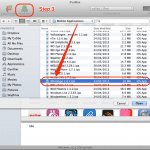
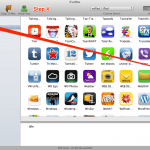
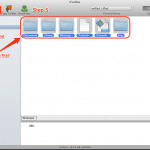

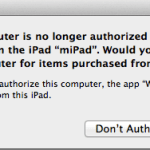
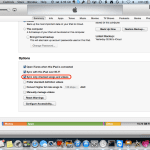
103 Comments
hello, it didn’t work for me.. I use an Iphone 4S and Ipad mini. i tried it but still it says the device is not supported.. on step 10, I select all folder and Push on “Copy from my Mac” but I have a second window open, do i have to select the folder created on step 4?
Hi Kathia,
you have to choose the folder which was created in step 4 and mark ALL files before copying!
Cheers,
Gee Are
And if I don’t have an iPhone? I only have an iPad!
I’m using it now on a jailbroken iPad, but I have to upgrade to iOS 6 and I don’t want to jailbreak it anymore. The only thing stopping me is that I don’t know if I’ll be able to use Whatsapp!
Hi Jan,
you need the Whatsapp iPhone files including your Whatsapp account data. I suggest the following: Ask a friend to give you temporarily his iPhone. Put your SIM card in, log in with your iTunes account and sign-in to Whatsapp. Copy the files as described. Maybe now it should work.
Cheers,
Gee Are
Hi Gee Are, in step number 2, how can I still Whatsapp in an iPhone 4S if they ask you to pay, I don’t get it.
Hi Ivan,
I don’t know if I understood you correctly. If you haven’t already got Whatsapp on your iPhone, you have to purchase the Whatsapp App on your iPhone via the App Store. Whatsapp was for free in former times, now you have to buy it.
Cheers,
Gee Are
i tried the steps on top but still it says the device is not supported
Hi Nauman,
if you get this messsage, it’s typical for not having copied ALL Whatsapp files of the Whatsapp directory from the iPhone to the computer or not having copied and overwriten ALL Whatsapp files on the iPad.
Please, try again.
Cheers,
Gee Are
i did it using itools and it works 🙂
Great!
Cheers,
Gee Are
Hi, i’m trying to get whatsapp in my ipad mini but didn’t get step 8. Do u help me?
Does this mean that you do not see the ‘install app’ button? This could have several reasons: Is your iPad correctly connected to your computer? Is iTunes running? Then close it. If you got an Windows PC: Did you install iFunbox ‘as administrator’? If not, deinstall it and reinstall it ‘as administrator’.
Maybe there is a much simpler reason: Did you click on the folder name on the left hand side? Click IN the folder on the right hand side, then you should see the ‘install app’ button activated….
Cheers,
Gee Are
can i use a number other than the one on iphone and can keep both iphone whatsapp and iPod whatsapp working at the same time , since they have different numbers?
In principle, it’s possible: But you have to register the second phone number at Whatsapp, meaning you have to put it into your iPhone, register the second phone number (via an SMS you will receive from Whatsapp), then copy the iPhone Whatsapp files to the iPad as described in my post. After that, you put the first SIM card back to your iPhone and the second card into the iPad. Maybe, you have to register the first one again. At the ending it should work. Please, let us know your findings!
Cheers,
Gee Are
Ok sorry for the late reply to my previous comment ,but I tried the method I mentioned in the previous comment and it actually works, using the iPhone to register other number than your iPhone and use whatsapp on your iPod , it works perfectly and thanks
Pingback: Whatsapp On iPad Without Jailbreak: Running On iOS 7 Beta (2) | miApple.me
I would like to know if it will be possible to copy the jailbroken files from iPad 3 iOS 6.1.2 to jail iPad 3 iOS 7 I was able to install it, but I don’t have the iPhone one and I am still waiting on my friend to bring his iPad so I can try?
If I understood you correctly, you installed Whatsapp on your iPad 3 with iOS 6.1.3 according to the above mentioned ‘how to’ without jailbreaking your iPad. If this work around works on iOS 7, it should work copying the files from the iPad 3 to another iPad in the same way as it doies with an iPhone. Please, let me know if it worked!
Cheers,
Gee Are
What if I don’t have an iPhone? What can I do than?
Please, read my answer to Jan’s comment below! 😉
Pingback: PlexConnect On Windows 8 And OS X 10.8.4: Plex Media Server On Apple TV 2 And 3 Without Jailbreak | miApple.me
/watch?v=ruBM9unBIKU
Here someone made a tool.. Works fine as well!
Link does not work.
Cheers,
Gee Are
Link works, but i did’t try this method. You need to have jailbrake by the way..
Sorry, but this Link you posted doesn’t work anyway. There’s something missing like http…
Doesn’t work in #IOS7
Hi Daniel,
It does work on iOS 7 GM (Golden Master). You must have made something wrong. Did you select all files when copying from your Mac? follow the workaround exactly.
Delete Whatsapp from your iPad and try it again!
Cheers,
Gee Are
Hello, same issue.
I try to install Whatsapp 2.11.4 and iPad 4 gen WiFi
Hi Daniel,
I succeeded with Whatsapp 2.11.4, iPhone 4S and iPad 4th generation WiFi+cellular. Please, check via iFunBox that you copied all Whatsapp files (including subdirecotiies on your iPad, same file sizes and dates). It is important that you first install the native Whatsapp app from your iTunes library on your iPad (up to this step Whatsapp will not work on your iPad) and, after that, copy (meaning overwriting) the original Whatsapp files with the files from your iPhone! Then it will work. Follow the instruction strictly. Before you start delete Whatsapp, from previous attempts, from your iPad.
Cheers,
Gee Are
Hi Gee Are,
I had followed your instructions carefully and exactly to install Whatsapp 2.11.4 onto an iPad 3 running the official iOs 7. I am very sure I had copied all the back up files onto the iPad Whatsapp folder and had deleted .
I was prompted “The registered network had changed, do you want to use another number – YES|NO” I tried both Yes and No but was just prompted “Sorry, your device is not supported” repeatedly even after many attempt. Any work around you know of?
Thanks
Austin
Hi Austin,
It seems that there are still artifacts of the ‘wrong’ Whatsapp on your iPad. Delete Whatsapp from your iPad. Go to your iPhone, open Whatsapp, check it works, close Whatsapp on your iPhone.
Then do the workaround from the very beginning!
Cheets,
Gee Are
I copied whatsapp via ifunbox from a Friends iphone ( i have no iPhone) and followed your step by step guide. I cant use it on my iPad with ios7 “your Device is Not Supported yet” but i can read messages to my Friends whatsapp in lock screen on my iPad. What can i do?
Hi Timo,
did you lock in with our own mobile phone number on your friend’s iPhone? If you didn’t, this could be the reason. So login on WhatsApp on your friends iPhone and repeat the entire process.
If you did lock in with your own mobile phone number, in the most cases the files were not copied properly or not every file was copied. It is essentiall that all files are copied.
Cheers,
Gee Are
no i didn’t. so i have to put this simcard from my ipad to my friends iPhone for that?
No, just your number in Whatsapp and activate it. You will get an SMS on your phone.
where can i set a phonenumber in whatsapp? the only option is to delete the account.
to activate my phonenumber on my friends phone i put my simcard in, because his whatsapp version was old and dont has this feature with changing number. whatsapp asked: change number? yes! get this awesome sms. yes. enter this awesome code. whohoo! whatsapp works on iPhone. so i repeat the entire process from your instructions and all i get on my ipad is still this message “my device is not supported” and my friends iphone receives my whatsapp messages.
Hi Timo,
That’s a correct behaviour. You cannot have WhatsApp running on two different devices at the same time with the same phone number!
You have to repeat the whole process once again.
After you copied the files from your friend’s iPhone, log out on Whatsapp on your friend’s iPhone, close WhatsApp on your friends iPhone. Then start to copy the files to your iPad.
Cheers,
Gee Are
i copied the data before deactiviating whatsapp on the iPhone. i send a test message to check if the iphone still gets my messages. no message. then i deleted whatsapp from iPad, installing again via ifunbox, then copying the whatsapp data from my folder and it doesn’t matter. can’t get it running. the only change was, that whatsapp was actualizing with a loader bar and then comes this annoying message again. but wow i receive messages in my notifications and in lock screen.
Hi Timo,
If you get notifications from WhatsApp on your iPad, it seems to me that WhatsApp is not installed properly on your iPad. I think you should install WhatsApp again via iTunes (the original one) on your iPad (delete WhatsApp from your iPad before) and then repeat the entire process to copy the iPhone’s WhatApp files to your iPad.
Cheers,
Gee Are
you can’t install whatsapp on ipad with iTunes, because its not compatible with iPad 😉 so itunes error message!!! i think this problem is also caused by license problems. i never paid for whatsapp, because i copied the licensed version from my friends iPhone. and i can’t buy this app with my apple id, because it’s still there. and i cant delete whatsapp from my friends iPhone, because he dont want to lost all his messages and pictures and stuff.
I think you mixed something up. You do not need to delete Whatsapp from your friend’s iPhone, but (!) you must install WhatsApp (from the iTunes Store, but via iTunes from your PC) correctly on your iPad following step 8. in this post! If you do not do this, you will never get WhatsApp running on your iPad!
Shortly summarized: Please, follow the above mentioned steps EXACTLY to get WhatsApp running on your iPad! Every single step is necessary! The only difference in your case is that you take your friend’s WhatsApp files with your mobile number. That’s all!
sorry. i really follow exactly every step you explain to me. if i follow your instructions installing whatsapp via ifunbox in iPad, app will installed. if i try to install whatsapp via itunes (the real one..), i had to push “apply” to make changes take effect then iTunes says, that the app will not be installed because its not compatible. i’m using mac
but starting whatsapp seems to be one step forward now, whatsapp wants to connect with my contacts before i get this error message
There’s one possible solution:
Copy the WhatsApp.ipa file from your friend’s computer to your Mac (…itunes media/…/mobile applications). Then it should be possible to install WhatsApp onto your iPad via iTunes.
After that copy the WhatsApp files from your friend’s iPhone (with your WhatsApp login) as described via ifunbox to your iPad…
I hope it will now work…
the same. its not compatible with iPad.
Hi Timo,
I’m sorry, I mixed it up! I meant you should copy your friend’s ‘WhatsApp.ipa’ file to your iTunes directory (…/Music/iTunes/iTunes Media/Mobile Applications/) on your PC and then follow step 8 to install WhatsApp on your iPad via ifunbox. Then take the next steps…
Cheers,
Gee Are
something is new but does not works anyway.
whatsapp asked for apple id, entered my id > app shuts down. entered id from my friend > whatsapp actualizing and asks for access to my contacts. then comes this lovely message again. You device is not supported!
may i should use a iphone without whatsapp, logging in with my apple id, buying this app with my id and then start again?
Yes!
I’m a happy Guy now! Thanks so much for your help, gee Are is a Hero!!
You’re welcome!
Link does work.
If you can’t recognize what kind of address it is (and you should), at least you could try googling it.
But it’s too late, the video has been deleted.