Update: PlexConnect Running On Apple TV 6.0 Update
Update for windows 7,8 and 8.1: Installing PlexConnect On Windows 7, 8 and 8.1 After Apple TV Update
 On August, 27, 2013, Apple released a ‘silent’ update on Apple TV. Apps for Vevo, Weather Channel, Disney, and Smithsonian Channel were added. Together with these new apps, the update broke the option to run Plex Media Server via PlexConnect on Apple TV 2 and 3 (Apple TV 1 was never supported by PlexConnect). However, Paul Kehrer published immediately a tweak to get PlexConnect working again on Apple TV 2 and 3. I followed Paul’s tweak and I got PlexConnect working again both on an Apple TV 3 running on Apple TV software 5.3 and an Apple TV 3 running on Apple TV Software 6.0 Beta (5.4 seed 3, iOS 7) after the latest Apple TV update.
On August, 27, 2013, Apple released a ‘silent’ update on Apple TV. Apps for Vevo, Weather Channel, Disney, and Smithsonian Channel were added. Together with these new apps, the update broke the option to run Plex Media Server via PlexConnect on Apple TV 2 and 3 (Apple TV 1 was never supported by PlexConnect). However, Paul Kehrer published immediately a tweak to get PlexConnect working again on Apple TV 2 and 3. I followed Paul’s tweak and I got PlexConnect working again both on an Apple TV 3 running on Apple TV software 5.3 and an Apple TV 3 running on Apple TV Software 6.0 Beta (5.4 seed 3, iOS 7) after the latest Apple TV update.
I tested both the Mac OS X and the Windows version on my Acer Aspire 1810T running on Windows 8 Pro and my MacBook Pro running on OS X 10.8.4 with my Apple TV 3. Here’s how I proceeded (Mac version, Windows user see this post):
- I downloaded the latest PlexConnect version from Github as a ZIP-File.
- I extracted the ZIP-file and copied all files in my PlexConnect folder …/PlexConnect-XML_templates (I removed all older files before).
- I downloaded and installed iPhone Configuration Utility 3.5 for Mac OS X on my MacBook Pro (iPhone Configuration Utility 3.6.2 for Windows on my Acer Aspire 1810T running on Windows 8.1 Preview)
- I created the Certfiles as Paul describes: Open a terminal window (Terminal.app on Mac) and run the following command which will create two files on your desktop (trailers.key and trailers.pem): openssl req -new -nodes -newkey rsa:2048 -out ~/Desktop/trailers.pem -keyout ~/Desktop/trailers.key -x509 -days 7300 -subj “/C=US/CN=trailers.apple.com”. Update: A more convenient way using a batch file: Follow the instructions for Windows (Step 2) in the newer post.
- Next run this which creates the file trailers.cer: openssl x509 -in ~/Desktop/trailers.pem -outform der -out ~/Desktop/trailers.cer && cat ~/Desktop/trailers.key >> ~/Desktop/trailers.pem
- I created and installed the profile on the iPhone Configuration Utility as Paul describes, using a micro-USB cable. Take care that you first plug in the Apple TV and then connect the Apple TV via the micro-USB cable to your computer, otherwise it will enter recovery mode!
- I configured PlexConnect by moving the trailers.pem and the trailers.key file to the new folder …/PlexConnect-XML_templates/assets/certificates I created before, that PlexConnect can find them.
- I ran PlexConnect (‘sudo ./PlexConnect.py’ on Mac Terminal) and started the Apple TV.
- Clicking on ‘Trailers’ shows now Plex again!
Following these steps I got PlexConnect working again both on an Apple TV 3 running on Apple TV software 5.3 and an Apple TV 3 running on Apple TV Software 6.0 Beta (5.4 seed 3, iOS 7) after the latest Apple TV update. Did you managed it or do you face problems?
Stay tuned! 😉




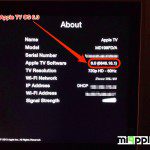
11 Comments
Hi Gee, Having a ATV3 (version 7.2) and I am able to raise the certificate but Apple Configurator doesn’t recognize by ATV (using a micro-USB cable 🙁 .. Any ideas ? Thanks for your support.
Hi Mike,
my experience is that some kind of micro-USB cable are not working (the more expensive the higher the chance that it is working). Take another one and try it again. If this still does not help have a look at this post:
https://miapple.me/plexconnect-installling-certificates-on-apple-tv-without-usb/
Cheers,
Gee Are
Hello
Thanks for this guide but i got a problem at the very and step xD when i type in “sudo ./PlexConnect.py” the Terminal stops for unknown reason at the line
23:44:45 WebServer: WebServer: Serving HTTPS on 192.168.xxx.xx port 443.
23:44:45 WebServer: ***
so what to do ? :S
timo
Hi Timo,
there seems to be a problem with Python. Did you install the correct Python version 2.7.5? And did you reboot your computer after installing?
Then generate and install the cert files using this post:
https://miapple.me/plexconnect-installling-certificates-on-apple-tv-without-usb/
Cheers,
Gee Are
Hi Gee
Just wanted to thank you for your tutorial on Apple TV 3 software 6.0 with Plexconnect.Managed to get it working successfully and extremely pleased!
Kind regards
Ashley
Hi Ashley,
You’re welcome! Thank you very much for your feedback!
Cheers,
Gee Are
Pingback: PlexConnect: Installling Certificates On Apple TV Without USB | miApple.me
Pingback: Installing PlexConnect On Windows 7, 8 and 8.1 After Apple TV Update | miApple.me
Pingback: PlexConnect On Windows 8 And OS X 10.8.4: Plex Media Server On Apple TV 2 And 3 Without Jailbreak | miApple.me
Pingback: PlexConnect Running On Apple TV Software 5.3 And 5.4 Beta (iOS 7 Beta) | miApple.me
Pingback: PlexConnect Running On Apple TV Software 6.0 Beta (5.4 Seed 3) | miApple.me