Update: Documents 5 By Readdle: Redesigned File Manager for iPhone and iPad
![]() On October, 25, 2013, Documents by Readdle got an update to version 4.4. It is a small update, but with a major improvement: Now Documents by Readdle 4.4 supports windows shared folder support (SMB). This means that Macs (Time Capsule, MacBook Pro, iMac, MacBook Air) are supported via SMB, too! In my point of view, this is a big step ahead for managing my private cloud / iCloud. Now AirDrop is supported, too.
On October, 25, 2013, Documents by Readdle got an update to version 4.4. It is a small update, but with a major improvement: Now Documents by Readdle 4.4 supports windows shared folder support (SMB). This means that Macs (Time Capsule, MacBook Pro, iMac, MacBook Air) are supported via SMB, too! In my point of view, this is a big step ahead for managing my private cloud / iCloud. Now AirDrop is supported, too.
Windows PC have already been accessed by Documents by Readdle via FTP running a FTP server on the Windows PC. However, SMB access is much more comfortable.
My review on the 3 best file manager and FTP apps dated on April, 14, 2013, will be updated soon. Despite this update of Documents by Readdle, Cloud Commander for iOS (iPhone, iPad, iPod touch) is still my favorite one because of the ease of use to move and copy files without the detour via saving the files locally.
Here’s an overview about the 6 best file manager and FTP apps for iPhone, iPad and iPod touch: Cloud Commander, FileExplorer, FileBrowser, Goodreader, Documenty by Readdle, iStorage 2 HD
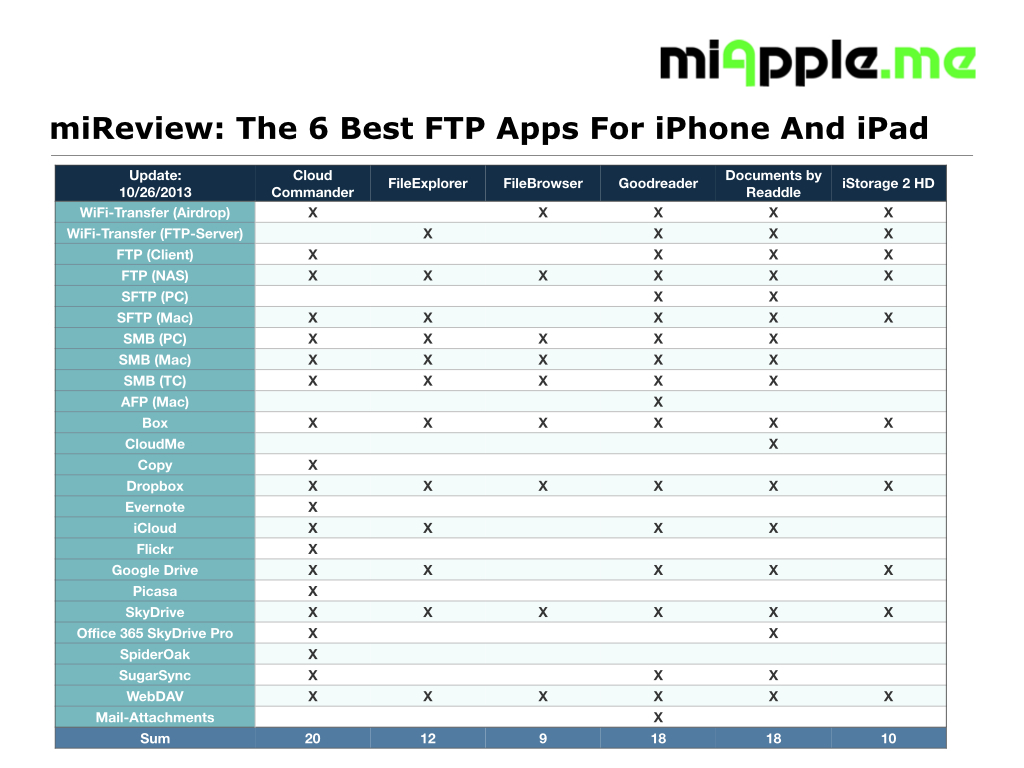
Stay tuned! 😉


8 Comments
Pingback: Review GoodReader 4: New Universal App, Price And PDF Page Management - miApple.me
Pingback: The Best File Manager And FTP Apps for iPhone And iPad (Review) - miApple.me
Pingback: iStorage 2 HD 2.4: Universal File Manager and FTP App for iPhone and iPad - miApple.me
Pingback: Documents 5 By Readdle: Redesigned File Manager for iPhone and iPad - miApple.me
Pingback: FileExplorer 4.0 Update Adds New Gestures, File Transfer And Syncing Options - miApple.me
Pingback: GoodReader: Versatile File Manager And FTP Apps For iPhone And iPad - miApple.me
@SkyjosApps Thanks! FYI: Overview about top 5 file manager apps for iOS: http://t.co/fIcdIH69Of to get some ideas for #FileExplorer… 😉
Documents by Readdle 4.4 Update: Windows Shared Folders (SMB) Now Supported http://t.co/2zyhe4FzGg