![]() GoodReader 4, the next generation of the well-known PDF reader and iOS file manager app, was released on May 7, 2014. GoodReader 4 is a complete new and now universal app for iPhone and iPad. This means you need to purchase GoodReader 4 as a new app, even if you have already bought GoodReader for iPhone and or GoodReader for iPad. But don’t worry, there is a migration assistant to move your files and settings from the old version to the new GoodReader 4. It works like charm within seconds or minutes depending on the total size of your files. Further more, GoodReader 4 adds a new feature – PDF Page Management.
GoodReader 4, the next generation of the well-known PDF reader and iOS file manager app, was released on May 7, 2014. GoodReader 4 is a complete new and now universal app for iPhone and iPad. This means you need to purchase GoodReader 4 as a new app, even if you have already bought GoodReader for iPhone and or GoodReader for iPad. But don’t worry, there is a migration assistant to move your files and settings from the old version to the new GoodReader 4. It works like charm within seconds or minutes depending on the total size of your files. Further more, GoodReader 4 adds a new feature – PDF Page Management.
Like its predecessor, GoodReader 4 is not only an excellent PDF reader and annotating app. GoodReader 4 is a hidden champion of file manager and FTP apps for iPhone and iPad to manage files of your computers (Mac and Windows PC), private cloud / iCloud, many cloud services, NAS drives (Time Capsule) and FTP servers. See my review on iOS file manager and FTP apps for details.
Besides the new feature PDF Page management and some minor improvements (see below), the design and features go GoodReader are nearly unchanged. Hence, my review on the old GoodReader version for iPhone and iPad is still valid.
File manager and FTP feature comparison of GoodReader 4.0.0 to CloudCommander for iOS 3.7.3:
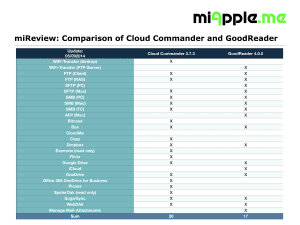
Supported storage services:
GoodReader 4.0.0 supports remote access of computers (Mac and Windows PC) via SMB/AFP protocol, cloud services (Box, Dropbox, Google Drive, iCloud, OneDrive (SkyDrive), SugarSync and WebDAV), NAS drives (Time Capsule, FRITZ!NAS and many more), FTP/SFTP and access to email-attachments of the most common email servers (POP3, IMAP, Gmail, iCloud email, Yahoo, Hotmail, AOL).
The detailed GoodReader 4.0.0 for iPhone and iPad (universal app) release notes (May 7, 2014) are as follows:
- New feature – PDF Page Management:
- add blank pages for your notes and drawings
- rearrange, rotate individual or all pages and delete pages
- extract individual pages as separate files
- email individual pages
- split PDF files in halves
- append pages from other PDF files
- Migration Assistant – use it to migrate all your files and settings from an older versionofGoodReader (v.3.21) with a single click of a button
Source: miApple.me Source: miApple.me Source: miApple.me Source: miApple.me Source: miApple.me Source: miApple.me - grid view for file browser – files can now be presented as icons with larger previews
- the entire tool area to the right of the file list can now be hidden
- new file management button – New PDF, creates a blank file for your notes and drawings
- PDF viewer: page slider now shows page previews
- PDF Portfolios and PDF File Attachments can now be viewed in-place, without having to extract individual files from the container file
- Many other improvements and fixes, including a fix for an OpenSSL-related security issue.
Download GoodReader 4 for iPhone and iPad (universal app):
Pros of GoodReader:
- Supports computers (Mac and Windows PC) via SMB or AFP.
- Supports Apple’s Time Capsule and AirPort Extreme via SMB or AFP.
- Supports FTP and SFTP server.
- Supports directly managing of email attachments (IMAP, POP3).
- iCloud support for storing files across devices.
- Syncing files on iPhone and iPad with connections.
Source: miApple.me Source: miApple.me Source: miApple.me Source: miApple.me Source: miApple.me Source: miApple.me Source: miApple.me Source: miApple.me
Cons of GoodReader:
- Copying and moving files directly between connections (cloud services, NAS drives, computers,…) is not possible. Files can only be copied to local folders or to iCloud. You need to do the detour via copying to local folders and after that, upload the file to its new location.
Conclusion:
GoodReader 4 for iPhone and iPad is an excellent alternative to dedicated file manager and FTP apps like Cloud Commander for iOS, Documents by Readdle, FileExplorer, iStorage or FileBrowser. The plus of GoodReader 4 is the sync option and the PDF page management features. The minus is the copying and moving option which does not allow to copy or move files between your different file storages. You need to do the detour via copying to local folders and after that, upload the file to its new location. Hence, Cloud Commander for iOS is still my favourite file manager and FTP app for iPhone and iPad.
Stay tuned! 😉
















3 Comments
Pingback: GoodReader: Versatile File Manager And FTP Apps For iPhone And iPad - miApple.me
Pingback: The Best File Manager And FTP Apps for iPhone And iPad (Review) - miApple.me
Review GoodReader 4: New Universal App, Price And PDF Page Management https://t.co/0lyYEjUoP2