![]() OneCalendar syncs Google Calendars with Windows 10 (Technical preview). Both multiple Google calendars and Gmail accounts are supported. Further more, you can add Exchange calendars (including Office 365), Facebook events and birthdays and outlook.com calendars (hotmail, live calendars). So far, Windows 10 calendar app is only able to sync Google calendars and iCloud calendars via ‘read-only’ mode. You can download and install OneCalendar from the Windows 10 App Store (beta).
OneCalendar syncs Google Calendars with Windows 10 (Technical preview). Both multiple Google calendars and Gmail accounts are supported. Further more, you can add Exchange calendars (including Office 365), Facebook events and birthdays and outlook.com calendars (hotmail, live calendars). So far, Windows 10 calendar app is only able to sync Google calendars and iCloud calendars via ‘read-only’ mode. You can download and install OneCalendar from the Windows 10 App Store (beta).
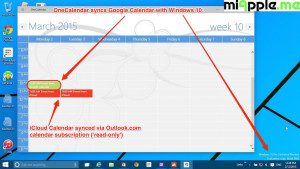
Before I found OneCalendar, I recommended the free app ‘Gmail Calendar‘ for Windows 8. However, the free ‘Gmail Calendar’ app has some disadvantages:
- It is not ad-free.
- You cannot access your events offline.
- There is no background refresh (premium feature).
- You always have to open the app for refreshing.
Now coming back to OneCalendar. After downloading and installing OneCalendar from the Windows 10 App Store (beta), you set up Google calendars as follows:
- Go to ‘Settings‘, click on ‘Add an account‘ and select ‘Gmail Google calendar‘.

OneCalendar syncs Google Calendar with Windows 10_01_Select Gmail account - Sign in with your Google account email and password. Accept permissions.

OneCalendar syncs Google Calendar with Windows 10_02a_Sign in Goggle account 
OneCalendar syncs Google Calendar with Windows 10_02b_Accept permissions - Select birthdays and Google calendarsforsynchronising.

OneCalendar syncs Google Calendar with Windows 10_03_Select birthdays and calendars - If you want, you can add another (Gmail) account.

OneCalendar syncs Google Calendar with Windows 10_04_add another account or close
Pros OneCalendar:
- Syncs multiple Gmail Google calendar accounts.
- Syncs multiple Google calendars of one account.
- Syncs immediately with Google calendar.
Cons OneCalendar:
- Support of iCloud calendars is missing. The sole option is to sync iCloud calendars via Outlook.com calendar subscription to OneCalendar (‘read-only’).
OneCalendar syncs Google Calendars with Windows 10 Technical preview. Both multiple Google calendars and accounts and Exchange, Facebook and outlook.com calendars are also supported.
Stay tuned! 😉







5 Comments
I bought the calendar. It is always problem sink with my i cloud account. How do solve “internal server error (500)”
Do you have the 2-Step-authentication activated? Maybe there’s the reason for your problem. Deactivate it and try again.
I wasted my money buying this calendar thinking I could sync my google calendar from my phone with my desktop calendar…..
Now I have 3 separate calendars instead of 2. I followed your directions, it shows my gmail address, it shows “synchronizing” but the info is just not there.
I am extremely disappointed. Also, just saying, for some reason, I can’t setup any repeats and the birthdays are not in the color I designated, and it is just blah.
I’m really disappointed
Pingback: How To Sync Google Calendar With Windows 10 Calendar App - miApple.me
OneCalendar Syncs Google Calendars With Windows 10 http://t.co/KPKAz3jk63