![]() Coming up with OS X 10.11 El Capitan, the VIP Mailbox in Apple Mail is not working in the ‘Inbox’ view for certain VIP contacts. You can temporarily fix the VIP Mailbox Bug by switching the view to ‘All Mailboxes’. However, I must admit that this circumvention is not a real fix because you have to repeat it from time-to-time and you will see all mails of your VIP contact and not only the ones of the inbox. Update: The VIP Mailbox bug in Apple Mail is fixed on macOS 10.13 High Sierra and macOS 10.12 Sierra.
Coming up with OS X 10.11 El Capitan, the VIP Mailbox in Apple Mail is not working in the ‘Inbox’ view for certain VIP contacts. You can temporarily fix the VIP Mailbox Bug by switching the view to ‘All Mailboxes’. However, I must admit that this circumvention is not a real fix because you have to repeat it from time-to-time and you will see all mails of your VIP contact and not only the ones of the inbox. Update: The VIP Mailbox bug in Apple Mail is fixed on macOS 10.13 High Sierra and macOS 10.12 Sierra.
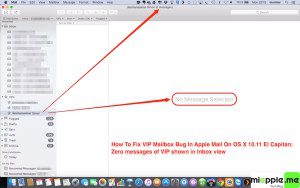
Let me tell you some important facts about VIP contacts in Apple Mail: You can make it easy to find email messages from certain people by making them ‘VIPs‘. Any messages in the Inbox from a VIP (even sent as part of a conversation) are displayed in a VIP mailbox in the Favorites bar. You can have up to 100 VIPs. If you use iCloud Contacts, your VIPs are available on your other Mac computers (with OS X v10.8 or later) and iOS devices (with iOS 6 or later) that have iCloud Contacts turned on.
How to make someone a VIP:
- In a message, move the pointer over the person’s name in the message header, then click the star that appears.
- You can also click the arrow in a Smart Address, then choose Add to VIPs.
Note: If the person has more than one email address in the Contacts app, messages from all of the addresses are included in the VIP’s mailbox.
How to show messages from a VIP:
- In the Favorites bar, click VIPs, then choose a VIP. Only messages from that person that are in the Inbox are shown in the message list.
- To see all the messages in the Inbox again, click Inbox in the Favorites bar.
Note: To include the VIP’s messages that are in other mailboxes, click ‘Sort by Date‘ at the top of the message list, then choose ‘All Mailboxes‘. This is also the fix for the VIP Mailbox bug.
How to remove someone’s VIP status and mailbox:
- In a message from the VIP, click the star next to the person’s name. The person’s VIP mailbox is removed from the Favorites bar (the person’s messages remain in the Inbox).
- A VIP mailbox is a type of Smart Mailbox. Learn more about how Smart Mailboxes organize messages.
How to temporarily fix VIP mailbox bug In Apple Mail On OS X 10.11 El Capitan, macOS 10.12 Sierra and macOS 10.13 High Sierra:
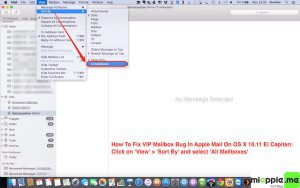
- Select your VIP contact.
- Click on ‘View‘ > ‘Sort By‘ and select ‘All Mailboxes‘.
Note: This fix is working only temporarily and with the disadvantage that all emails of your VIP contact are shown, not only the inbox ones.
The VIP mailbox bug is also annoying. I cannot understand why Apple is not able to fix such bugs. Will it be a never ending story, meaning appearing again and again with every OS X update like the Gmail bug? Nevertheless, you can bypass the VIP mailbox bug by selecting the ‘All Mailboxes’ view. Update: The VIP Mailbox bug in Apple Mail is fixed on macOS 10.12 Sierra.
Stay tuned! 😉


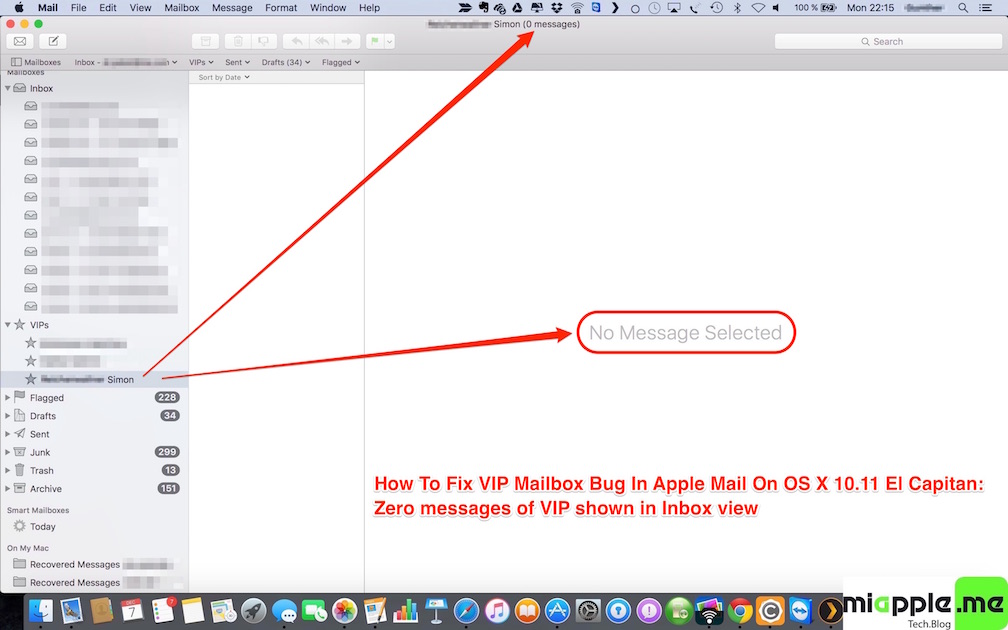
8 Comments
Now a bug is happening which prevents you from adding VIP contacts in Mail under iOS 15 and later updates. So frustrating. Lots of complaints online about it but Apple hasn’t done anything.
https://discussions.apple.com/thread/253434185
If anyone has a suggestion, please post it.
Sorry to tell you but this same problem exists in High Sierra. I specifically moved to High Sierra because of all the problems I was having in Sierra.
Hello,
I am having an issue that I had once before. I some how ended up with several VIP addresses in my mail box that are randomly substituted for other mailbox contacts names including mine, when someone is sending me an e mail. The mail comes to me and not to the name in the TO: list but it is irritating and I would certainly like to get rid of this feature. I thought that I had it solved once before but it came back and I am not sure if it is something I am inadvertently doing? Am am running a 2015 MAC Book Pro 15″ with Yosemite 10.10.5
Upgrading to Sierra to get more bugs only to fix one?… Ingeneers at Apple are laughing at us, making idiotic and useless changes sometimes, not to improve but to worsen!
My VIP folder, and all of its sub folders are empty today. I can find emails in the Inbox only. The fix that you suggest is not working for me. My spotlight is also not working! Everything was fine yesterday…and I have not updated or changed anything! Please…help!
Hi, I’ve had some really funky stuff going on with my google mail and apple mail snyc over the last two months. I am running OS X El Capitain version 10.11.3 (15D21). My apple mail is Version 9.2 (3112).
Over the past couple weeks, the following has happened:
– On a couple of occasions, randomly with no changes to my settings, Apple mail simply stops downloading from google mail (I am using Google mail at for a non-gmail.com domain, but it acts/looks like gmail)
– Out of nowhere, Apple Mail will start to download emails again… but only one or two at a time. I came back from vacation and had to hit send/receive a ton of times to get the emails to sync.
I have googled around on how to solve this issue but most of the posts I have found are years old and refer to old OS and/or Apple Mail versions.
Any suggestions?
Hi Ted,
thanks for your input. Maybe it is an issue of the size of your mail account. Do you have a huge one (several GBs)? There’s a limitation on Gmail for syncing files per day (see https://support.google.com/a/answer/166852).
Cheers,
Gee Are
How To Fix VIP Mailbox Bug In Apple Mail On OS X 10.11 El Capitan https://t.co/9oDWglyvej https://t.co/ENeF32Tyuw