![]() Learn how to sync iCloud notes from your iPhone, iPad and Mac with any android phone and android tablet using third-party apps like Notepad. This app directly syncs iCloud notes with iCloud to iOS devices or Mac and does not sync via a third-party cloud service, e.g. Dropbox. In addition to sync iCloud notes, you can also sync iCloud reminders, sync iCloud contacts with android devices via CardDAV and sync iCloud calendars with android devices via CalDAV.
Learn how to sync iCloud notes from your iPhone, iPad and Mac with any android phone and android tablet using third-party apps like Notepad. This app directly syncs iCloud notes with iCloud to iOS devices or Mac and does not sync via a third-party cloud service, e.g. Dropbox. In addition to sync iCloud notes, you can also sync iCloud reminders, sync iCloud contacts with android devices via CardDAV and sync iCloud calendars with android devices via CalDAV.
Updat April 20, 2018: Notepad (Version 1.8, March 13, 2014) is not available anymore. So does iNotes. I recommend to use ImapNotes2. Set up is similar to Notepad. Keep on reading… 🙂
Update September 9, 2015: Notepad (Version 1.8, March 13, 2014) is available again!
Update April 10, 2015: Notepad is not available on Google Play Store anymore. I recommend to use ImapNotes2. Set up is similar to Notepad. Keep on reading… 🙂
Update April 15, 2015: Notepad is back again on Google Play Store!
- Notepad (free, supports multiple Gmail, iCloud notes)
- iNotes – Sync Note with iOS (supports multiple iCloud, Gmail [authorization problems], Google apps notes)
- ImapNotes2 (free, supports Gmail, Google apps, iCloud, AOL, Yahoo notes)
My decision was to install Notepad to sync iCloud notes because…
- it is a free app,
- you can sync Gmail Notes as well (Google apps notes NOT supported, use ImapNotes2 or iNotes instead)
- add several iCloud and Gmail accounts and, last but not least,
- it is working seamlessly.
Here’s how to sync iCloud notes with Android Phones and Android tablets (this tutorial was performed on a Samsung Galaxy S5 mini (SM-G800F) running on android 4.4.2 KitKat.
- ‘Install‘ Notepad from the Google Play store.
- Then ‘Accept‘ the app’s need to access your network connections. It does not require any special permissions.
- After successfully installation, open Notepad, tap on the ‘man’ symbol.
- Then tap on the ‘+’ to add an account.
- Fill in your iCloud user name (Apple ID / iCloud email) and your iCloud password. Note: 2-Step-authentication is NOT supported by Notepad.

android Notepad sync iCloud notes_03_setting up iCloud account - After tapping ‘Done‘ your iCloud notes are set up.
- Immediately, all your iCloud notes are synced.
- To add a new note, select your iCloud account and tap on ‘+’.
- After writing the new note, you MUST tap on the ‘Save‘ symbol to save the new note. There is NO automatic save mode!

android Notepad sync iCloud notes_06_adding note from android to iCloud - The saved note is immediately synced via iCloud to your iOS devices…

android Notepad sync iCloud notes_07_added note from android to iCloud synced on iPad - …and to your Mac.

android Notepad sync iCloud notes_08_added note from android to iCloud synced on Mac - Further more, you can add several iCloud or Gmail notes account.

android Notepad sync iCloud notes_09_several iCloud accounts added
Notes:
- Sync iCloud notes frequency: Changes made on the android Phone are synced immediately to iCloud and vice versa within some minutes.
- You must be aware that you need to fill in your iCloud email and password and the developer does not state anything about privacy.
- Adding a Gmail account to sync Gmail notes is similar to the iCloud notes set up: Just fill in your Gmail email and your Gmail password. Google apps accounts are NOT supported.
- If you need more tweaks to get iCloud functions synced on an Android Phone, have a look at these “iCloud-to-Android”-tutorials:
Syncing iCloud notes and Gmail notes with android devices works seamlessly by using Notepad. In addition, several iCloud notes and Gmail accounts can be added.
Stay Tuned! 😉


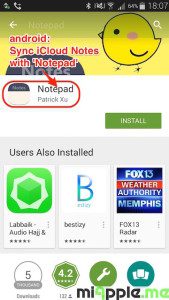
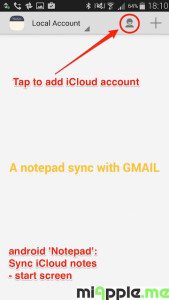



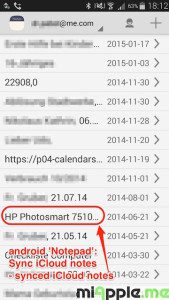


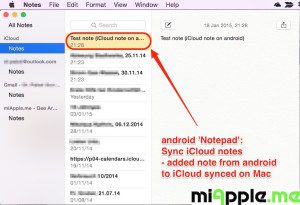
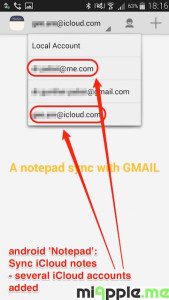
65 Comments
Hi there and thanks for te article. I have a problem. My icloud has the same email as my gmail so how do i tell notes to use the icloud and not the gmail? thank you.
Hi David,
you should always got an iCloud email. Look for it on your Apple ID account on the Apple website. Rhis that email for iCloud, the Gmail one for Gmail notes.
Cheers,
Gee Are
Hey, great stuff, man! Thanks a lot.
You’re welcome!
I am syncing my Outlook notes to Outlook.com, iPad and an Android phone. Thanks to the tools here the last piece of puzzle (Android) is in place.
I am wary of giving my information to some proprietary sofware with little background info, so instead of Notepad I went with Imapnotes2. Free and opensource and it worked for my Outlook.com accounts.
I do have a few feature requests / suggestions for the developer. Sorry for posting them here but I didn’t find a way to contact him on GitHub. Also want to stress out that this program works fine as it is, the suggestions below are for making an already good program better.
– Can we please have an option to change the background. The intense deep yellow is a bit distracting when working with text.
– An undo function would be a life saver. Outlook notes do not have it and it’s a major omission.
– An autosave will be also helpful. Nothing like typing for ten minutes & then the program crashes 🙁
– A backup function would also be very helpful. Plain text backup to Dropbox, or just creating a zip file with plain text backup files that could be exported.
– Another helpful feature would be a “global” notes list showing notes from all accounts, and a “global” search.
Hi Gene,
Can you please open one or more new issues here:
https://github.com/nbenm/ImapNote2/issues
Thanks
Regards
I can’t sign in with my gmail account, keep show validate failure. Pls help.
Hi Ivy,
do you have a 2-step-authentication for your Google account activated? If so, deactivate it and try again.
Cheers,
Gee Are
Hello Gee Are,
Imapnotes2 is getting new functions.
It works now offline and uses Android sync adapter as well as Android account manager.
Sync is done in the background, and sync interval can be different for each account.
Sync can also be done “on demand”.
it’s still free and open source.
Regards
Thanks Im Very Glade to Se This Post
Hi Vikash,
you’re welcome! Thanks for your feedback!
Cheers,
Gee Are
Hi, I am switching to a Samsung Galaxy S6 (from iPhone) and trying to get notepad to sync with icloud is driving me nuts. Neither my Gmail sign-in info nor my icloud info works. When I select either account I get the error “validate failure, please re-input the account and a correct password.” I know these are the correct passwords as I can go to both locations and sign on with the same data.
Any suggestions? I still need to go through trying to sync Calendar, Contacts and bookmarks. If I can’t figure this out quickly I’m about ready to return the Samsung and get an iPhone 6 🙁
– SKSnell
Why not using ImapNotes2 😉
Many features are coming such as multiple accounts, offline mode and OAuth2
It’s also open source : https://github.com/nbenm/ImapNote2
With iCloud use:
hostname: imap.mail.me.com
username: your login
password: your password
port: 993
proto: SSL
Hi Shari,
just check alternate options like ImapNotes2 mentioned by nbenm or in this post.
Do you have a two-step authentication activated? This could be the reason for your issue.
Cheers,
Gee Are
do u trust them. I store my passwords and ID stuff in Apple notes.
Hi Nadia,
I do trust nobody, but me. 😉
But seriously, I would never ever store my passwords in any notes app! I recommend to use a password app like Enpass, my personal favorite: https://miapple.me/best-password-manager-enpass-4-6-update-adds-owncloud-and-webdav-sync-and-more/
Further more, I recommend to use two Apple IDs, one for the very important things like purchases or passwords, the other one for testing things like this note app.
In the end, it is all on yourself!
Cheers,
Gee Are
Hi Gee Are,
Thanks for your reply.
I don’t understand. Here’s how I do for Gmail, Aol and Yahoo:
hostname: imap.gmail.com
username: email@gmail.com -> my email address
password: xxxxxxxx
hostname: imap.aol.com
username: myusername -> not email address
password: xxxxxxxx
hostname: imap.mail.yahoo.com
username: myusername -> not email address
password: xxxxxxxx
Can you please try again, and tell me what phone/tablet and Android version you use.
For me it can potentially be used my any map server. I use it with my own server, and with some others to do tests.
It can even be used with Kerio Connect servers which use “sticky notes”. Sticky notes are slightly different from Apple notes.
Regards
nbenm
Hi nbenm,
thanks for your reply! Here are my results:
– Standard Gmail agains works. I had to activate “less secure apps” in my Google settings and select “Accept Untrusted Certificates for this server” in ImapNotes2
– Google apps account is working with standard settings.
– iCloud is working with username without @cloud.com or @me.com and with map.mail.me.com
Compared to Notepad, the advantage of ImapNotes2 is the support of Google apps Notes, the disadvantage is that multiple accounts are not possible. you have to login every time you switch an account.
OP updated. 😉
Cheers,
Gee Are
Hi Gee Are,
I just wanted you to know that multiple accounts are now possible.
Regards
nbenm
Hi,
Have you tried Imapnotes2 ?
It’s free and open source.
Hi nbenm,
I know your app, but I didn’t get it to work for both Gmail and iCloud notes. 🙁
I used my email address, corresponding password and imap.gmail.com for Gmail and imap.mail.me.com for iCloud. No Luck.
Cheers,
Gee Are
I was able to add an account but was not able to sync my notes from my existing icloud account to my galaxy note 5. Can you assist with how to actual sync my notes from icloud to my galaxy note 5.
Hi Denise,
do you have the 2-Step-Authentication on iCloud activated? This will not work with these apps.
If you did not activate it, just try on of the other apps mentioned in my post.
Cheers,
Gee Are
Where would I look for a step 2 authenticator in iCloud. I have a Windows computer would I have to use the computer and sign into my iCloud account or my galaxy note 5 phone to find out. Please let me know as I would really like my notes synced in my galaxy 5 phone as soon as I can get it to work. Thank you.
Thank you for your response. Please tell me where to go to find out if the 2-step authenticator is activated.
Here you are: https://support.apple.com/en-us/HT204152
Hi I just checked to see if the 2-step authenticator was activated and it is not. I would have to set it up but I will not Because I am switching from the iPhone 6s Plus to the Samsung Galaxy note 5.
Anyway I have tried the imapnotes2 app and am able to set up the account with your suggestions but am not sure how to actually get the notes to sync from my iCloud account. Would you send me the steps please. I went to menu in the upper right corner of the app and refreshed but my notes did not came through. Please assist.
Hi Denise,
btw, the 2-step-authetication works also on none Apple products, if the is capable to manage this.
Please, try another app than imapnotes2. Does the problem still persist?
Cheers,
Gee Are
Android: How To Sync iCloud Notes With Android Phones And Tablets http://t.co/WqkjZTBYrE
I’m switching from an iPhone 6s plus to a Samsung note 5 and want my notes from my icloud account to sync to my android phone. I have downloaded your notepad app and was able to open an account but the notes will not sync. What should I do. Thank you.
Hi Denise,
please, have a look as my just given answer to your first question.
Cheers,
Gee Are
Thank you for your response. Where do I find out if I have a 2-step authenticator. I have a Windows computer. Do I find it in settings in my iCloud account or some place on my galaxy note 5 phone.
Here you are: https://support.apple.com/en-us/HT204152