![]() Learn how to sync iCloud notes from your iPhone, iPad and Mac with any android phone and android tablet using third-party apps like Notepad. This app directly syncs iCloud notes with iCloud to iOS devices or Mac and does not sync via a third-party cloud service, e.g. Dropbox. In addition to sync iCloud notes, you can also sync iCloud reminders, sync iCloud contacts with android devices via CardDAV and sync iCloud calendars with android devices via CalDAV.
Learn how to sync iCloud notes from your iPhone, iPad and Mac with any android phone and android tablet using third-party apps like Notepad. This app directly syncs iCloud notes with iCloud to iOS devices or Mac and does not sync via a third-party cloud service, e.g. Dropbox. In addition to sync iCloud notes, you can also sync iCloud reminders, sync iCloud contacts with android devices via CardDAV and sync iCloud calendars with android devices via CalDAV.
Updat April 20, 2018: Notepad (Version 1.8, March 13, 2014) is not available anymore. So does iNotes. I recommend to use ImapNotes2. Set up is similar to Notepad. Keep on reading… 🙂
Update September 9, 2015: Notepad (Version 1.8, March 13, 2014) is available again!
Update April 10, 2015: Notepad is not available on Google Play Store anymore. I recommend to use ImapNotes2. Set up is similar to Notepad. Keep on reading… 🙂
Update April 15, 2015: Notepad is back again on Google Play Store!
- Notepad (free, supports multiple Gmail, iCloud notes)
- iNotes – Sync Note with iOS (supports multiple iCloud, Gmail [authorization problems], Google apps notes)
- ImapNotes2 (free, supports Gmail, Google apps, iCloud, AOL, Yahoo notes)
My decision was to install Notepad to sync iCloud notes because…
- it is a free app,
- you can sync Gmail Notes as well (Google apps notes NOT supported, use ImapNotes2 or iNotes instead)
- add several iCloud and Gmail accounts and, last but not least,
- it is working seamlessly.
Here’s how to sync iCloud notes with Android Phones and Android tablets (this tutorial was performed on a Samsung Galaxy S5 mini (SM-G800F) running on android 4.4.2 KitKat.
- ‘Install‘ Notepad from the Google Play store.
- Then ‘Accept‘ the app’s need to access your network connections. It does not require any special permissions.
- After successfully installation, open Notepad, tap on the ‘man’ symbol.
- Then tap on the ‘+’ to add an account.
- Fill in your iCloud user name (Apple ID / iCloud email) and your iCloud password. Note: 2-Step-authentication is NOT supported by Notepad.

android Notepad sync iCloud notes_03_setting up iCloud account - After tapping ‘Done‘ your iCloud notes are set up.
- Immediately, all your iCloud notes are synced.
- To add a new note, select your iCloud account and tap on ‘+’.
- After writing the new note, you MUST tap on the ‘Save‘ symbol to save the new note. There is NO automatic save mode!

android Notepad sync iCloud notes_06_adding note from android to iCloud - The saved note is immediately synced via iCloud to your iOS devices…

android Notepad sync iCloud notes_07_added note from android to iCloud synced on iPad - …and to your Mac.

android Notepad sync iCloud notes_08_added note from android to iCloud synced on Mac - Further more, you can add several iCloud or Gmail notes account.

android Notepad sync iCloud notes_09_several iCloud accounts added
Notes:
- Sync iCloud notes frequency: Changes made on the android Phone are synced immediately to iCloud and vice versa within some minutes.
- You must be aware that you need to fill in your iCloud email and password and the developer does not state anything about privacy.
- Adding a Gmail account to sync Gmail notes is similar to the iCloud notes set up: Just fill in your Gmail email and your Gmail password. Google apps accounts are NOT supported.
- If you need more tweaks to get iCloud functions synced on an Android Phone, have a look at these “iCloud-to-Android”-tutorials:
Syncing iCloud notes and Gmail notes with android devices works seamlessly by using Notepad. In addition, several iCloud notes and Gmail accounts can be added.
Stay Tuned! 😉


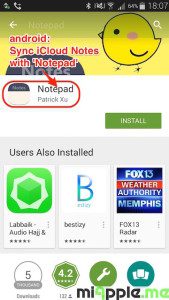
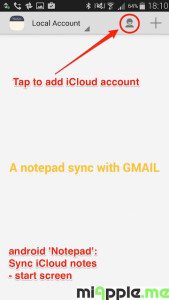



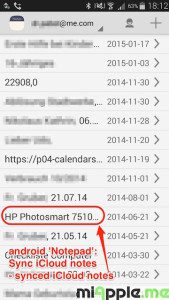


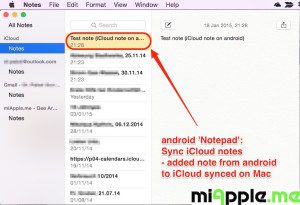
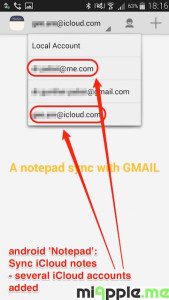
65 Comments
sorry, my previous comment was meant for the main thread, not as a reply to Vanessa. dunno how to fix that. sorry
Hi David,
welcome back and thanks for your comments!
Cheers,
Gee Are
An i note has been shared in an email to my gmail address ad I want to access it on my Android phone (Lenovo handset)
I’ve tried installing Inotes, Imapnotes2 as well but am unable access the notes. I keep getting an error saying there is a port error.
Hey everyone. After a year using notepad, wasn’t really happy especially cause it wouldn’t allow me to search for notes. finally i found a much better way. you won’t have notes on your icloud but they will synch between mac and android thanks to the desktop version. the solution is simplenote. it’s free. works great. i just had to copy paste all my notes from my apple notes desktop app into simplenote. i know this sounds like i work for the app but i don’t. you can check it. there’s a previous comment of mine from 2015. just thought i shared it with you guys since you helped me previously. ciao!
Good morning Gee,
Thank you for an amazing article – detailed and easy to understand.
However, the link for app doesn’t work. Any thoughts on what I can use as a replacement?
Why does Notepad come (and now) go from the Mac app store?
Hi Martin,
did you mean Google Play Store instead of Mac app store???
Cheers,
Gee Are
thanks a lot man it work with me but how to transfer to Samsung Apps
I don’t wont use Icloud as back up
Hi hassan,
Please, give me more details! Which note service do you want to sync? From which device to which other one?
Cheers,
Gee Are
Notepad no longer available in US Google Play Store?
Hi Doug,
it’s still available: https://play.google.com/store/apps/details?id=com.huichao.notepad
Cheers,
Gee Are
Sync with iTunes USED to work, not any more with imapnote2. It died within the last week.
App is useless now with the exception of retrieving (archived) info from your device.
Any one know how to export the notes from imapnote2 to another document? is there a file one can retrieve with or without root access?
Hi CANUCK 787,
contact the developer of ImapNote2 directly and open an issue: https://github.com/nbenm/ImapNote2/issues
Cheers,
Gee Are
The sync doesn’t work for me. My apple ID is actually a @yahoo.com account however as it doesn’t take that I’m using my @icloud.com account instead. I can’t see the notes I already have on iCloud. Any ideas?
This does not work. I suggest not trying anymore.
Hi Mona,
which android are you using? I recommend Notepad which is still working.
Cheers,
Gee Are
mine only sync until day 28/11/2015 more recent than that is no sincing…
Hi Carlos,
which app are you using? Have you already closed the app manually, completely switched off your device and tried again?
Cheers,
Gee Are
I am trying to use my apple id to set up notepad but it does not work. Why?
Hi Fondano,
have you activated the two-step-authentication for your Apple ID? If so, de-activate it for using these apps or make app-specific passwords for them.
Cheers,
Gee Are