![]() Learn how to sync iCloud notes from your iPhone, iPad and Mac with any android phone and android tablet using third-party apps like Notepad. This app directly syncs iCloud notes with iCloud to iOS devices or Mac and does not sync via a third-party cloud service, e.g. Dropbox. In addition to sync iCloud notes, you can also sync iCloud reminders, sync iCloud contacts with android devices via CardDAV and sync iCloud calendars with android devices via CalDAV.
Learn how to sync iCloud notes from your iPhone, iPad and Mac with any android phone and android tablet using third-party apps like Notepad. This app directly syncs iCloud notes with iCloud to iOS devices or Mac and does not sync via a third-party cloud service, e.g. Dropbox. In addition to sync iCloud notes, you can also sync iCloud reminders, sync iCloud contacts with android devices via CardDAV and sync iCloud calendars with android devices via CalDAV.
Updat April 20, 2018: Notepad (Version 1.8, March 13, 2014) is not available anymore. So does iNotes. I recommend to use ImapNotes2. Set up is similar to Notepad. Keep on reading… 🙂
Update September 9, 2015: Notepad (Version 1.8, March 13, 2014) is available again!
Update April 10, 2015: Notepad is not available on Google Play Store anymore. I recommend to use ImapNotes2. Set up is similar to Notepad. Keep on reading… 🙂
Update April 15, 2015: Notepad is back again on Google Play Store!
- Notepad (free, supports multiple Gmail, iCloud notes)
- iNotes – Sync Note with iOS (supports multiple iCloud, Gmail [authorization problems], Google apps notes)
- ImapNotes2 (free, supports Gmail, Google apps, iCloud, AOL, Yahoo notes)
My decision was to install Notepad to sync iCloud notes because…
- it is a free app,
- you can sync Gmail Notes as well (Google apps notes NOT supported, use ImapNotes2 or iNotes instead)
- add several iCloud and Gmail accounts and, last but not least,
- it is working seamlessly.
Here’s how to sync iCloud notes with Android Phones and Android tablets (this tutorial was performed on a Samsung Galaxy S5 mini (SM-G800F) running on android 4.4.2 KitKat.
- ‘Install‘ Notepad from the Google Play store.
- Then ‘Accept‘ the app’s need to access your network connections. It does not require any special permissions.
- After successfully installation, open Notepad, tap on the ‘man’ symbol.
- Then tap on the ‘+’ to add an account.
- Fill in your iCloud user name (Apple ID / iCloud email) and your iCloud password. Note: 2-Step-authentication is NOT supported by Notepad.

android Notepad sync iCloud notes_03_setting up iCloud account - After tapping ‘Done‘ your iCloud notes are set up.
- Immediately, all your iCloud notes are synced.
- To add a new note, select your iCloud account and tap on ‘+’.
- After writing the new note, you MUST tap on the ‘Save‘ symbol to save the new note. There is NO automatic save mode!

android Notepad sync iCloud notes_06_adding note from android to iCloud - The saved note is immediately synced via iCloud to your iOS devices…

android Notepad sync iCloud notes_07_added note from android to iCloud synced on iPad - …and to your Mac.

android Notepad sync iCloud notes_08_added note from android to iCloud synced on Mac - Further more, you can add several iCloud or Gmail notes account.

android Notepad sync iCloud notes_09_several iCloud accounts added
Notes:
- Sync iCloud notes frequency: Changes made on the android Phone are synced immediately to iCloud and vice versa within some minutes.
- You must be aware that you need to fill in your iCloud email and password and the developer does not state anything about privacy.
- Adding a Gmail account to sync Gmail notes is similar to the iCloud notes set up: Just fill in your Gmail email and your Gmail password. Google apps accounts are NOT supported.
- If you need more tweaks to get iCloud functions synced on an Android Phone, have a look at these “iCloud-to-Android”-tutorials:
Syncing iCloud notes and Gmail notes with android devices works seamlessly by using Notepad. In addition, several iCloud notes and Gmail accounts can be added.
Stay Tuned! 😉


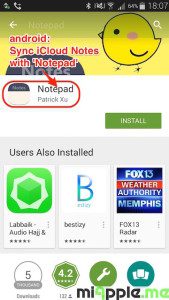
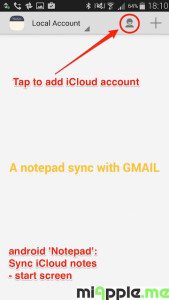



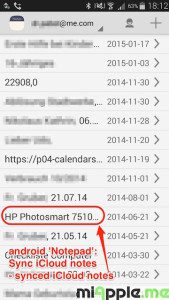


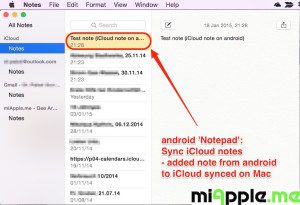
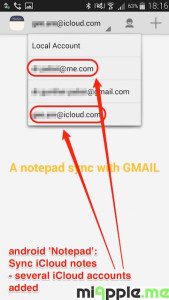
65 Comments
Pingback: 7 Years Of Blogging: miapple.me - Tech.Blog's 7th Anniversary - miapple.me
Pingback: Sync iCloud Contacts To Android - miapple.me
Pingback: Sync Android Photos To iCloud Photo Library And Photo Stream - miapple.me
Pingback: Android: How To Sync iCloud Calendars With Android Phones And Tablets - miapple.me
Iam in india, tell me the way out.. the links of your app do not work.
I wish to sync Mac notes with android.
I have one plus 5t.
Please may you put the link to the right notepad application ???
I’ve downloaded 9 apps but non of them has the details you captured in the article
Seems the icloud-sync has been removed from the Notepad app? Just downloaded it, and there does not seem to be the man icon described above. (Using Samsung A3 2017)
Pingback: 5 Years Of Blogging: miapple.me - Tech.Blog's 5th Anniversary - miapple.me
It appears that notepad is no longer around, it shows that this is not in my country. Is there another way of doing this?
hi, its says notepad isnt availble in australia, is this correct?
thanks
Hi,
same here in Germany.
Cheers,
Gee Are
i am also in Germany, does that mean there is no way to keep my Mac notes in sync with my android? grateful for any tip!