Update August 22, 2015: How To Set Up WhatsApp Web On iPad And Mac
Update December 10, 2014: WhatsApp On iPad Without Jailbreak Not Working Anymore
Update: iOS 8: How To Install WhatsApp On iPad Without Jailbreak
Update: How to install WhatsApp on iPad without Jailbreak works also on iOS 7
![]() WhatsApp on iPad without jailbreak is easily installed on iOS 6 or iOS 7 (iPod touch included). As you maybe know, it is not possible to install WhatsApp on a iPad or iPod touch via Apple Appstore. One option is to jailbreak your iPad and install WhatsApp via Cydia Store. But I’m not really a jailbreak fan, so I don’t go that way. However, there is a way to install WhatsApp without jailbreak on iPad or iPod touch using the free iFunBox (Windows and Mac versions available). I tried it with DiskAid, but it didn’t worked.
WhatsApp on iPad without jailbreak is easily installed on iOS 6 or iOS 7 (iPod touch included). As you maybe know, it is not possible to install WhatsApp on a iPad or iPod touch via Apple Appstore. One option is to jailbreak your iPad and install WhatsApp via Cydia Store. But I’m not really a jailbreak fan, so I don’t go that way. However, there is a way to install WhatsApp without jailbreak on iPad or iPod touch using the free iFunBox (Windows and Mac versions available). I tried it with DiskAid, but it didn’t worked.
In the following you see a step-by-step guide to install WhatsApp on an iPad. I was succesfull on an iPad 4th generation cellular 64 GB with iOS 6.1.3 installed. However, it should work on a non-cellular iPad or iPad mini as well.
That’s all! WhatsApp should now run on your iPad. But keep in mind that you can’t use Whatsapp parallel both on your iPhone and on your iPad.
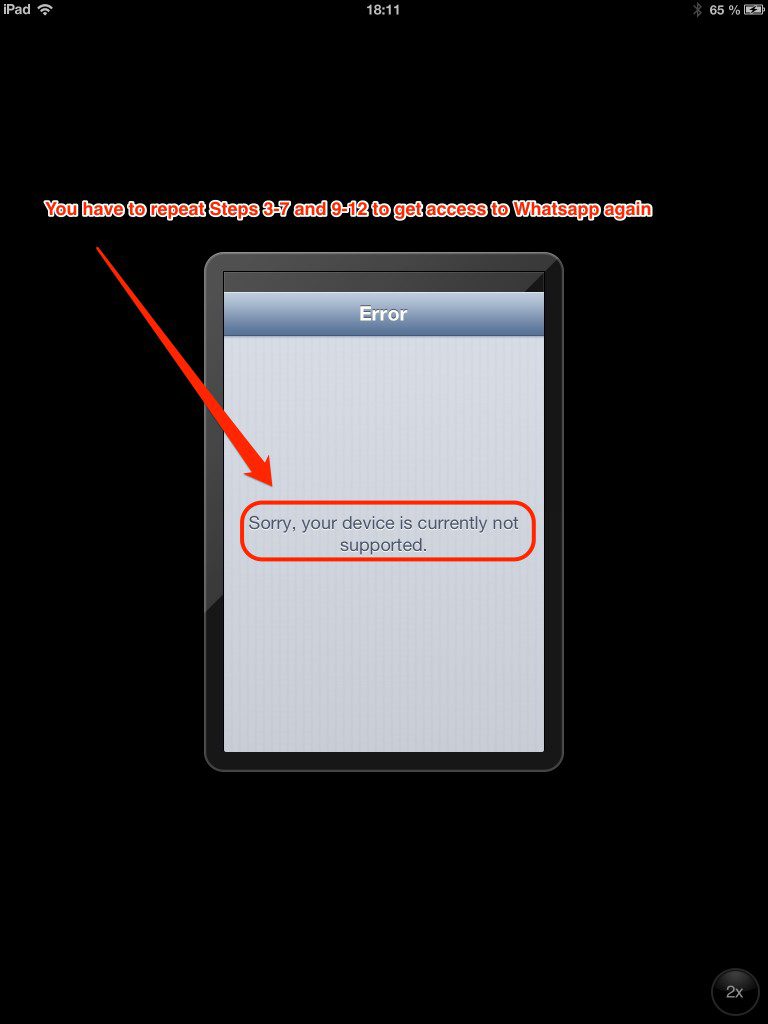
If you want to use WhatsApp later again on your iPhone, you have to reactivate WhatsApp on your iPhone via SMS.
If you want then use it again on the iPad you have to go through step 3 to 7 and 9 to 12 again.
Here are some FAQs:
- Can I still sync my iPad with iTunes? You will get a message in iTunes that your computer is no longer authorized to install apps on your iPad. However, you can check the option ‘Sync only checked songs and videos’ in the ‘Summary’ section: songs and Videos will be synced. Updating apps ‘over the air’ via automatic downloads is still possible.
- If there is an update for WhatsApp, can I update it? Will it still work? You have to delete WhatsApp from your iPad, update WhatsApp on your iPhone and do the workaround describe above again.
- If there is an iPad software update, can I update it? Will WhatsApp be removed? You should remove WhatsApp from your iPad, update iOS and then do the workaround describe above again.
Stay tuned! 😉


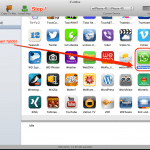
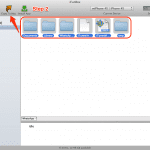
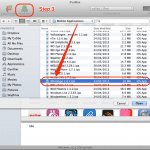
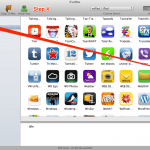
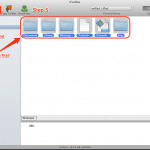

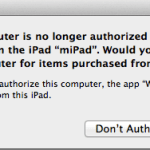
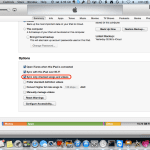
103 Comments
worked with thanks !!!!
It wud be difficult if I have to set it up all over again when I update the whatsapp versions
That could be true. Up to now I do not have any experience in updaring WhatsApp on my iPad… Wait and see.
I dont have an iphone. What can I do?
Please, follow the comments of Timo in this post.
Shortly spoken:
– Take a friend’s iPhone
– If WhatsApp is installed, delete it.
– Log in the App Store using your Apple ID.
– Install WhatsApp and buy it via ‘In App Purchase’.
– Log in WhatsApp with your phone number. You will get an WhatsApp SMS Code on your own cell phone. Take it and activate your phone number in the WhatsApp app.
– Then follow exactly all steps described in this workaround. At the ending, WhatsApp should run on your iPad.
– If so, delete WhatsApp from your friend’s iPhone. He should log in the AppStore again and download WhatsApp and log in again. That’s it!
Cheers,
Gee Are
Darn. I have no known friends with an iphone. But I think my uncle has an iphone. But is there any other way?
So far I know not, sorry.
It works fine in my iPad 4 with iOS7, however I got associated to it another phone number. Now I received notifications of that number but when I open the app I got access to the number that is associated to the iPhone’s Whats app copied.
Hi Daniel,
go to ‘settings’, ‘account’ and ‘change number’ (if it is your WhatsApp account!). However, I assume that you used a friend’s WhatsApp. If that’s true, you have to log in on an iPhone (without WhatsApp installed) with your iTunes account and buy Whatsapp, log in with your phone number and than copy the files as described above to your iPad.
Cheers,
Gee Are
Hello, the two phone numbers are mine.
One is that I use in other country, that is the one that works only in notification center. With the jailbreak was very simple :S
This means it works now!?
Weird, but works with my main line 😉
In the itunes media folder, option of mobile application is not coming. What thing have I done wrong?
Hi Zaid Alvi,
it seems that your apps are located somewhere else. Search for the file ‘whatsapp.ipa’ on your desktop explorer or any other app names ‘*.ipa’. Then you should find the correct iTunes folder…
Cheers,
Gee Are
Hey I’m using iPad 4 iOS 6.1, jailbroken, and I’m using WhatsApp with a Cydia tweak called WhatsPad. So now I really want to update to iOS 7, but I’m afraid I can’t use my WhatsApp anymore. So I found your website that there is actually a way to install WhatsApp without jailbreaking. My problem is I don’t have an iPhone, so my question is can I copy my WhatsApp files now (on iOS 6.1) and then copy them after updating to iOS 7? And I didn’t buy WhatsApp from the App Store, but instead I downloaded a cracked WhatsApp and then installed it. Can I install this cracked ipa after I update to iOS 7 via iFunBox?
Hi John,
Whatsapp is running on iOS 7, too. Have a lookt at this post:
https://miapple.me/2013/06/28/whatsapp-on-ipad-without-jailbreak-running-on-ios-7-beta-2/
It should work as you said: Copy the Whatsapp file from your iPhone to the computer, upgrade to iOS 7 and then install Whatsapp as decribed.
If it doesn’t work you have the option to downgrade again ( I downgraded for one short time my iPad 4 to iOS 6.1, it works). But follow these steps:
– backup your iPad 4 running on iOS 6.1 and safe the iOS 6.1 file an a ,safe’ place, so that iTunes cannot delete it.
– install iOS 7 without using your backup, meaning ‘naked’!
– install Whatsapp following this post. If it works, you can use your backup.
– if it doesn’t, you can downgrade to iOS 6.1 again using your backup and the iOS 6.1 file.
Cheers,
Gee Are
Must I download WhatsApp from the App Store or can I use a cracked WhatsApp ipa to install?
I don’t know. Give it a try! 😉
I’ve checked the iTunes Store and WhatsApp is free! So I’ll use the one from the iTunes Store. 😀
…but I think you have to make an in App purchase!
I followed your steps and I managed to install WhatsApp on iOS7. But after I restored from backup (iOS 6.1), WhatsApp did not work anymore. I tried the steps above but it said that my device was not supported. Any ideas?
Try it now again! You have to delete Whatsapp from your iPad and install Whatspp in the same way again.
I tried like 10 times and finally it worked! Thanks for your help Gee Are! 🙂
Sorry I have some questions, can I still sync my iPad with iTunes? If there is an update for WhatsApp, can I update it? Will it still work? If there is an iPad software update, can I update it? Will WhatsApp be removed?
Hi John,
You will find the answers to your questions in the ‘FAQ’ section of the post. I added it right now.
Thanks for your feedback!
Cheers,
Gee Are
Finally it works… I have to use iFun BOX for Windows… but now have my WhatsApp cloned.. how can I change info data or reset whatsapp to put another phone number on it?
Hi Daniel,
good news that Whatsapp is running on your iPad now! To change the phone number you have to go to Whatsapp on your iPhone. You will receive an SMS with code to activate Whatsapp with a different phone number. Then you have to do the steps described above again: Coping the Whatsapp files of the iPhone to the computer, etc….
Cheers,
Gee Are
Doesn’t work in iPad with iOS 7 GM
Stucked in your device is not supported
Hi Daniel,
It does work on iOS 7 GM (Golden Master). You must have made something wrong. Did you select all files when copying from your Mac? follow the workaround exactly.
Delete Whatsapp from your iPad and try it again!
Cheers,
Gee Are
Hi..I’m using iPad mini 6.1.3 without jailbroken, and I already install the what’s app but its doesn’t work because device is not suported like the picture u given..I don’t have iPhone.. Please help
You need an iPhone with your Whatsapp login, at least. Please, read my answer to Jan’s comment! 😉
On ifunbox i get no app installed.But in my ipad many apps are installed.Pls help me.
Hi Aamir,
I need more information to be able to help you! Did you follow exactly every step I described? On which step did you face problems?
Cheers,
Gee Are
Yes i followed every step.On the 9th step When i click on user applications i get error no apps installed.
…then the Whatsapp file was not transferred properly. Close iTunes while copying the app to your iPad!
An alternative: Some people got issues with ifunbox. Instead of ifunbox, try itools (http://www.itools.cn/en_index.htm) as Nauman Iqbal said in a comment above.
Cheers,
Gee Are