Update: Windows Phone 8.1: Setting Up iCloud Email, Calendars And Contacts
Update: How To Sync iCloud Calendar With Windows 10 Calendar App
 Since a couple of days, iCloud Calendar subscription via Outlook.com / Windows Live is working again on Windows 8 mail app, Windows Phone 7 and Windows Phone 8. Microsoft needed more than one and a half-year to fix the syncing problem. A lot of user, including me, were upset about the long period of time and the insane comments of some Microsoft forum administrators. I have checked my iCloud calendar subscription (‘read only’) for the last days and I can state that it is working again.
Since a couple of days, iCloud Calendar subscription via Outlook.com / Windows Live is working again on Windows 8 mail app, Windows Phone 7 and Windows Phone 8. Microsoft needed more than one and a half-year to fix the syncing problem. A lot of user, including me, were upset about the long period of time and the insane comments of some Microsoft forum administrators. I have checked my iCloud calendar subscription (‘read only’) for the last days and I can state that it is working again.
All types of calendar events are synced, both all-day and hourly appointments. However, the syncing time interval is too long. In my case, the iCloud calendar subscription is only updated every 1-2 days. The syncing process should be in a shorter interval, it would be even better if a user can choose the time period.
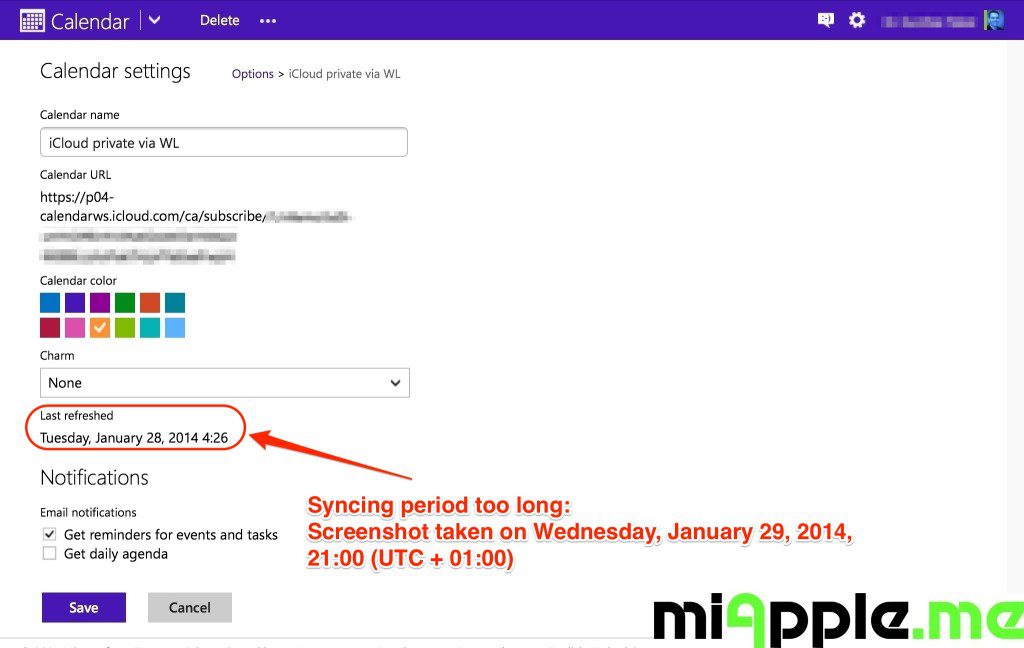
The set up of the iCloud calendar subscription on Outlook.com is as follows:
- Go to https://www.iCloud.com, login, choose calendar, click on the ‘WiFi’-like Logo next to the calendar you want to see in Windows mail app, choose public calendar, send link to your outlook.com or Windows Live email address and click ‘OK‘.
- Login to https://outlook.com or Windows Live Account, go to calendar in the PC website view, click on ‘Import‘, then on ‘Subscribe’, choose a calendar name and paste the iCloud calendar link into the field ‘Calendar URL‘.
- Set up your outlook.com email account on Windows 8 / Windows Phone 7 / Windows Phone 8 to get your Outlook.com calendars, including your subscribed ones, displayed on your device.
Hopefully, Microsoft will manage to decrease the syncing time and will set up an option for users to choose the syncing interval on their own. If so, iCloud calendar subscription via Outlook.com would be an acceptable (given that ‘read only’) option for Windows 8 and Windows Phone users.
Stay tuned! 😉


25 Comments
Really dont like Windows 8.1 myself. And tried 1 Windows phone and NEVER AGAIN!!
Im sticking to iPhone for work and Android for personal use.
To get this all synced up to Outlook via a 2-way sync I use a small Outlook add-in
I use EVO Collaborator for Outlook ,took me just a few minutes to setup as well ,seeing as im not so well versed in this kinda stuff.
Here is a related blogpost on the iCloud syncing with it
http://outlookandmacosxserver.blogspot.com/2014/10/synchronize-iclouds-contacts-and.html
Pingback: How To Sync Google Calendar With Windows 10 Calendar App - miApple.me
Pingback: How To Sync iCloud Calendar With Windows 10 Calendar App - miApple.me
Hi – I am trying to follow your instructions but after I copy the link and paste it into my outlook.com calendar I get the following error – There’s a problem with the calendar URL that you entered. Please make sure you’ve entered it correctly and try again.
In order to copy the link I am hovering over the icon in the email and selecting “copy link”
Hi oxtid,
I just tried it again on my own and I’m facing the same problem like you. Obviously the original syncing problem reoccured again meaning it does not work again. I keep on having a look into it and I will come back as soon as possible…
Cheers,
Gee Are
Hello Gee,
Have you found a solution to this?
Hi Kat,
sorry, up to now I didn’t find any solution. Some people reported the reason for this is a change in the iCloud servers meaning Apple is the ‘guilty’ one, not Microsoft…
I’ll come back as soon as I find any solution.
Cheers,
Gee Are
This worked for me:
In iCloud.com share the calendar-link, which is actually a webcal-link: webcal://pxx…
replace “webcal” with “http”. The link looks like the one in the picture above: http://pxx… Maybe it works with https as well, i didn’t try it yet. You copy the link into the url-bar of your browser and it will save it as ics-file. In your Outlook account You go to Import, Import, Import into a new calendar (or existing, also didn’t try) and choose the saved ics-file.
Hope you understand and it helps.
Greetings,
Marcel
Marcel’s instructions would download the current ICS, it would not create an asynchronous subscribe – eg. When the icloud.com calendar is updated, yours won’t be.
Exactly, but better than nothing :/
Hi Kat,
I don’t know why, but syncing (read-only) is working again. Please, try again and let us know if it works for you, too!
Cheers,
Gee Are
Pingback: Syncing Windows Phone 8 Calendar With Mac iCal | miApple.me
just got the WP8 Nokia Lumia 920 today, have a Mac…. I MUST be able to sync my iCal to the WP…or the phone will be returned tomorrow and I will go back to iPhone!!!!! I have been reading “help” forums everywhere and I am utterly confused! I am NOT tech friendly at all and all this is Greek to me. I just need it to work without hacks, bogus gmail accounts, or server IP’s…. I do not even know what any of that means!!!!
Please help this frail and frustrated, no time to play around, less than tech savvy female!
Hi jcreigns4us,
if you do not want to use gmail accounts and if you are not very tech friendly, I can only suggest to switch to an iPhone and use iCloud for syncing your iCal with the iPhone.
Cheers,
Gee Are
I have a gmail account, and it does not bother me to use it. It just is not working for me. I have read several different forums and tried every trick suggested (everyone that I could understand that is).
I just traded my iPhone 4s cause it wigged out after the iOS7 upgrade, and has progressively gotten worse with time. A factory restore only made it worse and the phone was no longer receiving calls or texts. Did not want to spend $300 for the iPhone 5 knowing the iPhone 6 is coming out this Fall and the 5 would quickly be outdated just as the 4s I just traded.
Plus…. I am going on a mission trip to Haiti in 3 weeks and just do not have the extra money to spend on a new iPhone. I despise Driod…. so this was the only option left. So far I really like this phone and all is great, except the calendar. And with my busy family… would not make it out of bed on time without the calendar and alerts to remind me where I need to be and when.
If you could explain to me how to sync iCal with Google Calendar then have it sync to the WP8 I would appreciate it. Just know I do not understand computer talk, it must be “Instructions for Dummies”!
Hi jcreigns4us,
syncing between Mac and WP8 Phone is possible by using a Gmail calendar via CalDAV protocol (does not work for WP7 because CalDAV is not supported there).
With a Google account it works as follows:
– Set up your Gmail account on your WP8 Phone, having the latest update GDR2 (http://blogs.windows.com/windows_phone/b/windowsphone/archive/2013/08/20/what-s-in-the-new-update-for-windows-phone-8.aspx) which now supports CalDAV. I think update GDR2 is already installed because you told us it is a new one.
– Set up your Gmail account on your Mac (if not already done).
– Export your iCal calendar as csv-file (http://support.apple.com/kb/HT2966?viewlocale=en_US&locale=en_US).
– Import your iCal calendar as csv-file into your Google calendar using your browser: Click on the right hand side of ‘Other Calendars’, click on ‘Import Calendar’, choose file (your iCal csv-file) and push ‘import’.
Now you have al your calendar data in your Gmail calendar. For changes on your Mac or WP8 Phone use only your Gmail calendar.
Cheers,
Gee Are
I whnt to wrk
Hi Cabdiqaadir,
did you sent the link by email? This is essential.
Cheers,
Gee Are
Pingback: iCloud Calendar Subscription on Outlook.com: Microsoft Forum Moderator States ‘We Don’t Support 3rd Party Calendars’ | miApple.me
Pingback: Setting Up iCloud Calendar in Windows 8 Mail App [Updates] | miApple.me
iCloud Calendar On Windows 8, 8.1, WP 7 And 8 Via http://t.co/2webVS27iu Working Again http://t.co/jti0uO700y