Update: iTunes 11.2 Running On Windows 8.1 Update
Update: Fixing iTunes 11.1.4 Windows Installations: Apple Support Document released
Update: Fixing iTunes 11.1.4 Installation Crashes On Windows Vista, XP, 7, 8 And 8.1
Update: iTunes 11.1 And iTunes Radio Running On Windows 8 And Windows 8.1
Update: Fixing iTunes 11 Crashes On Windows 8 And Windows 8.1
Update: How To Install iTunes On Windows 8 And Windows 8.1
Update: iTunes 11 Running on Windows 8.1 Preview
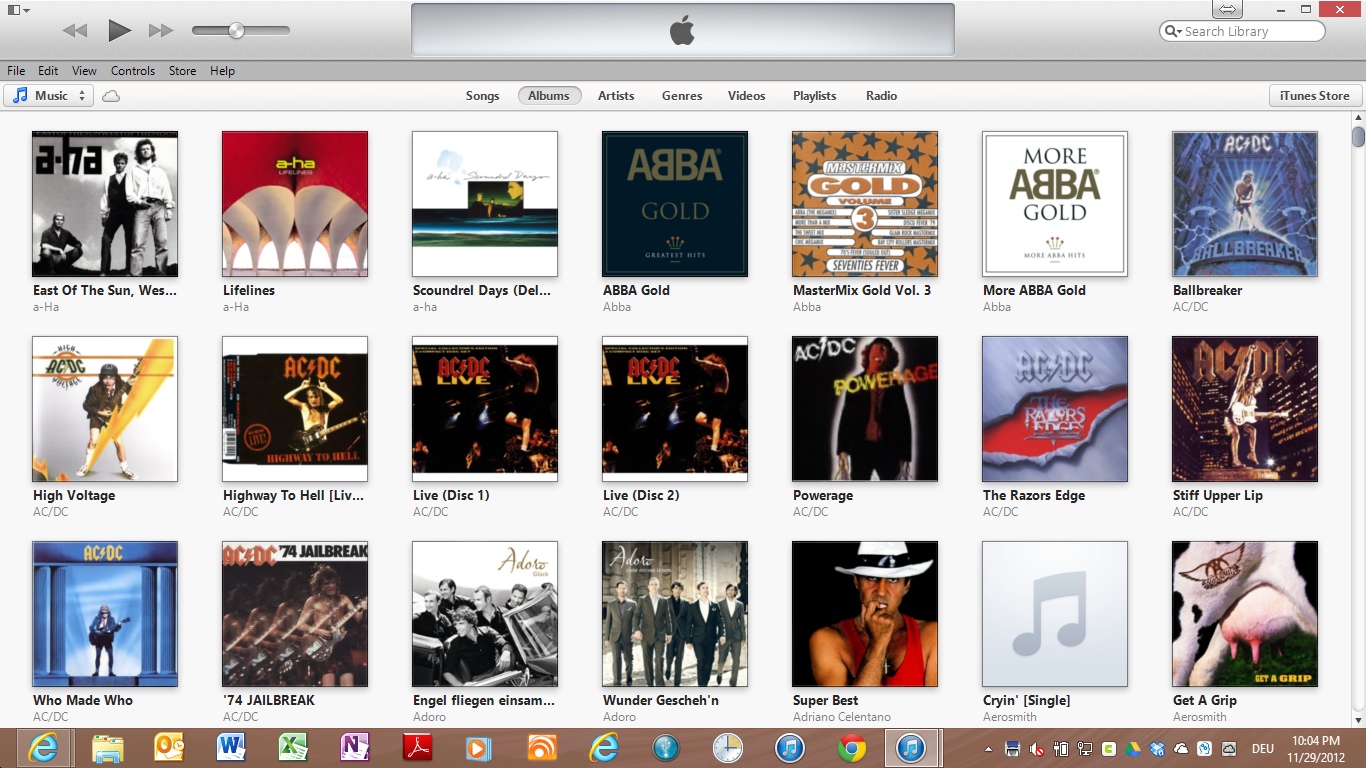
Today Apple released iTunes 11, the long-awaited major update of iTunes. I directly installed iTunes 11 on my Acer Aspire 1810T running on Windows 8 Pro. And I must admit: It works perfectly in contrast to all other prior Windows versions of iTunes. It is fast, there are no blank screens, even the download of apps is really quicker. The synchronizations of my iPad 4th generation and my iPhone 4S were processed without any issues. This is really a big step ahead, especially for Windows user.
I can recommend watching the new iTunes tutorials: They are short (round about 3 minutes each), but very informative. Just check it out!
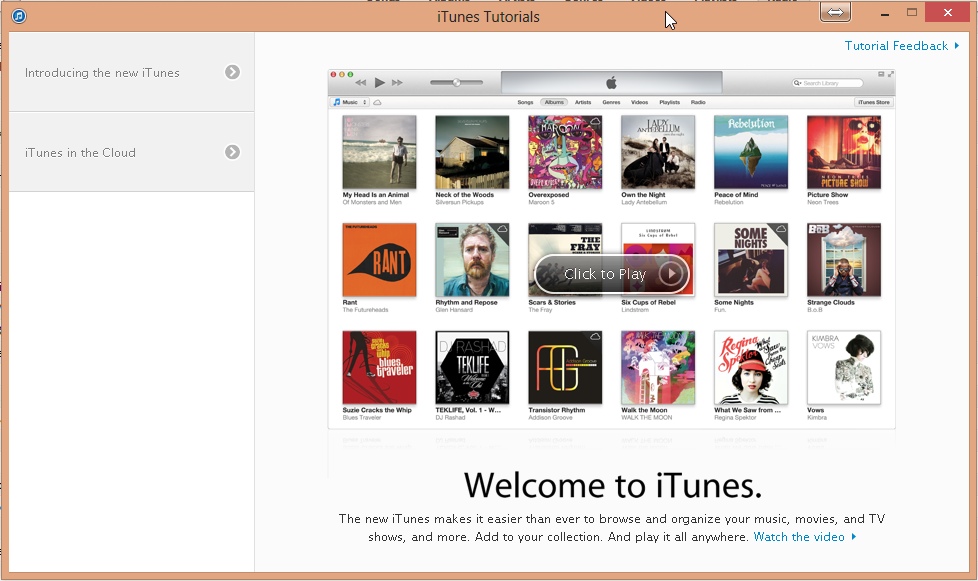
In the mean time the iOS app ‘Remote’ and the Apple TV software (5.1.1) for Apple TV 2 and 3 were updated, too. Taking all together, the new iTunes 11 is a major improvement, the other software updates support it in the right way. Well done, Apple!
Stay tuned! 😉


21 Comments
Pingback: iTunes 11 Running on Windows 8.1 Preview | miApple.me
Just my two cents about windows 8 pro 64 bit installation on old toshiba a215 running vista home premium with AMD Turion 64. 64 bit processor. Vista was running in 32 bit mode and the only way to upgrade my laptop to 64 bit mode was a clean install full version vista pro or windows 7 pro. Even after reading some negative experiences about windows 8 I decided to give it a try. Especially fueled by Microsoft’s enticing offer of $69 for windows 8 pro on optical media. I am glad I did it. It wasn’t easy task but now after a month of tweaking I have nicely running windows 8 pro with iTunes 11.1 as a primary audio and video player along with windows 8 media center. Looking back at troubles I had with installation were caused mainly by inferior internal wireless card driver. At times it would run fine and than suddenly lock up and the machine became unresponsive. Once I installed netgear wg113 USB powered wireless G adapter with rolled back driver v1.2.2. All calmed up. Thanks to the windows 8 available option to refresh my Win 8 system I was able to repair the system installation and find all the removed files and software on the desktop folder labeled removed software. From there I was able to reinstall one item at the time and get satisfactory running machine.
In fact the speed test.net reported my win 8 running at 29 mega bits download and 4.19 upload which compares favorable to my Mac sitting right next to it with montain lion.
Happy hunting to you all
Zoran
An alternative to running iTunes on your Windows 8 computer is to install the rtRemote for iTunes app from the Windows Store. This lets you remote control iTunes running on another computer just like the iPad Remote app (but in my view a bit slicker). Best bit, it’s free! 🙂
Had some teething problems getting it to pair but once it was set up it’s worked flawlessly on my Surface. The website says you can also install this on the same computer as the one running iTunes but guess this is only for Win 8 Pro as you obviously can’t install iTunes on a surface yet..
After installing itunes to windows 8 the pc booted into a blank page. I restored the system and try it again with the same results. It did work for two days before the second crash. what a deal. can’t you guys get along? (apple and ms)
Just to your kind attention: This is a private blog, there is not any connection to Apple or Microsoft.
Coming back to your problem:
Have you already read this article: https://miapple.me/2012/12/05/adding-windows-8-pro-media-center-to-get-itunes-11-working/
Another reason for crashes:
Did you check your PC for compatibility to Windows 8? If your system is compatible then the main issue could be another program with is NOT compatible to Winndows 8. I recommend to make a “clean install” meaning to install Windows 8 solely without any other programs, personal settings or data. Then install one application after another to check with app causes the crash.
Cheers,
Gee Are
Thanks I’ll try being down the media center. Takes 72 hrs to get the free version,
My machine is compatible its, less than a year old and a high end gaming pc.
Below are the apps on my PC when it crashed. I’ve installed everything but Itunes,
CCcleaner, Free easy burner, VLC media center and EASEUs backup and I’m running fine.
Apple Application Support Apple Inc. 2.3.2
Apple Mobile Device Support Apple Inc. 6.0.1.3
Apple Software Update Apple Inc. 2.1.3.127
Bonjour Apple Inc. 3.0.0.10
CCleaner Piriform 3.25
EaseUS Todo Backup Free 5.3 CHENGDU YIWO Tech Development Co., Ltd 5.3
Free Easy Burner V 5.1 Koyote soft 5.1.0.0
Google Chrome Google Inc. 23.0.1271.97
iTunes Apple Inc. 11.0.1.12
Microsoft Office Home and Student 2010 Microsoft Corporation 14.0.6029.1000
Microsoft Publisher 2010 Microsoft Corporation 14.0.6029.1000
Search-Results Toolbar APN LLC 1.0.0.12
VLC media player 2.0.5 VideoLAN 2.0.5
Pingback: Anonymous
Pingback: Video: iTunes 11 Demo
I have all updates installed and cannot backup or sync either my new iphone 5 or Ipod. Just installed Itunes 11 and nothing itunes will not open. Need to use task manager to close end the not responding task. So I am now in a situation in which I cannot back up my phone. If this goes down now I have major problems. It really isn’t good enough from Apple.
I have also had the a senoir apple support tech called Mailik tell me that Apple does not support its Iphone 5 if used with Windows 8. Shame they didn’t advertise this at point of sale as I may have chosen another phone.
To cap it all my mac book air has just died. Did someone change Apples philosophy over the last couple of months? Or are they running scared of the superior Windows 8 platform???
What about an iCloud backup? For this you do not need iTunes!
I have all updates installed and cannot backup or sync either my new iphone 5 or Ipod. Just installed Itunes 11 and nothing itunes will not open. Need to use task manager to close end the not responding task. So I am now in a situation in which I cannot back up my phone. If this goes down now I have major problems. It really isn’t good enough from Apple.
I have also had the a senoir apple support tech called Mailik tell me that Apple does not support its Iphone 5 if used with Windows 8. Shame they didn’t advertise this at point of sale as I may have chosen another phone.
To cap it all my mac book air has just died. Did someone change Apples philosophy over the last couple of months? Or are they running scared of the superior Windows 8 platform???
Dear Duncan,
I downloaded iTunes 11 directly from http://www.apple.com/itunes/download. Take care to download the correct bit-Version (32 or 64 bit). I took the internet explorer for downloading and I directly ran the installation, meaning not to download to your hard drive and after that to start the installation.
Some reported problems with downloading from Safari browser.
Further more, my PC is running with Windows 8 Pro. What Windows 8 version do you have?
Cheers,
Gee Are
I did the same thing, and it did nothing. For the record, I don’t have Windows 8 Pro. I just have ordinary Windows 8.
Did you read this:
https://miapple.me/2012/12/05/adding-windows-8-pro-media-center-to-get-itunes-11-working/
It seems to be important to have the Windows Media Center installed to get iTunes 11 running on Windows 8.
Every application on my Windows 8 PC works perfectly except iTunes. I called Apple a week ago and they tolde me they were aware that iTunes is not compatible and said that the new iTunes may resolve this issue. It has not. I upgraded today to iTunes 11. When I installed it, I had to reboot several times.
After several attempts at opening iTunes it opened. Only to freeze the moment I selected any thing on the interface. I have not been able to backup or sync my iphone in over three weeks since I have had Windows 8.
I was attempting to explain this to an Apple Senior Representative and all he asked me was if I had installed iTunes 11. I responded that I did. I also explained to him that Windows 8 has been out in Beta format for well over a year now. Apple should not have compatibility issues.
The Apple Senior Representative responded by disconnecting the call and hanging up on me.
Really Apple is that the way you treat you customers !!! You disconnect the call and hang up on your customers simply because you do not have or want to resolve a problem !!!
I’ve been with Apple since 2008 and have purchased three iPhones and a itouch. I have never had a problem you would not be happy to solve. Whats going on now Apple. Seems like you just don’t care any more ?
Re called iTunes and spoke with a rep called Oliver, who I advised I am currently on Apples Support Community. He said he did not give me permision to record anything he said, I explained to Oliver I am not recording. I also Advised Oliver I do not need his permission to post to a blog.
Well Oliver finally came back on the phone and said Apple is aware of the issue. He states APPLE DOES NOT SUPPORT WINDOWS 8. He also said that he does not know when Windows 8 will be supported. That I would just have to wait. He also reiterated that I do not have his permission to record him.
I explained to Rep that I do not need his permission to post to a blog anywhere in the United States and it’s Territories.
Currently very unhappy with Apple and it’s resolve for this simple issue. What’s wrong Apple are you scared of competion from Microsoft.
There are multitudes of Windows 8 users ( my self included) who are having trouble with iTunes 11 on Windows 8. iTunes does not sync nor does it back up the phone. Also it freezes and is not functioning normally.
Apple has stated when I called them “iTunes does not support Windows 8”.
Yet on the specification system requirements it clearly states they due support Windows 8.