Update: iTunes 11.2 Running On Windows 8.1 Update
Update: Fixing iTunes 11.1.4 Windows Installations: Apple Support Document released
Update: Fixing iTunes 11.1.4 Installation Crashes On Windows Vista, XP, 7, 8 And 8.1
Update: iTunes 11.1 And iTunes Radio Running On Windows 8 And Windows 8.1
Update: Fixing iTunes 11 Crashes On Windows 8 And Windows 8.1
Update: How To Install iTunes On Windows 8 And Windows 8.1
Update: iTunes 11 Running on Windows 8.1 Preview
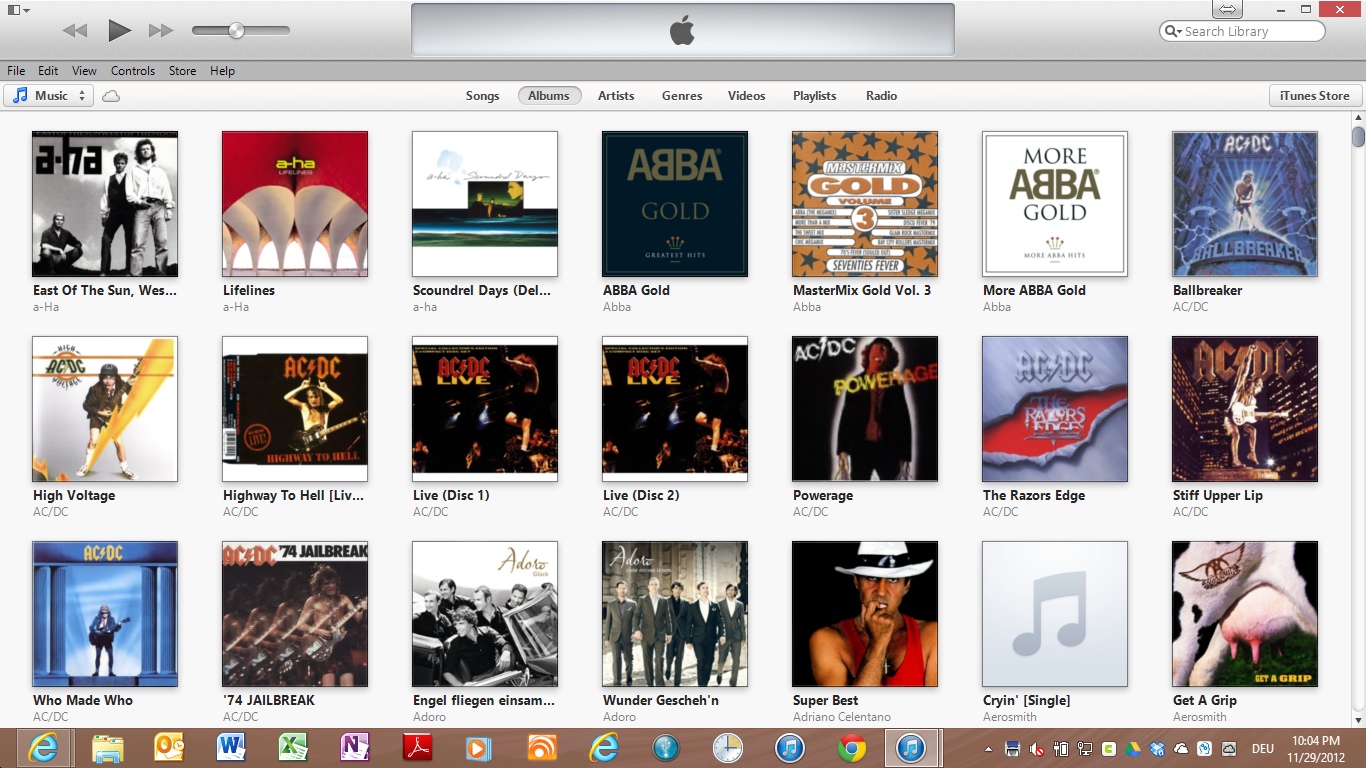
Today Apple released iTunes 11, the long-awaited major update of iTunes. I directly installed iTunes 11 on my Acer Aspire 1810T running on Windows 8 Pro. And I must admit: It works perfectly in contrast to all other prior Windows versions of iTunes. It is fast, there are no blank screens, even the download of apps is really quicker. The synchronizations of my iPad 4th generation and my iPhone 4S were processed without any issues. This is really a big step ahead, especially for Windows user.
I can recommend watching the new iTunes tutorials: They are short (round about 3 minutes each), but very informative. Just check it out!
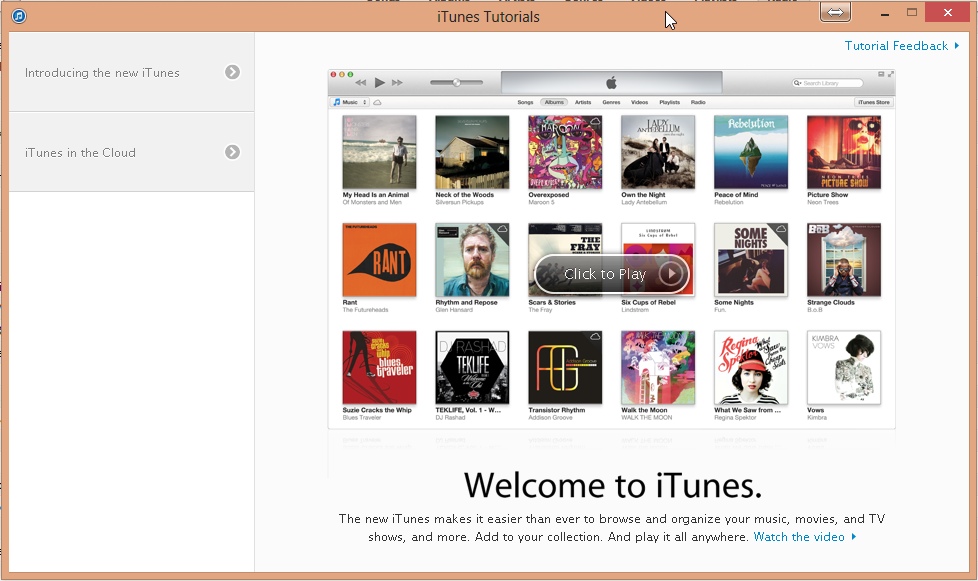
In the mean time the iOS app ‘Remote’ and the Apple TV software (5.1.1) for Apple TV 2 and 3 were updated, too. Taking all together, the new iTunes 11 is a major improvement, the other software updates support it in the right way. Well done, Apple!
Stay tuned! 😉


21 Comments
Pingback: miApple.me’s 1st Anniversary | miApple.me
Pingback: Fixing iTunes 11 Crashes On Windows 8 And Windows 8.1 | miApple.me
Pingback: How To Install iTunes On Windows 8 And Windows 8.1 | miApple.me
Pingback: iTunes 10.7 Running On Windows 8 | miApple.me
I am having the same issues with my Windows 8 and iPhone 5 synching. Hope Apple comes up with a solution