Update: PlexConnect Running On Apple TV 6.2 Update
Update: OpenPlex App Installs And Manages PlexConnect on Mac OS X
Update: PlexConnect Running On Apple TV 7.0 Beta 1 And Mac OS X 10.10 Yosemite
Update: PlexConnect Running On Apple TV 6.1.1 Update
Update: Plex On Apple TV Without PlexConnect Or Jailbreak via AirPlay
Update: PlexConnect Running On Apple TV 6.1 Update
Update: PlexConnect Running On Second Apple TV 6.0.2 Update
Update: PlexConnect Running On Apple TV 6.0.2 Update
 Apple released the major update Apple TV 6.0 on September 20, 2013. As I have already posted for Apple TV 6.0 beta, PlexConnect is still running on this latest update on Apple TV 2 and 3! Follow my instructions for Mac OS X or Windows 7, 8 or 8.1 to get PlexConnect working. Apple TV 6.0, which has been in beta testing since June, brings with it iTunes Radio (US iTunes account required), AirPlay from iCloud, iCloud Photos and Videos (replacing Photo Stream), iTunes Music Store and conference room mode.
Apple released the major update Apple TV 6.0 on September 20, 2013. As I have already posted for Apple TV 6.0 beta, PlexConnect is still running on this latest update on Apple TV 2 and 3! Follow my instructions for Mac OS X or Windows 7, 8 or 8.1 to get PlexConnect working. Apple TV 6.0, which has been in beta testing since June, brings with it iTunes Radio (US iTunes account required), AirPlay from iCloud, iCloud Photos and Videos (replacing Photo Stream), iTunes Music Store and conference room mode.
A lot of people (like me,too) facing a problem while updating to Apple TV 6.0: Apple TV asks for connecting to iTunes via micro-USB cable. That’s a bug! You don’t need to do this! If you connect your Apple TV to iTunes, Apple TV 5.3 will be restored! So what to do? Just unplug your Apple TV and update the software again. It happened to my twice until Apple TV 6.0 got installed properly!
The new features of Apple TV 6.0 are the following ones:
- iTunes Radio (US iTunes account required)
- Automatically set up (‘Touch to configure’) your Apple TV using an iPhone, iPad or iPod touch running iOS 7 via near bluetooth (iPhone 4 and iPad 2 not supported)
- Automatic Updates
- iCloud account with iCloud Photos settings: ‘iCloud Photos and Videos‘ (replacing Photostream)
- AirPlay including ‘Conference Room Display‘ and ‘Play from iTunes in the Cloud‘
- iTunes Music Store
Regarding PlexConnect, it runs perfectly on Apple TV 6.0 Update, if you installed the profile following the above mentioned instructions!
Stay tuned! 😉




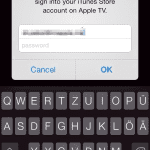
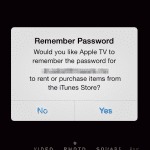
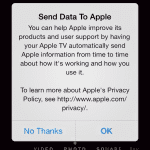






6 Comments
Pingback: Installing PlexConnect On Windows 7, 8 and 8.1 After Apple TV Update - miApple.me
Pingback: PlexConnect Running On Apple TV Software 5.3 And 5.4 Beta (iOS 7 Beta) | miApple.me
Pingback: PlexConnect Still Works On Apple TV Software 6.0 Beta (5.4 Seed 3, iOS 7) After Update | miApple.me
Pingback: PlexConnect On Windows 8 And OS X 10.8.4: Plex Media Server On Apple TV 2 And 3 Without Jailbreak | miApple.me
Pingback: PlexConnect Running On Apple TV Software 6.0 Beta (5.4 Seed 3) | miApple.me
Pingback: Installing PlexConnect On Windows 7, 8 and 8.1 After Apple TV Update | miApple.me