![]() iCloud Email on Windows 10 Mail App is easily set up. Microsoft announced Windows 10 Technical preview on Blogging Windows on September, 30, 2014. I’ve already installed Windows 10 Technical Preview on a virtual machine using VirtualBox on my MacBook Pro 13” retina /End 2013). The Setting up of iCloud email on Windows 10 is similar to Windows 8 and Windows 8.1, but also not that simple, especially, because certain support documents of Apple or Microsoft are not correct in all details. Choosing the correct SSL-settings is very important to get iCloud email on Windows 10 Mail App running.
iCloud Email on Windows 10 Mail App is easily set up. Microsoft announced Windows 10 Technical preview on Blogging Windows on September, 30, 2014. I’ve already installed Windows 10 Technical Preview on a virtual machine using VirtualBox on my MacBook Pro 13” retina /End 2013). The Setting up of iCloud email on Windows 10 is similar to Windows 8 and Windows 8.1, but also not that simple, especially, because certain support documents of Apple or Microsoft are not correct in all details. Choosing the correct SSL-settings is very important to get iCloud email on Windows 10 Mail App running.
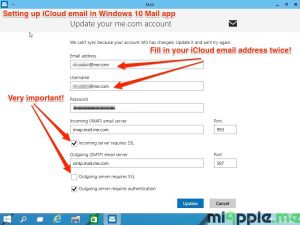
The set up steps are the following:
- In the Mail App, go to ‘Settings’, ‘Account’, ‘Add an account’, ‘Other account’ and choose ‘IMAP’ for setting up iCloud email and click on ‘Connect’.
- Fill in your iCloud email address and your iCloud email password (see ‘note’ below for 2-step verification!) and click on ‘Show more details’.
- The following settings should now be additionally filled in:
- Username = …@me.com (your iCloud email address)
- imap.mail.me.com, SSL = on, Port = 993
- smtp.mail.me.com, SSL = off, Port = 587
- Outgoing server requires authentication = yes
- Use the same username and password to send and receive email = yes
After clicking on ‘Connect’ iCloud email on Windows 10 email app should work now.
Notes:
- If you activated 2-step verification for your Apple ID, you must generate an app-specific password (looks like “dfgs-tghx-rggb-dsaa”, but fill in without dashes “-“!) for Windows 10 Mail app and use this one instead of your iCloud email password!
- If you have already generated an app-specific password for Windows 8 Mail App, you can use this als for Windows 10 Mail App!
- It is very important to switch on SSL for IMAP and off SSL for SMTP!
iCloud Email on Windows 10 Mail App is easily set up, if SSL is switch off for the SMTP settings and port 587 is selected, similar to Windows 8 and 8.1.
Stay tuned! 😉


17 Comments
Brilliant! The first really clear instructions I have read. I was having great problems until I read the part about ‘two-step verification’. Thank you so much.
Hi Chris,
you’re welcome and many thanks for your feedback!
Cheers,
Gee Are
I was having the same problem and the Microsoft Help Community is telling me that two-step verification is mandatory. Is this true, and if so how can I disable (is there an admin 0 and 1 setting that I can change)? Sooo frustrating!!! I travel constantly for work and it is not convenient, especially as most of my travel is international. THANKS!!!!
Pingback: Windows 10: How To Set Up iCloud Email in Outlook 2016 - miapple.me
I turned on 2-step verification on my AppleID yesterday and my iCloud mail stopped syncing with my Windows 10 Mail app, I had no idea how to fix it – but I used the steps here and it worked – so thanks!
Hi Rayn,
you’re welcome! Thanks for your feedback!
Cheers,
Gee Are
Thank you! Thank you! This worked. Screens were a bit different. I had to wait until sync erred out and select Fix Account to get the Advanced Change Settings to open up (not be grayed out). Also, the settings for IMAP and SMTP included the Port info in the format :993:1 and :587:1; I left as is and it worked.
Hi Adrienne,
you’re welcome! Thanks for your feedback!
Cheers,
Gee Are
Thanks for the article. I am having an issue figuring out how to get Microsoft Mail to use my .iCloud alias for outgoing messages. Is this possible? Thanks in advance!
Hi David,
you’re welcome! Thanks for your feedback!
so far I know, it is not possible to use an .iCloud alias for outgoing messages. An option would be to get another Apple ID account and use your alias.
Cheers,
Gee Are
Hey Gee,
i try to follow your steps but seem to fail misserably.. or im doing it wrong or my windows 10 mail app is different.. could you perhaps please help me using teamviewer?
Hi Mitchel,
do you have the 2-Step-authenticatrion activated? Deactivate it and try again.
Cheers,
Gee Are
Pingback: Windows 10: How To Set Up iCloud Email in Outlook 2013 - miApple.me
Pingback: Setting Up iCloud Email in Windows 8.1 Mail App - miApple.me
Setting Up iCloud Email on Windows 10 Mail App http://t.co/a36MVDQki4
I don’t have any server options listed.
Went through the steps on a brand new Lenovo miix ( which even gives you the option to select iCloud now) but it failed to sync…… grrrrrrr