![]() My review on Cloud Commander 3.6.1 for iPhone, iPad and iPod touch comes to the result that Cloud Commander is the best file manager and FTP manager for my private cloud / iCloud, cloud services, FTP (NAS), SMB (Windows, Mac, Time Capsule) I’ve ever tested. Additional, you can get Cloud Commander for Mac and Cloud Commander SkyDrive Edition for Mac (supports SkyDrive and SkyDrive Pro / Sharepoint 2013).
My review on Cloud Commander 3.6.1 for iPhone, iPad and iPod touch comes to the result that Cloud Commander is the best file manager and FTP manager for my private cloud / iCloud, cloud services, FTP (NAS), SMB (Windows, Mac, Time Capsule) I’ve ever tested. Additional, you can get Cloud Commander for Mac and Cloud Commander SkyDrive Edition for Mac (supports SkyDrive and SkyDrive Pro / Sharepoint 2013).
Until now, my favorite has been FileExplorer (beside this, there is a bunch of File manager and FTP apps, a handful of them I reviewed some time ago). However, Cloud Commander has some features I am missing on FileExplorer:
- AirDrop support on iOS 7
- FTP client to manage my blog’s files via FTPS
- Support less cloud services, e.g. SugarSync or Flickr
The sole lack of Cloud Commander for iOS is the missing FTP server functionality, e.g. to access iPhone or iPad via an internet browser from the computer (alternatively install a FTP server on your computer). Instead of this, AirDrop between iDevices and Mac OS X is possible.
But let me start from the beginning. I use that kind of app daily. It is an integral part of my working with iOS devices and computer in my home network. Most points of my personal wish list are still the same: I want to have one single app for file managing.
My personal wish list is:
- Remote private clouds: I want to manage my private iCloud via FTP: 3 NAS drives (2x Time Capsule plus NAS and a FRITZ!NAS)
- Remotely access computers: I want to have direct / remote access via FTP to my Windows 8 Netbook and my MacBook Pro (Mid 2012)
- Cloud services: I want to manage as many other clouds like box.net, CloudMe, Dropbox, Google Drive, Office 365 SharePoint, SkyDrive, SugarSync, WebDav, ….
- FTP Client: I need access to my blog’s FTP server.
Here are my findings on Cloud Commander 3.6.1:
Update (February 26, 2015): Cloud Commander was removed from the iOS App store! Statement by the developer to miApple.me per Email:
“A number of breaking changes where made in iOS 8 (including the Quick Look component that changed the way it uses the data source API / it downloads all files which in practice means it is impossible to use). Also, the code needs to be compiled with a new version of Xcode which introduces quite a lot of problems. As I have quite a lot of work that actually pays the rent, I currently cannot invest enough time into Cloud Commander, so I removed it from the store.”
For a limited time: Giveaway: Win 1 Of 10 Promo Codes For Cloud Commander 3.6.1 For iOS!
- Compatibility: Requires iOS 6.0 or later. Compatible with iPhone, iPad, and iPod touch. This app is optimized for iPhone 5.
- Ease of use via split screens: I can easily drag and drop my documents and pictures between my iPad, Mac (MacBook Pro Mid 2012, PC (Acer Aspire 1810T running on Windows 8.1), 2 Time Capsules with a NAS attached, a Fritz!NAS and all my cloud storage Accounts.
Source: miApple.me Source: miApple.me Source: miApple.me Source: miApple.me - Cloud Commander integrates with all other Apps on my iPhone and iPad that support ‘Open In‘. I can connect my Mac wirelessly via AirDrop or exchange files using iTunes File Sharing.
Supported Connections include:
- Dropbox
- box.net
- Microsoft SkyDrive
- Microsoft Office 365 SkyDrive Pro (requires SharePoint 2013 based Office 365 and name@domain.onmicrosoft.com account)
- SugarSync
- Google Drive
- SpiderOak (read only)
- Evernote (read only, supports search)
- Copy (www.copy.com)
- Google+/Picasa
- Flickr
- WebDAV
- FTP (including SFTP and FTPS)
- SMB shared folders (Windows)
- Mac
Source: miApple.me Source: miApple.me
New in 3.6.1:
- iOS 7 compatibility / bug fixes
- Added Microsoft Office 365 SkyDrive Pro (requires SharePoint 2013 based Office 365 and name@domain.onmicrosoft.com account)
- Google Drive rewritten using the Google Drive API
- WebDAV improvements
- Stability improvements
- Fixed move folder bug
- Server local copy and move for
- Dropbox (files)
- Google Drive (files)
- SkyDrive (files)
- Box (files and folders)
- SugarSync (files)
- WebDAV (files and folders)
In the following a comparison between the connectivity of Cloud Commander and FileExplorer:
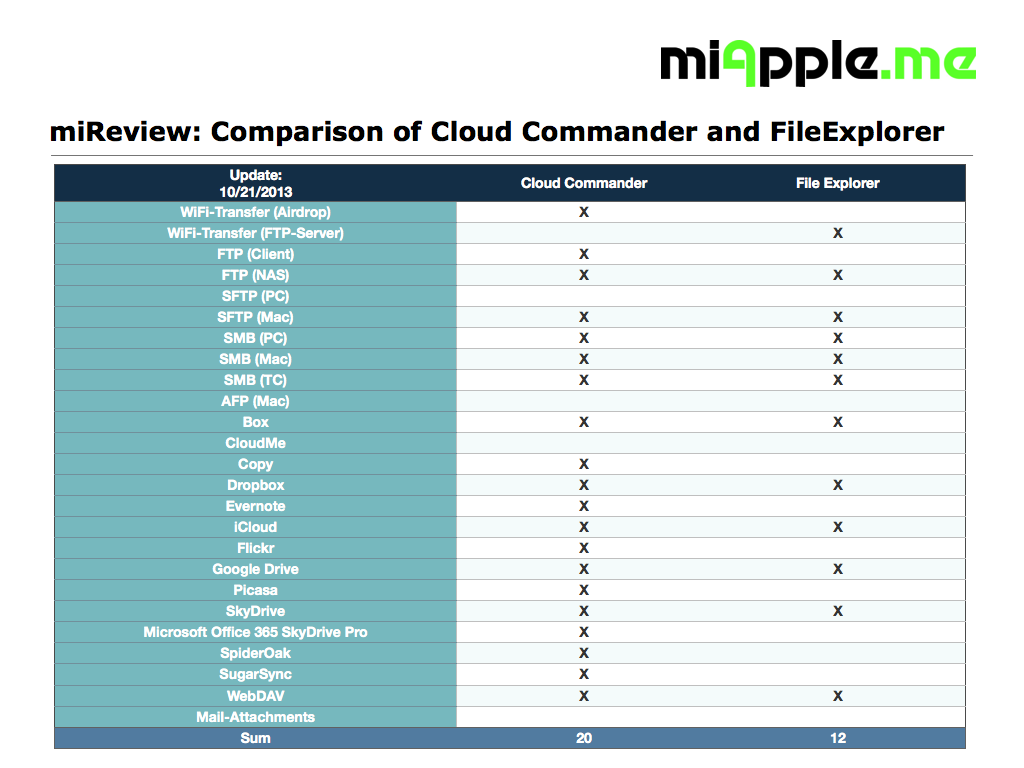
Beside the iOS app, there are 2 Mac apps:
- Cloud Commander for Mac (similar to Cloud Commander for iOS except SMB support)
For a limited time: Giveaway: Win 1 Of 10 Promo Codes For Cloud Commander For Mac!
- Cloud Commander SkyDrive Edition for Mac (Sole for Microsoft SkyDrive and Microsoft Office 365 SkyDrive Pro, connection requires a SharePoint 2013 based Office 365 instance and a name@domain.onmicrosoft.com account)
Summarized, I have to correct myself: Cloud Commander for iOS is the best file manager and FTP app for my needs! What do you think about Cloud Commander? Let us know and comment!
Stay tuned! 😉










11 Comments
Pingback: The Best File Manager And FTP Apps for iPhone And iPad (Review) - miApple.me
Pingback: iStorage 2 HD 2.4: Universal File Manager and FTP App for iPhone and iPad - miApple.me
Pingback: Documents 5 By Readdle: Redesigned File Manager for iPhone and iPad - miApple.me
Pingback: FileExplorer 4.0 Update Adds New Gestures, File Transfer And Syncing Options - miApple.me
Pingback: iOS File Manager: FileBrowser 5.1 Adds Google Drive Support - miApple.me
Pingback: GoodReader: Versatile File Manager And FTP Apps For iPhone And iPad - miApple.me
Pingback: Documents by Readdle 4.4 Update: Windows Shared Folders (SMB) Now Supported | miApple.me
Pingback: FileExplorer For iPhone And iPad 3.1.0 Update | miApple.me
Pingback: Giveaway: Win 1 Of 10 Promo Codes For Cloud Commander 3.6.1 For iOS | miApple.me
Pingback: Giveaway: Win 1 Of 10 Promo Codes For Cloud Commander For Mac | miApple.me