![]() Plex, PlexConnect and OpenPlex are running on Mac OS X 10.11.5 El Capitan. On May 16, 2016, Apple released Mac OS X 10.11.5 El Capitan (build number 15F34, ‘final release’). I positively tested it with an Apple TV 3 running on Apple TV 7.2.1 software. Find more about Mac OS X 10.11 El Capitan on Apple’s Website. I had not to re-install OpenPlex.
Plex, PlexConnect and OpenPlex are running on Mac OS X 10.11.5 El Capitan. On May 16, 2016, Apple released Mac OS X 10.11.5 El Capitan (build number 15F34, ‘final release’). I positively tested it with an Apple TV 3 running on Apple TV 7.2.1 software. Find more about Mac OS X 10.11 El Capitan on Apple’s Website. I had not to re-install OpenPlex.
The OS X El Capitan 10.11.5 update improves the stability, compatibility, and security of your Mac.
Due to improved OS security, you must disable the System Integrity Protection ‘csrutil’, also called “rootless” before installing or updating OpenPlex (the latest 0.6 version dated May 16, 2016, should do this automatically) or OpenPlex Lite. Here’s the System Integrity Protection fix (but be aware that you’re loosing security! Re-activate it after Installation!):
The following set up was used for testing:
- Upgraded OS X 10.11.5 El Capitan with enabled System Integrity Protection ‘csrutil’.
- Plex (Version 0.9.17.2.2159-2bd156c / June 10, 2016)
- PlexConnect (v0.5-dev, December 14, 2014)
- OpenPlex (beta 0.6, May 16, 2016)
- Apple TV 3 / 3rd generation (Model number A1427 – AppleTV3,1 – MD199LL/A)
- MacBook Pro 13” Late 2013
Plex, PlexConnect and OpenPlex are working on Mac OS X 10.11.5 El Capitan:
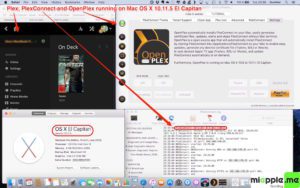
Notes:
- The latest Apple TV 7.2.1 software is only available for Apple TV 3 3rd generation (Model number A1427 – AppleTV3,1 – MD199LL/A) and Apple TV 3 3rd generation rev a (Model number A1469 – AppleTV3,2 – MD199LL/A).
- The newest tvOS beta is NOT working on Apple TV generations 1 to 3, solely on Apple TV 4th generation! See some tips and tricks for Apple TV 4.
- Apple changed the URL for the WSL app from secure.marketwatch.com to video-api-secure.wsj.com.
- The official Plex App for Apple TV 4th generation is already available.
- But you can also sideload PlexConnectApp (by iBaa)!
- Currently the OpenPlex Installer is not properly working. For a work around look here.
Plex Version 0.9.17.2.2159-2bd156c changelog:
Plex Media Server was updated on June 10, 2016.
- New:
- (Transcoder) Prune HLS and DASH segments when disk space is low, instead of failing transcodes with insufficient space. (#3918)
- (Preferences) Preference to control chapter thumbnail generation. (#4232)
- (Metadata) Add director and writer images for supported clients. (#3863)
- (Metadata) Cast/director/writer information is now saved in a new format. (You’ll need to refresh content if you downgrade to a previous version of the server.)
- (Search) Quick Search now searches across all libraries of the same type. (#4153)
- Services bundle auto-updates independently of media server installations again. (#4272)
- Updated Media Flags bundle.
- Use CineMaterial instead of MoviePosterDB.
- Updated Media Flags.
- Updated client profiles for a number of platforms.
- (OS X) Mac OS versions 10.6 and 10.7 are no longer supported.
- (Windows) Windows Vista is no longer supported.
- (Windows) Install Media Feature Packs during setup on Windows N and KN SKUs.
- (Linux) ARMv5, PowerPC, ROS4 and unRAID 32-bit NAS devices are no longer supported (see complete list at https://support.plex.tv/hc/en-us/articles/218212517)
- Fixes:
- A bunch of fixes. For details see here.
PlexConnect v0.5 changelog (major improvements):
The latest PlexConnect update (v0.5-dev) was on December 14, 2014.
- Revamped Audio/Music handling (for iOS>=7.0. That version got a new XML audio player… thanks Beats!)
- GUI improvements: Fanart, Backgrounds… (needs PIL/Pillow library for Python)
- Playlists support (video/audio): continuous play, shuffle, also for TVShow/Season/Episodes
- Save ATVSettings.cfg after changes
Openplex beta 0.6 Changelog:
Further more, OpenPlex beta 0.6 was released with a new GUI on May 16, 2016, and is available for download as an installer app:
- New GUI by CyberGhost84.
- Add Settings.cfg easy editing
- Multiple bug fixes
- Add python firewall codesign button
- Add trash can warning removal
- Add CLT check in OpenPlex.app
- Add CLT dialog in installer.app to display when not installed
- Fix loaders (requires script editor 2.7 when editing/saving and importing back into Xcode)
- Fixed OpenPlex.app to be SIP compliant by moving all scripts from /usr/bin to /usr/local/bin and exporting paths
- Replaced HOME with ~ in appweb.bash to simplify code & improve installer
- Added opening app automatically after updating app for 10.9.x-10.11.x
- Added note to icon tab that only CyberGhost84 & Wahlman.j theme’s currently can upload icon
- Redesigned GUI by CyberGhost84
- Removed fanartcache backup/restoration & viewing. Kept delete fanartcache since section icons can’t be removed due to mediabadges location in /assets/thumbnails/mediabadges.
- Bug fix on all theme’s for changed custom section icons locations
- Add new view for WebConnect “safari iOS view”
- Add & enable preview for Wahlman.j theme
- Add Website button to settings tab
- bug fix webconnect to prevent permission errors in sudoers from using root instead of default user
- New theme demo video from CyberGhost84
- GUI update & remove unused icons by CyberGhost84
- Bug fix new PlexConnect custom icon
- Enable UAS V2 (WebTools)
How to install PlexConnect on Apple TV:
If you are new to PlexConnect then follow the work around to get PlexConnect running on your Apple TV:
- For Mac OS X: PlexConnect On Windows 8 And OS X 10.8.4: Plex Media Server On Apple TV 2 And 3 Without Jailbreak
- For Windows 7, 8 and 8.1: Installing PlexConnect On Windows 7, 8 and 8.1 After Apple TV Update
- For Windows 10: How To Install PlexConnect On Windows 10
The latest Plex, PlexConnect and OpenPlex are still running on Mac OS X 10.11.5 El Capitan with hijacking Trailers, iMovie and WSJ app! But keep in mind to deactivate System Integrity Protection ‘csrutil’ before installing OpenPlex Lite.
Stay tuned! 😉


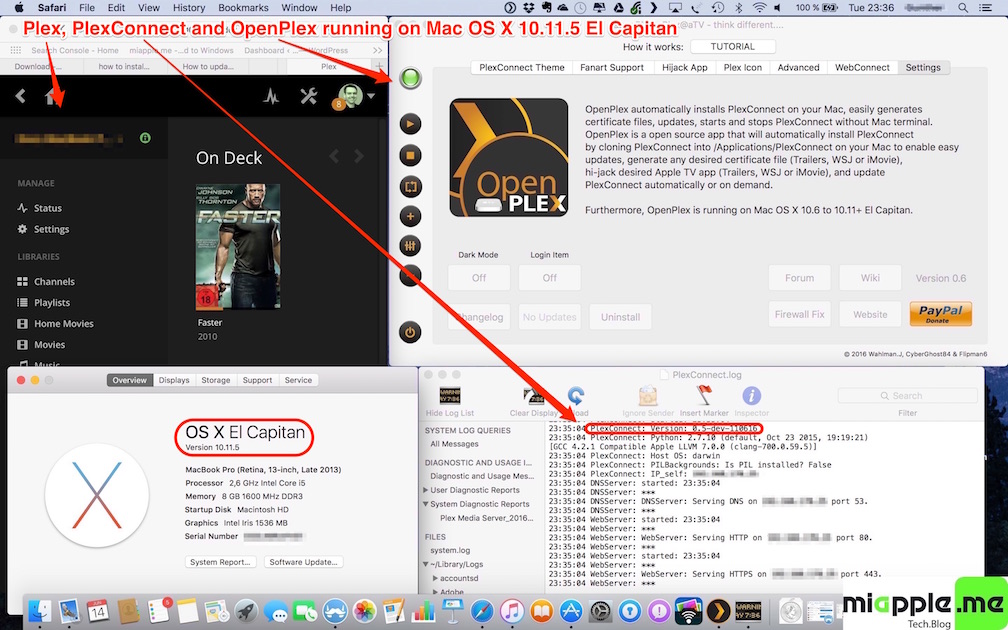
3 Comments
Is it still necessary to install it on an older version of OS X still or can I make a fresh install of El Capitan and then install plexconnect?
Hi teeridesbikes,
it isn’t necessary anymore. You can do it as assumed.
Cheers,
Gee Are
Plex, PlexConnect And OpenPlex Running On OS X 10.11.5 El Capitan https://t.co/kOOQ5ysHNc https://t.co/vdiZa51L6Q