![]() Documents 5 by Readdle is a complete redesign of the well-know file manager for iOS, Documents by Readdle. The main new features are the new design in iOS 7 flat style, the optimised file manager with drag&drop and add-ons for integration other Readdle apps (for iPad only) like PDF Expert 5 for iPad, Scanner Pro, Printer Pro for iPad and PDF Converter for iPad. The support of Windows shares (SMB) to access computer (Windows PC, Mac) and Apple’s Time Capsule have already been added with Documents 4.4.
Documents 5 by Readdle is a complete redesign of the well-know file manager for iOS, Documents by Readdle. The main new features are the new design in iOS 7 flat style, the optimised file manager with drag&drop and add-ons for integration other Readdle apps (for iPad only) like PDF Expert 5 for iPad, Scanner Pro, Printer Pro for iPad and PDF Converter for iPad. The support of Windows shares (SMB) to access computer (Windows PC, Mac) and Apple’s Time Capsule have already been added with Documents 4.4.
Documents 5.0.2 release notes:
- Clean, flat and razor-sharp design, applied iOS 7 design philosophy to Documents 5.
- New file manager: Documents 5 works with PDF files that are stored on the iPad and iPhone.
- Drag & Drop Files, anywhere: Move files and folders with your finger to any destination: to the parent folder, to sub folders, combine with other files to create a separate folder. You can even drag the files directly to Dropbox or iCloud to upload them to your accounts. Note: Drag&drop files works only from the local drive ‘Documents’!
- Favorites: Documents 5 allows you stack frequently opened documents and folders on a sidebar for instant, one-tap access. This will speed up your ability to access most-used files.
- Color Tags: The ability to attach color tags to files and folders, first seen in Mac OS X, now comes to the iPad and iPhone. Prioritize or simply give your documents a unique look.
- Background Downloads: Downloading documents from online services like Dropbox now works in the background. Those who need a full-featured downloads manager now have it in Documents 5.
- Windows Shares (SMB) support: Windows Shares are now accessible in Documents 5. You can connect to shared folders on your Windows computer and sync files between your iPad or iPhone and PC.
- Add-ons: Add-ons are features and applications deeply integrated with Documents that extend its capabilities. They allow you to sign documents and fill in forms, print files and convert them to PDF and even scan paper documents.

Source: miApple.me Note: Add-ons are only available on iPad!
- Annotate and Edit PDFs with PDF Expert 5 for iPad (Update: Now universal app!)
- Scan Documents and Receipts with Scanner Pro (universal)
- Print Documents and Web Pages with Printer Pro for iPad
- Convert everything to PDF with PDF Converter for iPad
Annotation: Further apps by Readdle….
- Calendars 5 (universal)
- Printer Pro for iPhone
- PDF Expert for iPhone (Update: Not available anymore. New universal app PDF Expert 5)
Copying or moving Files between connected services:
If you want to copy or moving files between different drives, you need to do the detour via copying to local folders and after that for ‘moving’, delete the file on its origin.
Syncing folders and files:
Documents 5 is able to sync folders and files bi-directional between connected services and the local folder ‘Documents’.
File manager and FTP feature comparison of Documents 5.0.2 to CloudCommander for iOS 3.7.3:
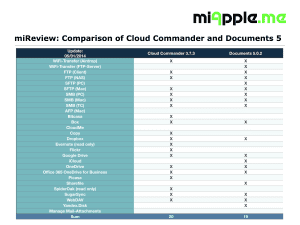
Pros of Documents 5:
- Supports computers (Mac and Windows PC) via SMB.
- Supports Apple’s Time Capsule and AirPort Extreme via SMB.
- iCloud support for storing files across devices.
- Syncing files from connected drives to iPhone or iPad (bi-directional).
Cons of Documents 5:
- Moving files directly within and between connections (cloud services, NAS drives, computers,…) is not possible. You need to do the detour via copying to local folders and after that, delete the file on its origin.
Conclusion:
Documents 5 for iPhone and iPad is an another strong alternative to file manager and FTP apps like Cloud Commander for iOS, FileExplorer, GoodReader, iStorage or FileBrowser. The plus of Documents 5 is the sync option and the SMB support for Mac and Time Capsule. The minus is the moving option which does not allow to move files between your different file storages. You need to do the detour via copying the file and after that, deleting the file on its origin. Therefore, Cloud Commander for iOS is still my favourite file manager and FTP app for iPhone and iPad.
Stay tuned! 😉

















4 Comments
Pingback: The Best File Manager And FTP Apps for iPhone And iPad (Review) - miApple.me
Pingback: Documents by Readdle 4.4 Update: Windows Shared Folders (SMB) Now Supported - miApple.me
https://t.co/vF9F45fABJ http://t.co/6h6QAcVfjg
Documents 5 By Readdle: Redesigned File Manager for iPhone and iPad https://t.co/YIIaxGCRJl