![]() FileExplorer 4.0 update adds new gestures and file transfer and syncing options. FileExplorer 4.0 is a useful file manager for iPhone and iPad for organising cloud services, NAS drives and for remotely accessing your Mac or Windows PC. FileExplorer has been my favourite file manager until Cloud Commander for iOS was released.
FileExplorer 4.0 update adds new gestures and file transfer and syncing options. FileExplorer 4.0 is a useful file manager for iPhone and iPad for organising cloud services, NAS drives and for remotely accessing your Mac or Windows PC. FileExplorer has been my favourite file manager until Cloud Commander for iOS was released.
The file transfer feature of FileExplorer 4.0 enables copying files between all services and computer, but moving files is only possible inside one drive, not between different ones. Syncing files is a ‘one-way’ sync from storages serves to the local destination on iPhone and iPad.
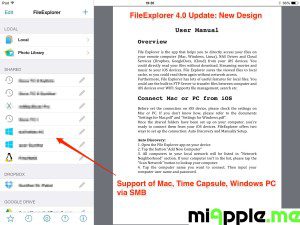
File Explorer 4.0.0 update release notes:
The improvements for file transfer:
- Now you’re able to copy files/folders among remote computers/NAS and cloud storages.
- Directly transfer the open-in file to remote location.
- Photo transfer process is integrated into file transfer queue.
- Sync files between remote and local location.
File Reader Improvements:
- Completely redesign and rewrite the PDF reader for giving you best reading experience.
- Now you’re able to open iWork’09 document formats.
- Support to change the font in text reader.
Media Player Improvements:
- Stream video from FileExplorer to other video player app.
- Background airplay iOS video formats (mp4, mov, m4v) to Apple TV.
- Airplay mkv, avi, rmvb videos to Apple TV, but those of video formats don’t support background airplay.
- Airplay photos to Apple TV.
- Display music ID3 tags on lock screen and control center.
- Support to change subtitle font, font size and font color.
- Fixed an issue that app would skip some subtitles.
- Support Windows-1250 encoding for subtitle.
The solution for AC3 codec:
- When you try to play a video with AC3 codec, FileExplorer will turn this video into streaming instantly and suggest you that stream it to other AC3 supported app.
New Gestures:
- Add swipe gesture to quick manage files.
- Add long press gesture to activate and deactivate edit mode.
- Add swipe gesture to manage transfer queue.
New SMB Engine:
- Rewriting of the entire SMB engine to make it faster and more reliable.
- Distributed File System (DFS) is supported in new SMB engine.
- If you have a problem with new SMB engine, you still can switch to the old SMB engine in app settings. Meanwhile, please send email about your problem to Skyjos, and they’ll fix it. The old SMB Engine will be removed in next update, so please start to test and use the new one.
Download FileExplorer for iPhone and iPad:
Now we’ll have a deeper look into FileExplorer 4.0 update:
Supported storage services:
FileExplorer 4.0 supports remote access of computers (Mac, Linux and Windows PC) via SMB protocol, cloud services (Box, Dropbox, Google Drive, OneDrive (SkyDrive) and WebDAV) and NAS drives (Time Capsule, Western Digital, FRITZ!NAS and many more).
File Manager features:
Copying and moving files
With FileExplorer 4.0 you can also directly copy and move files and folders. Copying is possible between all supported storages meaning e.g. copying from Mac to Dropbox or from OneDrive to WebDAV.
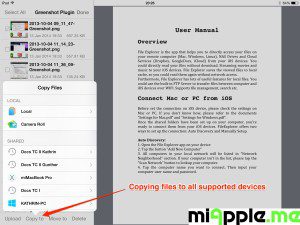
However, moving files and folders can only be performed inside a particular service.
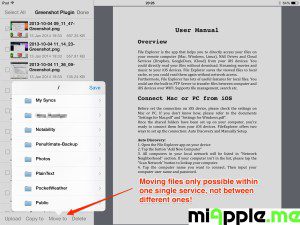
There’s one bug within the box.net service: The ‘Move to’ option is missing. This mean you cannot move files and folders with the box.net drive via FileExplorer.

Syncing files from storage service to local destination on iPhone or iPad
Another useful tool is the option to keep files of supported services synced locally on your iPhone and iPad. However, it is a ‘one way’ sync from the storage services to the local destination. Syncing from your iPhone or iPad to a storages service is not possible. Further more, the syncing process is not intuitive. Therefore, you’ll find the ‘How to Sync’ here:
File manager and FTP feature comparison of FileExplorer 4.0.0 to CloudCommander for iOS 3.7.3:
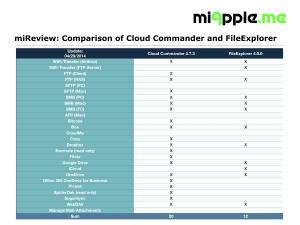
Pros of FileExplorer:
- Supports computers (Mac, Linux/Unix and Windows PC) via SMB.
- Supports Apple’s Time Capsule and AirPort Extreme via SMB.
- iCloud support for storing files across devices.
- Syncing files from connected drives to iPhone or iPad.
Cons of FileExplorer:
- Moving files directly between connections (cloud services, NAS drives, computers,…) is not possible. You need to do the detour via copying to local folders and after that, delete the file on its origin.
- No support of FTP server.
- No support of syncing files from iPhone or iPad to connected services.
Conclusion:
FileExplorer 4.0 for iPhone and iPad is an another alternative to file manager and FTP apps like Cloud Commander for iOS, Documents by Readdle, GoodReader, iStorage or FileBrowser. The plus of FileExplorer is the sync option and the SMB support for Mac and Time Capsule. The minus is the moving option which does not allow to move files between your different file storages. You need to do the detour via copying the file and after that, deleting the file on its origin. Therefore, Cloud Commander for iOS is still my favourite file manager and FTP app for iPhone and iPad.
Stay tuned! 😉










5 Comments
Pingback: iStorage 2 HD 2.4: Universal File Manager and FTP App for iPhone and iPad - miApple.me
Pingback: The Best File Manager And FTP Apps for iPhone And iPad (Review) - miApple.me
Pingback: Documents 5 By Readdle: Redesigned File Manager for iPhone and iPad - miApple.me
@SkyjosApps My review on FileExplorer 4.0: http://t.co/JovXOkdj2G
FileExplorer 4.0 Update Adds New Gestures, File Transfer And Syncing Options http://t.co/B4n8X4OZPW