Update August 22, 2015: How To Set Up WhatsApp Web On iPad And Mac
Update December 10, 2014: WhatsApp On iPad Without Jailbreak Not Working Anymore
Update: iOS 8: How To Install WhatsApp On iPad Without Jailbreak
Update: How to install WhatsApp on iPad without Jailbreak works also on iOS 7
![]() WhatsApp on iPad without jailbreak is easily installed on iOS 6 or iOS 7 (iPod touch included). As you maybe know, it is not possible to install WhatsApp on a iPad or iPod touch via Apple Appstore. One option is to jailbreak your iPad and install WhatsApp via Cydia Store. But I’m not really a jailbreak fan, so I don’t go that way. However, there is a way to install WhatsApp without jailbreak on iPad or iPod touch using the free iFunBox (Windows and Mac versions available). I tried it with DiskAid, but it didn’t worked.
WhatsApp on iPad without jailbreak is easily installed on iOS 6 or iOS 7 (iPod touch included). As you maybe know, it is not possible to install WhatsApp on a iPad or iPod touch via Apple Appstore. One option is to jailbreak your iPad and install WhatsApp via Cydia Store. But I’m not really a jailbreak fan, so I don’t go that way. However, there is a way to install WhatsApp without jailbreak on iPad or iPod touch using the free iFunBox (Windows and Mac versions available). I tried it with DiskAid, but it didn’t worked.
In the following you see a step-by-step guide to install WhatsApp on an iPad. I was succesfull on an iPad 4th generation cellular 64 GB with iOS 6.1.3 installed. However, it should work on a non-cellular iPad or iPad mini as well.
That’s all! WhatsApp should now run on your iPad. But keep in mind that you can’t use Whatsapp parallel both on your iPhone and on your iPad.
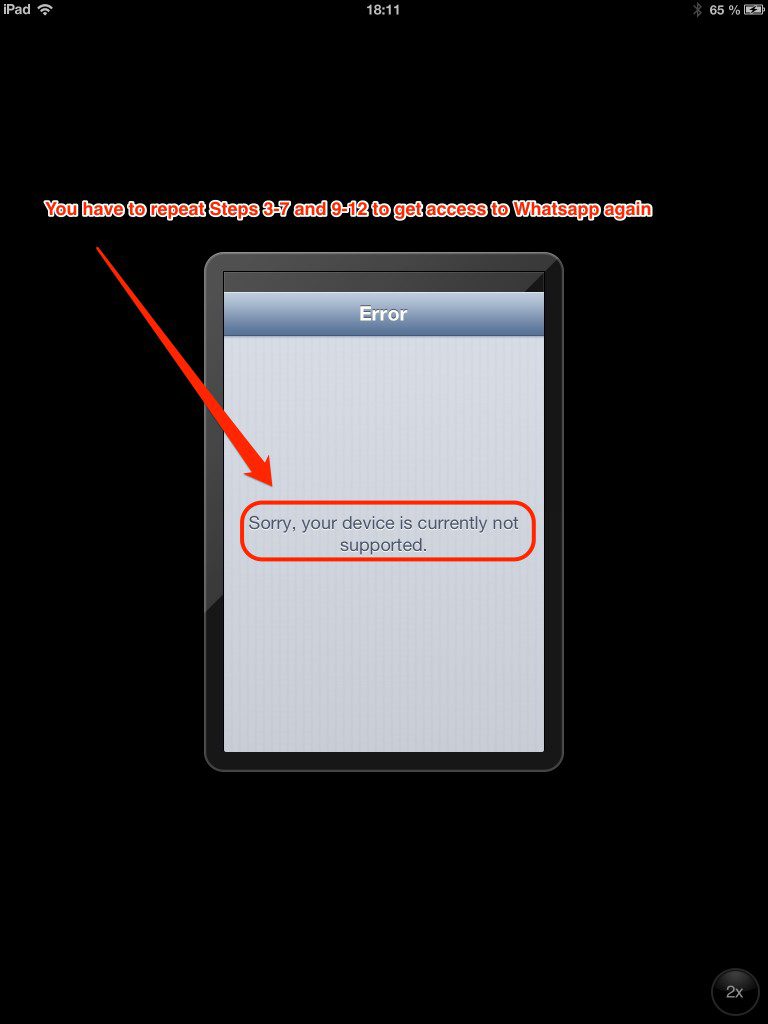
If you want to use WhatsApp later again on your iPhone, you have to reactivate WhatsApp on your iPhone via SMS.
If you want then use it again on the iPad you have to go through step 3 to 7 and 9 to 12 again.
Here are some FAQs:
- Can I still sync my iPad with iTunes? You will get a message in iTunes that your computer is no longer authorized to install apps on your iPad. However, you can check the option ‘Sync only checked songs and videos’ in the ‘Summary’ section: songs and Videos will be synced. Updating apps ‘over the air’ via automatic downloads is still possible.
- If there is an update for WhatsApp, can I update it? Will it still work? You have to delete WhatsApp from your iPad, update WhatsApp on your iPhone and do the workaround describe above again.
- If there is an iPad software update, can I update it? Will WhatsApp be removed? You should remove WhatsApp from your iPad, update iOS and then do the workaround describe above again.
Stay tuned! 😉


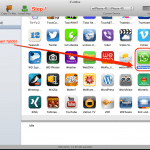
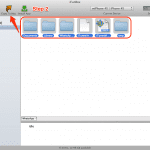
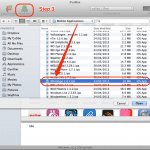
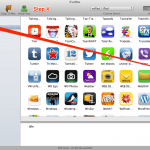
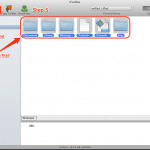

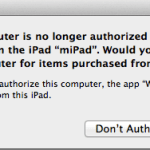
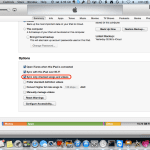
103 Comments
Finally WhatsApp Web is released for iPhone users 😀
Latest Update: https://miapple.me/how-to-set-up-whatsapp-web-on-ipad-and-mac/
Cheers,
Gee Are
Pingback: How To Set Up WhatsApp Web On iPad And Mac - miApple.me
Pingback: miApple.me's 2nd Anniversary: The Top Ten Posts Of 2013 - miApple.me
Which Files are changed? What are these changes!
The phone details as well as the sms response must be stored somewhere.
Has anyone ever tried to find this out?
Hi Harry,
I heard something that the newer WhatsApp versions are checking the screen resolution / size. If it is higher than iPhone, WhatsApp automatically stops.
Cheers,
Gee Are
Pingback: WhatsApp On iPad Without Jailbreak Not Working Anymore - miApple.me
Had it working flawlessly under ios7 but after updating to ios8 this installation method no longer works.
I have downloaded whatsapp on my iPad 2 but there is an error coming that ‘sorry,your device is currently not supported’ so what should I do with it?? And yes I have installed whatsapp not by using mac or PC ,I have installed it with an app in iPad.
Hi Saba,
You have to follow exactly every single step described in this post to get WhatsApp working On an iPad. So far I know there is no other possibility.
Cheers,
Gee Are
I am getting the message that whatsapp is not compatible with your device
Hi Kranshu,
if you got this message, then the set up of WhatsApp on iPad was not correctly made. Just repeat the entire work around, following EXACTLY all steps described in this post.
Cheers,
Gee Are
it shows “network status: not connected” Can anyone help me with this?
Hi Reddy,
this message is typical if you try to connect WhatsApp twice. This means you need to close WhatsApp on your iPad AND, more important, on your iPhone. Switch run in background off For WhatsApp on your iPhone. The best way is to reboot your iPhone and iPad after that and just open WhatsApp on your iPad…
If you want to start WhatsApp on your iPhone again, close WhatsApp on your iPad, be sure that run in background is switched off on your iPad, too.
Cheers,
Gee Are