Update: Windows Phone 8.1: Setting Up iCloud Email, Calendars And Contacts
Update: How To Sync iCloud Calendar With Windows 10 Calendar App
 Since a couple of days, iCloud Calendar subscription via Outlook.com / Windows Live is working again on Windows 8 mail app, Windows Phone 7 and Windows Phone 8. Microsoft needed more than one and a half-year to fix the syncing problem. A lot of user, including me, were upset about the long period of time and the insane comments of some Microsoft forum administrators. I have checked my iCloud calendar subscription (‘read only’) for the last days and I can state that it is working again.
Since a couple of days, iCloud Calendar subscription via Outlook.com / Windows Live is working again on Windows 8 mail app, Windows Phone 7 and Windows Phone 8. Microsoft needed more than one and a half-year to fix the syncing problem. A lot of user, including me, were upset about the long period of time and the insane comments of some Microsoft forum administrators. I have checked my iCloud calendar subscription (‘read only’) for the last days and I can state that it is working again.
All types of calendar events are synced, both all-day and hourly appointments. However, the syncing time interval is too long. In my case, the iCloud calendar subscription is only updated every 1-2 days. The syncing process should be in a shorter interval, it would be even better if a user can choose the time period.
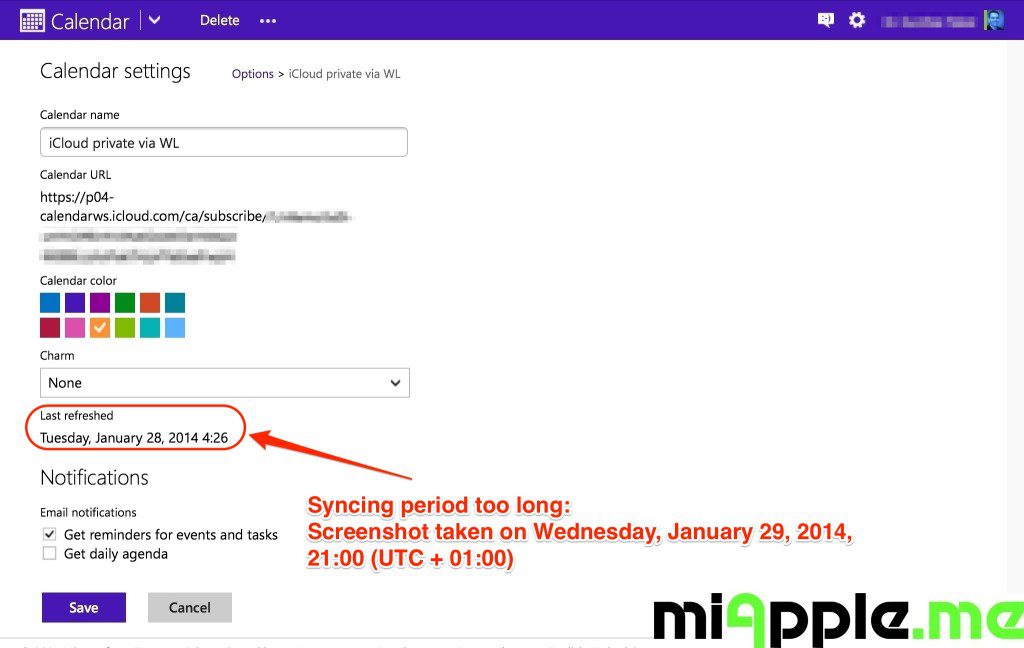
The set up of the iCloud calendar subscription on Outlook.com is as follows:
- Go to https://www.iCloud.com, login, choose calendar, click on the ‘WiFi’-like Logo next to the calendar you want to see in Windows mail app, choose public calendar, send link to your outlook.com or Windows Live email address and click ‘OK‘.
- Login to https://outlook.com or Windows Live Account, go to calendar in the PC website view, click on ‘Import‘, then on ‘Subscribe’, choose a calendar name and paste the iCloud calendar link into the field ‘Calendar URL‘.
- Set up your outlook.com email account on Windows 8 / Windows Phone 7 / Windows Phone 8 to get your Outlook.com calendars, including your subscribed ones, displayed on your device.
Hopefully, Microsoft will manage to decrease the syncing time and will set up an option for users to choose the syncing interval on their own. If so, iCloud calendar subscription via Outlook.com would be an acceptable (given that ‘read only’) option for Windows 8 and Windows Phone users.
Stay tuned! 😉


25 Comments
Hello… It´s June 2016 now… Does the above solution still work? Pls let me know! Thank you
Hi Mauricio,
The solution still works. But the latest and better solutions are found here:
– For Windows: https://miapple.me/windows-10-will-support-caldav-and-carddav-for-icloud-and-google/
– For windows Phone 8.1: https://miapple.me/windows-phone-8-1-setting-icloud-email-calendars-contacts/
Cheers,
Gee Are
Pingback: Windows 10 For Phones Syncs Google Calendars And Contacts - miApple.me
Pingback: Windows 10 For Phones Syncs iCloud Calendars And Contacts - miApple.me