Update: iCloud For Windows 5.1 Supports Outlook 2016 On Windows 10
Update: How To Fix iCloud For Windows 10 Repair And Installation Failures
Update: Windows 10 Will Support CalDAV And CardDAV For iCloud And Google
![]() Coming with Windows Phone 8.1, Microsoft added support of CalDAV and CardDAV protocol for Gmail and iCloud calendars and contacts at last. However, Windows 10 (technical preview, build number 9926) is still missing CalDAV and CardDAV support like Windows 8 and 8.1. It is unknowable why Microsoft does not add these supports to Windows. For all that, you can sync iCloud calendar with Windows 10 calendar app via iCloud calendar subscription on outlook.com with the restriction of ‘read-only’ calendar syncing.
Coming with Windows Phone 8.1, Microsoft added support of CalDAV and CardDAV protocol for Gmail and iCloud calendars and contacts at last. However, Windows 10 (technical preview, build number 9926) is still missing CalDAV and CardDAV support like Windows 8 and 8.1. It is unknowable why Microsoft does not add these supports to Windows. For all that, you can sync iCloud calendar with Windows 10 calendar app via iCloud calendar subscription on outlook.com with the restriction of ‘read-only’ calendar syncing.
This work-around applies also to Windows Phone 7, Windows Phone 8, Windows 8 and Windows 8.1 and is similar for syncing Google calendar with Windows 10 calendar app.
Here’s how to sync iCloud calendar with Windows 10 calendar app via outlook.com:
- Go to iCloud.com, login with your Apple ID and password.
- Choose ‘Calendar‘, click on the ‘WiFi’-like Logo next to the calendar you want to see in Windows 10 calendar app.
- Choose ‘Public Calendar‘ and send copy the link.

Sync iCloud calendar Windows 10_01_copy public calendar link - Next, login to your outlook.com account, go to ‘Calendar‘ in the PC website view, click on ‘Import‘, then on ‘Subscribe‘, choose a calendar name, paste the iCloud calendar link and click ‘Subscribe‘.

Sync iCloud calendar Windows 10_02_subscribe to iCloud calendar in outlook.com - Now the iCloud calendar subscription is processing and after a short while you can see your iCloud calendar apps on outlook.com.

Sync iCloud calendar Windows 10_03_synced events in outlook.com - For checking correct syncing, go to the settings wheel on the right upper corner, click on ‘Options‘ and then on the name of the iCloud calendar subscription you gave in step 4. Under ‘Last Refresh‘, you can see the refresh period and the number of correctly synced events.

Sync iCloud calendar Windows 10_04_last refresh and sync success in outlook.com - Last, but not least, open Windows 10 calendar app. If you’ve already set up your outlook.com account, you will see the iCloud calendar subscription in ‘read-only’ mode. Done!

Sync iCloud calendar Windows 10_05_synced events in calendar app
Notes:
- iCloud calendar subscription is NOT working for iCloud Family calendar because you cannot see and copy a public calendar link!
- The refresh period seems to be approx. once a day!
This ‘read-only’ subscription is the only way to sync iCloud calendar with Windows 10 calendar app because the CalDAV protocol is yet not supported by Windows 10 (technical preview, build number 9926). I will keep you informed about the next builds.
Stay tuned! 😉


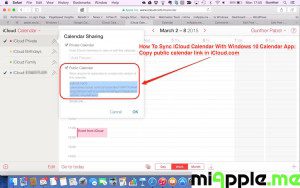
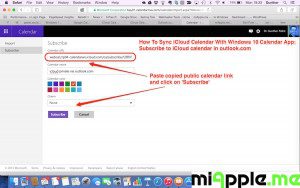
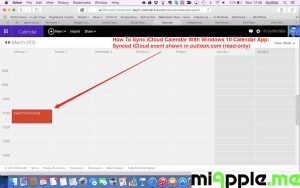
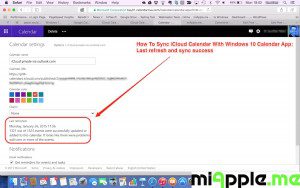
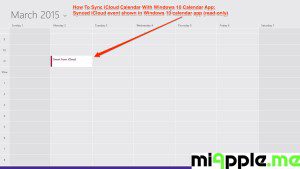
29 Comments
after trying tons of tipps on how to get my iCloud calender ans contacts on in my Win10 apps i found the EASIEST solution:
go to apple.com, log in and generate an app-specific password. use this for your icloud account in the win 10 accounts.
done.
Hey vorblick, I don’t quite understand your instructions. Would you mind explaining it in more detail for me? Please? I sure will appreciate it. Thank you.
Pingback: How To Sync Google Calendar With Windows 10 Calendar App - miapple.me
Upgraded Win 8 laptop to Win 10, could not get iCloud Calendar app to load, uninstalled and reinstalled several times. Finally followed advice here to send email with link and subscribed. Now it works! Thanks.
Hi Jane,
you’re welcome! Many thanks for your feedback! I really appreciated it!
Cheers,
Gee Are
Hi,
I’ve been trying to sync my iphone calendar with the windows 10 calendar app. Essentially what I want to happen is that every time an event is created either on my phone or on my laptop it will show up on the other. Still havent figured out how to do that. If you could help me out with this, that would be great. Thank you in advance!
Hi Nico,
do you already use iCloud calendar on your iPhone? Do not use the local one which is not syncable…
Cheers,
Gee Are
I just installed the Windows 10 upgrade, like so many others. Then very disappointed to find that my icloud calendar doesn’t display in Outlook 2010. I count on that syncing with my iPhone for nearly everything i do. Has the solution been finally put into place?
Hi Tim,
you need iCloud Control Panel installed for syncing iCloud calendars with Outlook. However, Windows 10 is currently not supported (https://support.apple.com/en-us/HT204230). During the Windows 10 beta release it was temporarily supported (https://miapple.me/windows-10-how-to-set-up-icloud-email-in-outlook-2013/).
I suggest in general to use the Windows 10 native app Mail, Calendar and People. These apps are working with iCloud.
I don’t know why there is still the need for iCloud Control Panel…
Cheers,
Gee Are
Dear Gee, Thanks for getting back to me, and for your advice on this problem. In the meantime, I asked a young computer-savvy friend of mine for his help, and he figured out a work-around which involved deleting an Outlook add-in, and now my iCloud calendar seems to sync perfectly with Outlook 2010! Don’t ask me how he did the rest of it… but the result is what I hoped for. I prefer using Outlook, but I will explore the native app as well. At first blush it doesn’t seem to offer all the functionality of Outlook.
Peace,
Tim
Hi Tim,
thanks for your feedback. Glad to hear that it is working!
Would be very interesting to get to know which add-on your friend deleted. Would be nice if you ask him and give us here the answer!
Thanks & cheers,
Gee Are
Hi Tim,
based on your information, I did some research. The most important hint was Outlook. Now I find a detailed fix: https://miapple.me/fix-icloud-for-windows-10-repair-and-installation-failures/
Thanks again for your feedback,
Gee Are
Dear Gee,
I just found your article and need your assistance if possible.
You mention that it is possible to sync your iPhone/iPad calendar with the new windows 10 Mail & Calendar program.
However I can’t seem to figure that out. I’ve been able to sync up my outlook and Gmail with the Windows Mail & Calendar program but not my IPhone/IPad calendar.
Any help that you can give me would be most appreciated.
Lydia
Hi Lydia,
I think in this post is the answer you are looking for: https://miapple.me/windows-10-will-support-caldav-and-carddav-for-icloud-and-google/
It is the same way for email as it is for calendars and contacts.
Cheers,
Gee Are
Gee,
Thank you so much for the information. It actually was the way I had set it up, but now when I look all my appts. are there from my IPad and IPhone! I set it over last weekend and checked as of Monday and nothing…but now everything is syncing!! My sincerest thanks, Lydia
Hi Lydia,
you’re welcome!
Cheers,
Gee Are
Pingback: Windows 10 Will Support CalDAV And CardDAV For iCloud And Google - miApple.me
Pingback: Windows 10 For Phones Syncs Google Calendars And Contacts - miApple.me
Just found this.. so there is no way to have it to fully sync? This method refreshes once every now and then and is read only..
Hi Taylor R,
you right, so far ‘read-only’ is the sole way. 🙁
Cheers,
Gee Are
Pingback: Windows 10 For Phones Syncs iCloud Calendars And Contacts - miApple.me
How To Sync iCloud Calendar With Windows 10 Calendar App http://t.co/hlRD2u6eGi
How can I sync my iCloud calendar with my Windows 10 O/S, running Outlook 2013 with a Verizon.net email account, not an Outlook.com account?
Hi Rick,
you do not need the detour via Outlook.com anymore.
For details check: https://miapple.me/windows-10-will-support-caldav-and-carddav-for-icloud-and-google/
Cheers,
Gee Are