Update: iOS 8: How To Install WhatsApp On iPad Without Jailbreak
Update: September 18, 2013: WhatsApp on iPad without jailbreak runs on iOS 7.0, too!
![]() WhatsApp on iPad without jailbreak installation is running on iOS 7 beta (2). I have already posted about how to install WhatsApp on an iPad without jailbreaking it. At that time, iOS 6.1.3 was installed on my iPad 4th generation cellular. In the meantime iOS 7 beta was released and both my iPad and my iPhone 4S are now running on iOS 7 beta (2). The beta release is not very stable at the moment, there are often crashes. However, what was more important to me was to answer the question wether the Whatsapp tweak is still possible.
WhatsApp on iPad without jailbreak installation is running on iOS 7 beta (2). I have already posted about how to install WhatsApp on an iPad without jailbreaking it. At that time, iOS 6.1.3 was installed on my iPad 4th generation cellular. In the meantime iOS 7 beta was released and both my iPad and my iPhone 4S are now running on iOS 7 beta (2). The beta release is not very stable at the moment, there are often crashes. However, what was more important to me was to answer the question wether the Whatsapp tweak is still possible.
Therefore, I followed the step-by-step Whatsapp workaround, using my iPhone 4S, my iPad 4th generation and iFunBox. And indeed, it is still feasable to get WhatsApp on iPad without jailbreak is running on iOS 7 beta (2):
Stay tuned! 😉


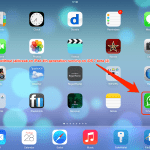
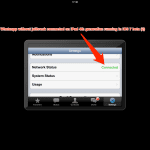
20 Comments
Pingback: How To Set Up WhatsApp Web On iPad And Mac - miApple.me
Latest Update: https://miapple.me/how-to-set-up-whatsapp-web-on-ipad-and-mac/
Cheers,
Gee Are
Pingback: iOS 8: How To Install WhatsApp On iPad Without Jailbreak - miApple.me
Hey there, folowed your guide a few month a ago and everythings works fine but today App Store has a newer version of whatsapp and it could not be updated anymore.. 🙁 “Its not compatible with iPad”
Hi Timo,
thanks for following!
That’s right that you can’t update WhatsApp on your iPad. You need to update on your iPhone and repeat the installation tweak on your iPad.
Regarding your problem, you should take these steps:
1. Download and install the latest WhatsApp version on your iPhone and login. Wait until everything is synchronized.
2. Delete WhatsApp from your iPad.
3. Repeat the entire process: https://miapple.me/2013/05/09/how-to-install-whatsapp-on-ipad-without-jailbreak/
Cheers,
Gee Are
Good to know that it is still feasable to get Whatsapp running on an iPad without jailbreak on iOS 7 beta (2).
But…. I have Whatsapp running on 6.1.3 (as you had) using your workaround and I’m very happy with it.
So now I like to know: Did Whatsapp still work after the upgrade to IOS 7.0 or did you really have to install it again?
If you are able to update to iOS 7 with WhatsApp installed it will work. However, I think that you cannot upgrade to iOS 7 so far WhatsApp is installed on your iPad. You have to check it on your own….
How can I know that my ipad mini is of which generation ?
And is it possible to use what’sapp on it.
It will work on any iPad mini!
Here’s how to find the model number:
Go to settings, about, model. The model number looks like, e.g., MD524FD/A (iPad 4th gen, WiFi + celllular, 64GB). Search apple.com or Wikipedia for the translation to a model name or install the app Mactracker.
RT @PRiKA4v: @RUBEN4v y esta http://t.co/IVQ3t6SoDc
Hi..
Wonderful technique !!!
But when i tried; i am repeatedly faced with a screen to input my apple user ID and password and nothing happens thereafter..
Can u please rectify this
Hi,
you need to repeat the entire process because something seems to went wrong. Have you already purchased WhatsApp on your iPhone?
Cheers,
Gee Are
Thanks for replying
yes i had a purchased version of whats app on my phone.
following steps were done.
1. delete whats app from phone.
2. download new whats app (from cloud as it was shown like this) and configure it for new number
3. synch itunes with pc
4. copy app file from pc
5. copy directory folder and other folder from iphone using ifunbox.
6. open ipad in ifunbox and installing copied app file on it.
7. delete directory and other folder from ipad using ifunbox and copy paste the other folders from iphone into it using ifunbox.
8. but now its asking for apple id and password again and again when i click on whats app icon on ipad
please help
Hi,
Have you really selected ALL files and folders for copying? Here’s the latest update:
https://miapple.me/ios-8-install-whatsapp-on-ipad-without-jailbreak/
Follow EXACTLY all steps described.
Cheers,
Gee Are
Thank you !!!!
i got it ……
U r right…. i copied all the associated files and it worked. earlier i was copying only two folders…
Thanks..
and before opening whats app on ipad i ensured to remove it from iphone and remove it from the taskbar as well.
it worked…
Thanks again
You’re welcome! I’m glad that I could help! 🙂
Hi again …
I am so glad that u helped me out for the whats app installation.
As the new iOS is out. I wanted to ask u if I update to iOS 8. Will the whats app continue working or would I have to install that again
Hi Naved,
Thanks for your feedback! Be careful and read this post, especially the comments:
https://miapple.me/ios-8-install-whatsapp-on-ipad-without-jailbreak/
I’ll keep on working on this. Follow miApple,me via RSS feed or email newsletter to get the latest news on this topic.
Cheers,
Gee Are
Pingback: @PRiKA4v
Pingback: How To Install WhatsApp On iPad Without Jailbreak (Update) | miApple.me