 As you may know, I really like PhotoSync App, especially, because of the high-speed photo file transfer and the excellent and free Windows PC (running on Windows 8) and Mac (running on OS X 10.8.3 Mountain Lion) companions. Today PhotoSync 2.0 for iPhone and iPad (universal app) was released. I intensively tested the new version: It’s a big step ahead!
As you may know, I really like PhotoSync App, especially, because of the high-speed photo file transfer and the excellent and free Windows PC (running on Windows 8) and Mac (running on OS X 10.8.3 Mountain Lion) companions. Today PhotoSync 2.0 for iPhone and iPad (universal app) was released. I intensively tested the new version: It’s a big step ahead!
Summary: Now you’ve got 17 transfer targets to choose in contrast to 14 transfer targets in the old version. Especially, I appreciate the new SugarSync support and I think that the new SD WiFi support is appreciated by photographers, too. But the biggest new feature of PhotoSync 2.0: You are not only able to transfer photos and videos to a target, but also from a target to the PhotoSync App! PhotoSync 2.0 is already compatible with iOS 7 beta!
On the first time you start PhotoSync 2.0 you will get the following Quick Start Help on the welcome screen (later you will find it on ‘Settings’ – ‘Information’ – ‘Quick Start Help’):
Last, but not least, there are two very user-friendly features:
- ‘Keep file names’ (–> Settings –> Expert settings –> Transfer settings: Keep file names ‘ON’) and
- ‘Photo Edits’ (–> Settings –> Expert settings –> Photo Edits: Apply ‘ON’).
The later is a great improvement because I’m personally annoyed about the iOS camera app: If you edit a photo within that app, save the changes and if you are willing to transfer the edited photo per ‘open in’, the changes will normally NOT be transferred to other apps: The original photo is transferred. So switch ‘Photo Edits’ on and your edited photo version can be transferred.
There’s only one small negative point: After installing of PhotoSync 2.0 all settings remain except the box.net login. The reason for that is due to switching to the new BOX API. There is no way to transfer the login-data from the old to the new API.
Here is the complete PhotoSync 2.0 new feature list:
- Redesigned UI & better support for range selections
- Autotransfer: Auto-Upload new photos/videos to a predefined location, when arriving at certain locations
- Entering captions/titles before transfer for Facebook, Picasa, SmugMug, Zenfolio & Flickr
- The Photo-Library/Camera-Roll can now also be viewed in list view (with information about date/file-size and dimensions) in addition to thumbnail mode
- Transfer from FTP/SFTP*
- Transfer from WebDAV
- Transfer from box.net
- Transfer from Dropbox
- Transfer from Facebook
- Transfer from Flickr
- Transfer from Google Drive
- Transfer from Google+/Picasa
- Transfer from SkyDrive
- Transfer from SmugMug
- Transfer from SugarSync
- Transfer from Zenfolio
- Transfer from Toshiba FlashAir Card
- Transfer from Transcend Wi-Fi Card
- View photos on box.net
- View photos on Dropbox
- View photos on SugarSync
- View photos/videos on FTP/SFTP*
- View photos/videos on WebDAV
- View photos/videos on Facebook
- View photos/videos on Flickr
- View photos/videos on Google Drive
- View photos/videos on Google+/Picasa
- View photos/videos on SkyDrive
- View photos/videos on SmugMug
- View photos/videos on Zenfolio
- View photos/videos on Toshiba FlashAir Card
- View photos/videos on Transcend Wi-Fi Card
- PhotoSync remembers what has been transferred now for all albums instead of just the Camera Roll (Transfer New for all albums)
- Photo-Edits (Crop, auto enhance, filters) that have been done in the Photos App, can now be applied to the Original File before Transfer (this feature needs to be activated in Expert-Settings)
- Receive photos/videos from Computer/iOS Device in background (up to 10 minutes)
- Multiple configurations for FTP/SFTP* and WebDAV
- Selection from multiple predefined target directories, when sending to Mac/PC
- Selection of Aperture target project & iPhoto target Album before transfer
- Select a target album or create a new album when transferring from iOS to iOS device
- Entering captions/titles before transfer for Facebook, Google+/Picasa, 500px, SmugMug, Zenfolio & Flickr
- Flickr albums/sets can now be created before transfer
- Open Photos/Videos from Viewer in other apps
- Improved notifications when transferring in the background
- Improved progress display when receiving from iOS Device/computer
- Print photos from viewer
- Streaming of Videos in Web-Sharing-Mode
- Manual IP-address entry, when sending to Computer / iOS Device
- Performance Improvements
Note: *The Time-Capsule only supports the AFP and SMB file protocols. PhotoSync supports WebDAV, FTP/SFTP, but not AFP/SMB yet. This means you cannot sign in with a Time Capsule or an Airport Station with a Hard Drive attached. This is still the sole weak point of PhotoSync 2.0!
These are really impressive improvements! Or what do you think? Is there something missing?
Stay tuned! 😉



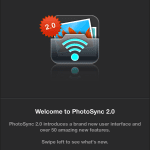
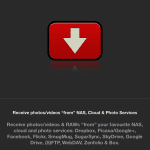


7 Comments
Pingback: PhotoSync 2.2 Adds Wake-On-LAN And Support For Toshiba Canvio Wireless Adapter - miApple.me
Pingback: PhotoSync 2.1: Photo And Video Transfer To Android Devices Likely Coming | miApple.me
Anyone know if I can access photosync photos on the new Samsung Smart TV?
Hi Cheryl,
so far I know there isn’t a way to access PhotoSync photos on any TV, but you can stream photos from your iPhone or iPad by using special apps, e.g. https://itunes.apple.com/us/app/samsung-tv-media-player/id514991150?mt=8.
Just search the app store for that.
Cheers,
Gee Are
Pingback: PhotoSync App Review On iPhone, iPad, Mac And Windows 8 PC | miApple.me
Pingback: PhotoSync – A Versatile and Powerful Photo Syncing App | miApple.me
Pingback: @photosync_app