Update: Fixing iTunes 11.1.4 Windows Installations: Apple Support Document released
Update: Fixing iTunes 11.1.4 Installation Crashes On Windows Vista, XP, 7, 8 And 8.1
Update: iTunes 11.1 And iTunes Radio Running On Windows 8 And Windows 8.1
Update: Fixing iTunes 11 Crashes On Windows 8 And Windows 8.1
Update: How To Install iTunes On Windows 8 And Windows 8.1
Update: iTunes 11 Running on Windows 8.1 Preview
Some days ago I reported that iTunes 11 is running on Windows 8. A lot of people claimed the opposite. I googled the web and analyzed a lot of forums. Some guys reported that some missing features in Windows 8 are the reason and that the problem could be solved via installing Windows 8 Media Center on the Windows 8 Pro systems.
And this is exactly the same constellation if’ve got on my Acer Aspire 1810T running on Windows 8 Pro because if’ve already installed the media center before installing iTunes 11.
Windows 8 Media center for Windows 8 Pro can be downloaded for free for a limited period of time till January 31, 2013. Maybe this tip can help some one.
Stay tuned! 😉


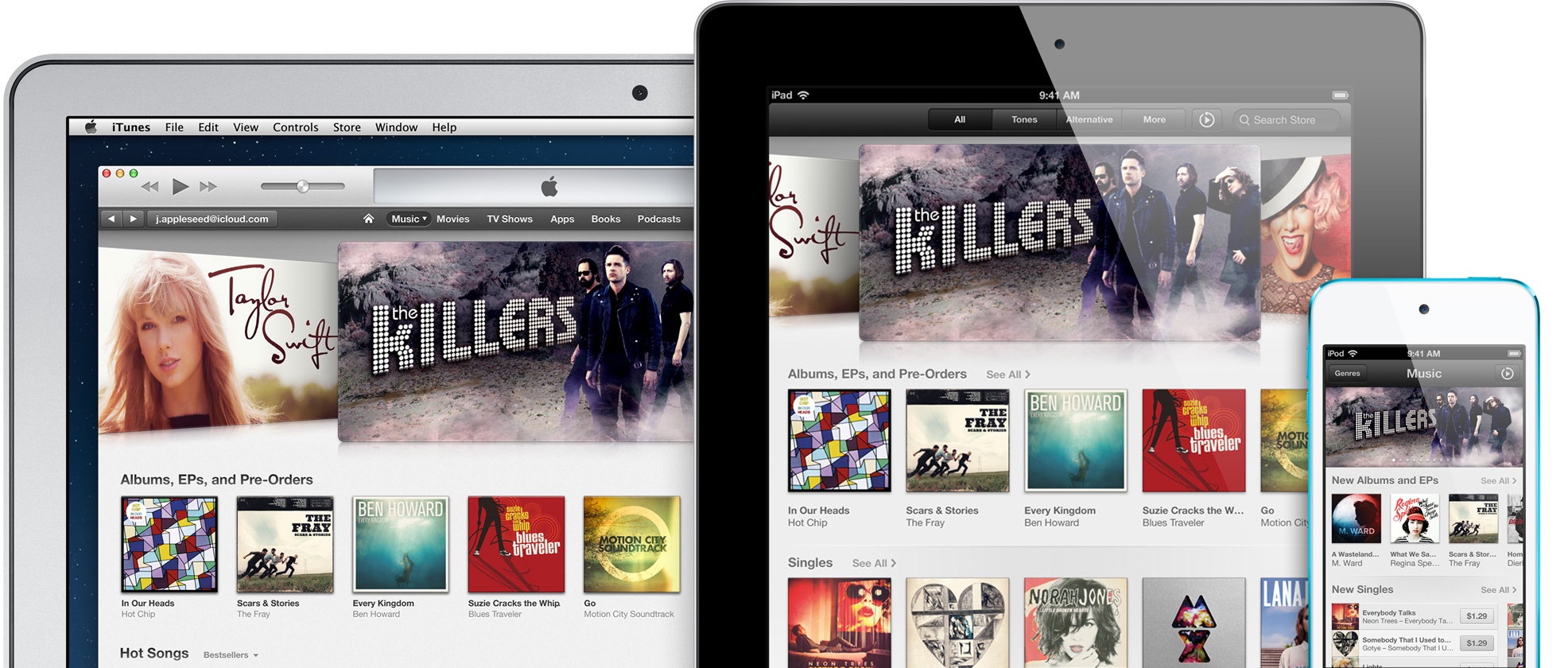
22 Comments
I installed itune6464 on windows 8.1 pro 64 bit. When i try to open it nothing opens. What i will do know. I tried alot of time that i completely removed itunes and installed it again but same problem.
Pingback: iTunes 12.2 Compatible To Windows 10 - miApple.me
Pingback: iTunes 12 Compatible To Windows 10 Technical Preview - miApple.me
Pingback: iTunes 12 Running on Windows 8 And Windows 8.1 - miApple.me
Pingback: iTunes 11.4 on Windows 8 and 8.1: Download, Install And Fix Crashes - miApple.me
Pingback: iTunes 11.3.1: Fixing Installation Problems And Crashes On Windows 8 And 8.1 - miApple.me
Pingback: iTunes 11.3 on Windows 8 and 8.1: Download, Install And Fix Crashes - miApple.me
Pingback: iTunes 11.2 Running On Windows 8.1 Update - miApple.me