![]() WhatsApp on iPad without jailbreak is easily installed on iOS 7 and iOS 8 (iPod touch included) using the free iFunBox (Windows and Mac versions available). I tried also DiskAid, but it didn’t worked. However, there is a known issue with WhatsApp on iOS 8 beta: Some contacts or groups force WhatsApp on iOS 8 beta to crash. This is a general problem of WhatsApp on iOS 8 and has nothing to do with this tweak.
WhatsApp on iPad without jailbreak is easily installed on iOS 7 and iOS 8 (iPod touch included) using the free iFunBox (Windows and Mac versions available). I tried also DiskAid, but it didn’t worked. However, there is a known issue with WhatsApp on iOS 8 beta: Some contacts or groups force WhatsApp on iOS 8 beta to crash. This is a general problem of WhatsApp on iOS 8 and has nothing to do with this tweak.
Update February 4, 2016: iOS: Install WhatsApp On iPad With Messenger Plus For WhatsApp
Update August 22, 2015: How To Set Up WhatsApp Web On iPad And Mac
Update: December 10, 2014: WhatsApp On iPad Without Jailbreak Not Working Anymore
Update November 17, 2014: WhatsApp version 2.11.14 is also NOT working on iPads, but WhatsApp 2.11.8!
Update September 24, 2014: WhatsApp version 2.11.12 is also NOT working on iPads, but WhatsApp 2.11.8!
Update September 19, 2014: WhatsApp version 2.11.11 is NOT working on iPads, but WhatsApp 2.11.8!
Update September 18, 2014: WhatsApp is completely working again on iOS 8 final version.
In the following you see a step-by-step guide to install WhatsApp on iPad without jailbreak. I was successful on an iPad Air cellular 128 GB with iOS 8 beta 2 installed. However, it should work on a non-cellular iPad or iPad mini as well.
That’s all! You got it: WhatsApp on iPad without jailbreak is running on iOS 8! But keep in mind that you can’t use Whatsapp parallel both on your iPhone and on your iPad. If you want to switch between WhatsApp on iPhone to WhatsApp on iPad, close WhatsApp on the one device before you start WhatsApp on the other. To be safe, deactivate ‘Background App Refresh’ on both devices. Go to ‘Settings’, ‘WhatsApp’ and deactivate ‘Background App refresh’.
If the get the following message, you have to repeat the ‘WhatsApp on iPad without jailbreak’ tweak:
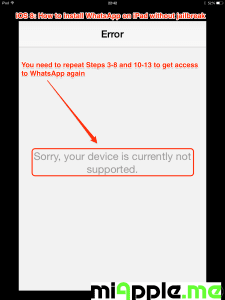
If you want to use WhatsApp later again on your iPhone, you have to reactivate WhatsApp on your iPhone via SMS.
If you want then use it again on the iPad you have to go through step 3 to 7 and 9 to 12 again.
Here are some FAQs and troubleshooting:
- Q: Can I still sync my iPad with iTunes?
- A: So far, on iOS 8 iTunes sync works. However on iOS 7, you will get a message in iTunes that your computer is no longer authorized to install apps on your iPad. However, you can check the option ‘Sync only checked songs and videos’ in the ‘Summary’ section: songs and Videos will be synced. Updating apps ‘over the air’ via automatic downloads is still possible.
- Q: If there is an updateforWhatsApp, can I update it? Will it still work?
- A: You have to delete WhatsApp from your iPad, update WhatsApp on your iPhone and do the workaround describe above again.
- Q: If there is an iPad software update, can I update it?WillWhatsApp be removed?
- A: You should remove WhatsApp from your iPad, update iOS and then do the workaround describe above again.
- Q: WhatsApp is not working in general on my iPad.WhatsApp crashes every time I want to open a new message. What can I do?
- A: There is a known issue with iOS 8 beta: Some contacts or groups force WhatsApp on iOS 8 beta to crash. This is a general problem and has nothing to do with this tweak. To date (06/27/2014), the only working solution (both for WhatsApp on iPhone and iPad) is, either to identify the contact and delete the messages of the contact or delete all conversations. But all the conversations are then lost! And in my case, the same contact let WhatsApp crashed again after I deleted the conversation!
Stay tuned! 😉


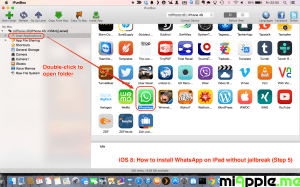
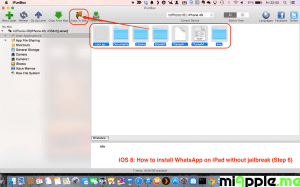
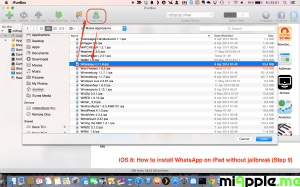
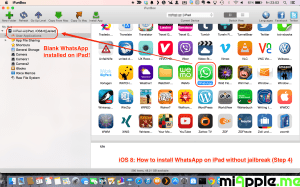
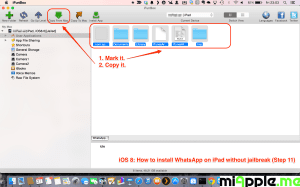
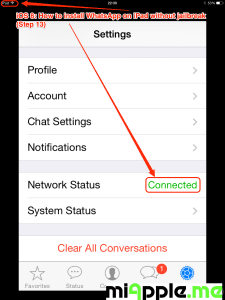
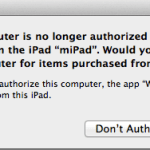
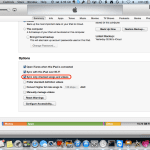
166 Comments
For those who’ve managed to downgrade WhatsApp back to 2.11.8 on iOS 8. But having crash issues.. try this link for fix (Try at your own risk).
http://thetechportal.in/2014/07/22/fix-whatsapp-crash-on-ios-8/
Although this is a Beta iOS8 fix. I’ve tested it on my full release version and able to open chats and group chats that were previously crashing all the time… So far i’ve not detected any issues yet.. so try at your own risk.. and make sure to backup your files!
Please leave a feedback after fix.
I installed on my ipad mini 2.. But den if ‘ff’ or ‘fi’ is typed, the apps will crash.. any solution for that??
Sorry, so far not. 🙁
I finally got it to work! I had to find my WhatsApp 2.11.8 ipa file. Since that update came out in March, I had already deleted it from my laptop, but I was able to recover it by navigating to the Mobile Applications folder, right-clicking on Properties, then selecting the Previous Versions tab. I was then able to locate the 2.11.8 file and follow Gee Are’s instructions. Thankfully, it worked after 4 days of desperately trying to find a solution.
Hi Nadia,
thanks for your feedback! Good to see that you managed it!
Cheers,
Gee Are
Now I’m having trouble with some contacts causing the app to crash. I guess my adventure with WhatsApp isn’t over yet…
Hi Nadia,
this is due to the iOS 8 bug of WhatsApp 2.11.8. So far, I see no option to overcome this. I think we’ll have to wait for WhatsApp 2.11.12, hopefully working again on our iPads…
Cheers,
Gee Are
The iPad is back to the “Sorry, your device is not supported” screen. 🙁
Hi Nadia,
this means you must Repeat the installation. It’s important that you only use On one device. Be sure that You close WhatsApp COMPLETELY when changing. Then you can start WhatsApp on the other device.
Cheers,
Gee Are
I tried many times. I even turned off the iCloud chat history, and now it’s getting stuck on the “unable to load chat history” screen on the iPad. I tried reinstalling but it keeps getting me the same error, no matter how many times I do a fresh install on the iPhone.
Anyway, thanks for all your help!
http://i-os.ir/puc/out.php/i46946_IMG0022.PNG
helppppppppppppp?
Hi hamidthr,
thanks for the screen shot and, please, be patient. I’m just looking into it. I’ll be back as soon as I found a solution.
Cheers,
Gee Are
Looks like WhatsApp 2.11.11. Are you sure that you used 2.11.8?
http://i-os.ir/puc/out.php/i46946_IMG0022.PNG
using 2.11.8 faceung this error on ipod touch 5
help help help
Version 2.11.8 keeps crashing when I tap on certain contacts. Is there a further downgrade I can do?
Hi Saby,
this is the iOS 8 bug of the earlier WhatsApp versions. I see no other option than waiting for the next WhatsApp version 2.11.12. Hopefully this will completely work again.
Cheers,
Gee Are
Hi Gee Are,
Version 2.11.12 is available now but following the same process hasn’t worked for me. I will keep checking out your blog to see if anything else works. Thanks a lot for your help
Saby
When I open the 2.11.8 app it asks for a password, the email is “d****@******.com”, I guess it’s your email…
Hi Mirko,
oops, you’re right. Thank you for your reply!
Every ipa-File is protected by one’s own Apple ID. I removed the download file. Look into your trash folder for your own “WhatsApp 2.11.8.ipa”, untrash it and make sure that you have installed the same version both on iPhone and iPad.
Cheers,
Gee Are
exactly same situation here @Jose… Someone pls help! Help! Help..
i have 2.11.8 Tongbu version.message me in Viber so i can give it to u.
+98 913 790 5764
Hi hamidthr,
thanks for your help.
Look into your trash folder for “WhatsApp 2.11.8.ipa”, untrash it and make sure that you have installed the same version both on iPhone and iPad.
Cheers,
Gee Are
Hi everybody!
I’m trying to install whatsapp 2.11.8 on my iPhone so that I can “export” the installation to my iPad, but it keeps asking me for email and password (on the iPhone!). What do you think is going wrong?
DO it agin and agin until it is working . The same problem faces me .
Same thing with me.
After installing 2.11.8..on iPad ..when launching the app. It keeps asking for the Apple ID password for “d****@******.com”… I can’t get pass this.. Maybe the ipa is signed to d**** Anyway to get the ipa to be resigned to another owner ?
Hi Jagung
there no chance. It was my fault. Every ipa-File is protected by one’s own Apple ID. I removed the download file. Look into your trash folder for your own “WhatsApp 2.11.8.ipa”, untrash it and make sure that you have installed the same version both on iPhone and iPad.
Cheers,
Gee Are
I have the same issue Jagung. I can’t find my own “WhatsApp 2.11.8.ipa” in my trash folder. Is there anyway to get the file to be resigned? So that another user can use it or maybe a temporary password?
So far I know there is no other option… Sorry.
I have .8 in my trash tried but not working. Used to work on ios 7. Says recovering chat history n then kicks me out. With .12 give me device not supported error. Any solutions ? TY
Hi sarthac,
sorry, so far no solution in sight. What you can try is to login on WhatsApp on your iPhone, than close it completely and de-activate background refresh in the settings. Then, repeat the entire process. sometimes the background refresh is the problem because WhatsApp is then still running on your iPhone. But WhatsApp can only run on one device at the same time.
Cheers,
Gee Are
Tried no luck. I can only get .8 on the i pad not on i phone as it automaticaly downloads .12 ….maybe thats causing the problem ? Just fyi guess the folks @ whatsapp/apple have figured this tweak…on .12’s description it says its a telephony app and cant be used on ipad/ipod. Plz update if get any solution 🙂 ty
Hi Sarthac,
thanks for this information. Regarding the automated update, you can de-activate them in the iPhone settings. Go to “iTunes & App Store” and de-actvate “automatic downloads” for apps. Then install WhatsApp 2.11.8 via iTunes from your computer.
Cheers,
Gee Are
Hi Gee Are, i cant install the .8 to my iphone via iyunes it gives the error computr is not authorized. i go back n authorize the com still same issue. 🙁
Hi sarthac,
try this 2 options:
– Authorise you computer in iTunes again and/or
– Install WhatsApp 2.11.8 via iFunBox on your iPhone in the similar wax I described for iPad
Cheers,
Gee Are
Hi Gee Are, it keeps crashing after some time….guess the bug what u described in your earlier comments. either a group chat or individual chat crashes after sometime. well that’s it then… guess no more options. please update us if u get any solutions for version .12 🙂 ty
Hi,
I am very frustated and I need your help.
I had for more than a year my Ipad working smoothly with Whatsapp and I love it…
But, today I updated the Ipad to IOS8 and started to fail (some contacts couldnt been open on whatsapp) so I decided to Upgrade also the Whatsapp application… And now, I have NO whastapp on my Ipad….
I have just read your post and I’m really frustated and worried, as I cannot downgrade the Whatsapp to the 2.11.8 and as I had read… with 2.11.11 it is not working.
Anyone can help? Any Idea?
THANKS a lot in advance
Hi Jose Brunete,
you can downgrade. At first, you should make an iCloud WhatsApp backup of your chat history (Note: Version 2.11.11 currently does not supported iCloud backup, you should wait till the next version, if you need your history. Then, delete WhatsApp 2.11.X from your iPhone and install 2.11.8 either via iTunes or iFunBox. Open WhatsApp till it works and then proceed as described in this post.
Look into your trash folder for “WhatsApp 2.11.8.ipa”, untrash it and make sure that you have installed the same version both on iPhone and iPad.
Cheers,
Gee Are