![]() WhatsApp on iPad without jailbreak is easily installed on iOS 7 and iOS 8 (iPod touch included) using the free iFunBox (Windows and Mac versions available). I tried also DiskAid, but it didn’t worked. However, there is a known issue with WhatsApp on iOS 8 beta: Some contacts or groups force WhatsApp on iOS 8 beta to crash. This is a general problem of WhatsApp on iOS 8 and has nothing to do with this tweak.
WhatsApp on iPad without jailbreak is easily installed on iOS 7 and iOS 8 (iPod touch included) using the free iFunBox (Windows and Mac versions available). I tried also DiskAid, but it didn’t worked. However, there is a known issue with WhatsApp on iOS 8 beta: Some contacts or groups force WhatsApp on iOS 8 beta to crash. This is a general problem of WhatsApp on iOS 8 and has nothing to do with this tweak.
Update February 4, 2016: iOS: Install WhatsApp On iPad With Messenger Plus For WhatsApp
Update August 22, 2015: How To Set Up WhatsApp Web On iPad And Mac
Update: December 10, 2014: WhatsApp On iPad Without Jailbreak Not Working Anymore
Update November 17, 2014: WhatsApp version 2.11.14 is also NOT working on iPads, but WhatsApp 2.11.8!
Update September 24, 2014: WhatsApp version 2.11.12 is also NOT working on iPads, but WhatsApp 2.11.8!
Update September 19, 2014: WhatsApp version 2.11.11 is NOT working on iPads, but WhatsApp 2.11.8!
Update September 18, 2014: WhatsApp is completely working again on iOS 8 final version.
In the following you see a step-by-step guide to install WhatsApp on iPad without jailbreak. I was successful on an iPad Air cellular 128 GB with iOS 8 beta 2 installed. However, it should work on a non-cellular iPad or iPad mini as well.
That’s all! You got it: WhatsApp on iPad without jailbreak is running on iOS 8! But keep in mind that you can’t use Whatsapp parallel both on your iPhone and on your iPad. If you want to switch between WhatsApp on iPhone to WhatsApp on iPad, close WhatsApp on the one device before you start WhatsApp on the other. To be safe, deactivate ‘Background App Refresh’ on both devices. Go to ‘Settings’, ‘WhatsApp’ and deactivate ‘Background App refresh’.
If the get the following message, you have to repeat the ‘WhatsApp on iPad without jailbreak’ tweak:
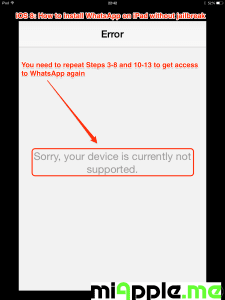
If you want to use WhatsApp later again on your iPhone, you have to reactivate WhatsApp on your iPhone via SMS.
If you want then use it again on the iPad you have to go through step 3 to 7 and 9 to 12 again.
Here are some FAQs and troubleshooting:
- Q: Can I still sync my iPad with iTunes?
- A: So far, on iOS 8 iTunes sync works. However on iOS 7, you will get a message in iTunes that your computer is no longer authorized to install apps on your iPad. However, you can check the option ‘Sync only checked songs and videos’ in the ‘Summary’ section: songs and Videos will be synced. Updating apps ‘over the air’ via automatic downloads is still possible.
- Q: If there is an updateforWhatsApp, can I update it? Will it still work?
- A: You have to delete WhatsApp from your iPad, update WhatsApp on your iPhone and do the workaround describe above again.
- Q: If there is an iPad software update, can I update it?WillWhatsApp be removed?
- A: You should remove WhatsApp from your iPad, update iOS and then do the workaround describe above again.
- Q: WhatsApp is not working in general on my iPad.WhatsApp crashes every time I want to open a new message. What can I do?
- A: There is a known issue with iOS 8 beta: Some contacts or groups force WhatsApp on iOS 8 beta to crash. This is a general problem and has nothing to do with this tweak. To date (06/27/2014), the only working solution (both for WhatsApp on iPhone and iPad) is, either to identify the contact and delete the messages of the contact or delete all conversations. But all the conversations are then lost! And in my case, the same contact let WhatsApp crashed again after I deleted the conversation!
Stay tuned! 😉


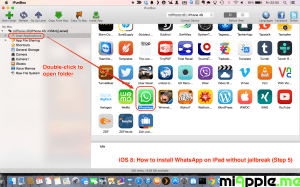
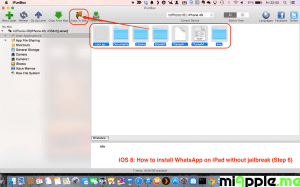
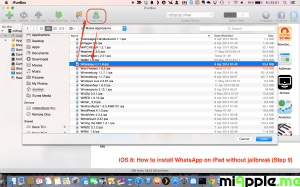
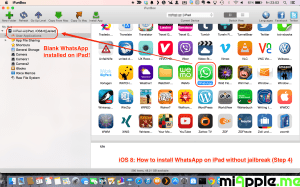
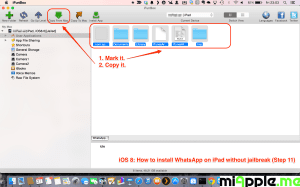
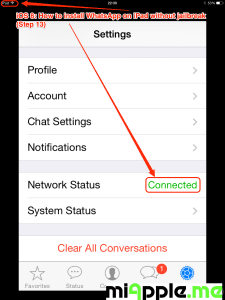
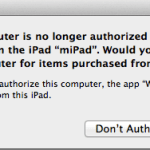
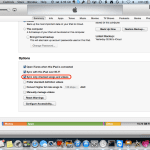
166 Comments
Hi. Has everywhere installed WhatsApp 2.11.8 successfully on an iPad (mini Retina, without Jailbrak) with iOS 8.1?
@D_activ ميشه
https://t.co/iZAsSAWbyQ
Does Whatsapp 2.11.12 work with iPod Touch if I use the method?
Probably not. 2.11.12 is not working on iPad. Hence, I don’t think that it will work on iPod touch.
do I need to have it installed on iPhone? Can I not just install it on the iPod and use my phone number to get the confirmation message, so that I have WhatsApp only on the iPod?
Hi Marius,
I don’t know, just try it and let us know! 😉
Cheers,
Gee Are
SUCCESS
I succeeded in reinstalling Whatsapp 2.11.8 on my ipad ios8.02 after gettng error message for updating it to 2.11.12.
Anybody needing help I can explain. For now I will keep to this version till it is clear that the new version is compatible with ios8.02
Hi King C. Asante-Yeboa,
that’s great! Could you please explain how you did it?
Thanks,
Gee Are
I was trying to set install Whatsapp on my iPad with iOS 8, I should note that for the above to work the donor iPhone should be on the same iOS version as the iPad on which you will install Whatsapp.
For me i tried with Whatsapp version 2.11.7 with both donor iPhone and recepient iPad at iOS 8.0.2. (I don’t have Whatsapp 2.11.8).
having the iPhone on iOS 7.1.2 and iPad at iOS 8.0.2 failed with all versions of Whatsapp that I have. Version 2.11.12 failed even when both were at the same iOS 8.0.2.
how about version 2.11.7?…i dont have 2.11.8…already lost it
Hi mirzacr,
version 2.11.7 should work like 2.11.8. This means there could be problems with some contacts or groups on iOS 8.
Cheers,
Gee Are
Hi Gee Are, it used to work but not anymore after ios 8 n whatsapp update. I have 2.11.8 but it dosnt work n kicks me out saying recovering chat history. I tried with.12 gives me device not supported error. Any solutions ? TY
See my comments on your similar post. 😉
Installed the first time just fine and then upgraded to iOS* and got the message saying “sorry your device is not supported” tried eroding the steps about 5 time with no luck.
I found the ipa file 2.11.9 and reinstalled whatspp on my phone using ifunbox, because if I do it from the iTunes stores, it installs 2.11.12 ..so I did that and followed the steps but still no luck – is there any way you can help me?
2.11.9 was the only one in my trash, I tried getting 2.11.8 on the web but was unsuccessful & I really need it to work on my iPad again 🙁
Hi Sade,
try the following: Substitute 2.11.12 in …/music/itunes/itunes media/mobile applications by 2.11.9 and install this WhatsApp version via iTunes on your iPad. Hope that helps.
Cheers,
Gee Are
Hi there,
So I installed iOS 8.0.2 on my iPod Touch 5 and literally my whatsapp went sick and was not letting me open messages. I backed up my messages and I tried to installs whatsapp again using above method – as I have done before. However, whatsapp came up with the message “Whatsapp is not supported by this device”. Turns out I have installed Whatsapp 2.11.12 (the latest version). So once I came across this forum, I tried to install 2.11.8 as you suggested, finding it in the trash. I install it and put across my Documents and Library files as normal. I thought it had worked but then Whatsapp came up with this message:
“Failed to verify your device. This is most likely caused by you upgrading or changing your phone”
The only option you have is to press “Verify”. Unfortunately, this has taken me back to square one and it once again states that Whatsapp is not supported by this device. I have turned the iPod on and off. I have closed the whatsapp window and re-opened but still this message comes up. This is despite 2.11.8 being installed.
PLEASE HELP! I actually depend on this app and I don’t want to have to resort to my Sony Xperia crap phone to do this!
Hi Ryan,
do you have WhatsApp 2.11.8 also installed on your iPhone? You need the identical version on your iPhone and iPad!
Cheers,
Gee Are