![]() WhatsApp on iPad without jailbreak is easily installed on iOS 7 and iOS 8 (iPod touch included) using the free iFunBox (Windows and Mac versions available). I tried also DiskAid, but it didn’t worked. However, there is a known issue with WhatsApp on iOS 8 beta: Some contacts or groups force WhatsApp on iOS 8 beta to crash. This is a general problem of WhatsApp on iOS 8 and has nothing to do with this tweak.
WhatsApp on iPad without jailbreak is easily installed on iOS 7 and iOS 8 (iPod touch included) using the free iFunBox (Windows and Mac versions available). I tried also DiskAid, but it didn’t worked. However, there is a known issue with WhatsApp on iOS 8 beta: Some contacts or groups force WhatsApp on iOS 8 beta to crash. This is a general problem of WhatsApp on iOS 8 and has nothing to do with this tweak.
Update February 4, 2016: iOS: Install WhatsApp On iPad With Messenger Plus For WhatsApp
Update August 22, 2015: How To Set Up WhatsApp Web On iPad And Mac
Update: December 10, 2014: WhatsApp On iPad Without Jailbreak Not Working Anymore
Update November 17, 2014: WhatsApp version 2.11.14 is also NOT working on iPads, but WhatsApp 2.11.8!
Update September 24, 2014: WhatsApp version 2.11.12 is also NOT working on iPads, but WhatsApp 2.11.8!
Update September 19, 2014: WhatsApp version 2.11.11 is NOT working on iPads, but WhatsApp 2.11.8!
Update September 18, 2014: WhatsApp is completely working again on iOS 8 final version.
In the following you see a step-by-step guide to install WhatsApp on iPad without jailbreak. I was successful on an iPad Air cellular 128 GB with iOS 8 beta 2 installed. However, it should work on a non-cellular iPad or iPad mini as well.
That’s all! You got it: WhatsApp on iPad without jailbreak is running on iOS 8! But keep in mind that you can’t use Whatsapp parallel both on your iPhone and on your iPad. If you want to switch between WhatsApp on iPhone to WhatsApp on iPad, close WhatsApp on the one device before you start WhatsApp on the other. To be safe, deactivate ‘Background App Refresh’ on both devices. Go to ‘Settings’, ‘WhatsApp’ and deactivate ‘Background App refresh’.
If the get the following message, you have to repeat the ‘WhatsApp on iPad without jailbreak’ tweak:
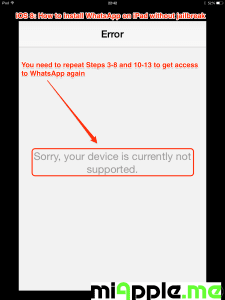
If you want to use WhatsApp later again on your iPhone, you have to reactivate WhatsApp on your iPhone via SMS.
If you want then use it again on the iPad you have to go through step 3 to 7 and 9 to 12 again.
Here are some FAQs and troubleshooting:
- Q: Can I still sync my iPad with iTunes?
- A: So far, on iOS 8 iTunes sync works. However on iOS 7, you will get a message in iTunes that your computer is no longer authorized to install apps on your iPad. However, you can check the option ‘Sync only checked songs and videos’ in the ‘Summary’ section: songs and Videos will be synced. Updating apps ‘over the air’ via automatic downloads is still possible.
- Q: If there is an updateforWhatsApp, can I update it? Will it still work?
- A: You have to delete WhatsApp from your iPad, update WhatsApp on your iPhone and do the workaround describe above again.
- Q: If there is an iPad software update, can I update it?WillWhatsApp be removed?
- A: You should remove WhatsApp from your iPad, update iOS and then do the workaround describe above again.
- Q: WhatsApp is not working in general on my iPad.WhatsApp crashes every time I want to open a new message. What can I do?
- A: There is a known issue with iOS 8 beta: Some contacts or groups force WhatsApp on iOS 8 beta to crash. This is a general problem and has nothing to do with this tweak. To date (06/27/2014), the only working solution (both for WhatsApp on iPhone and iPad) is, either to identify the contact and delete the messages of the contact or delete all conversations. But all the conversations are then lost! And in my case, the same contact let WhatsApp crashed again after I deleted the conversation!
Stay tuned! 😉


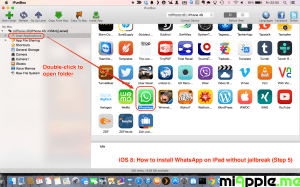
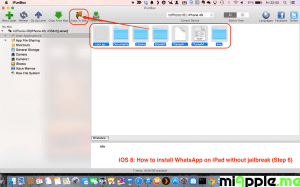
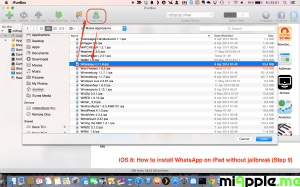
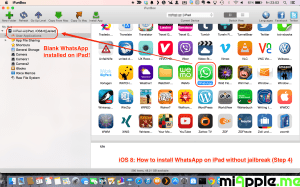
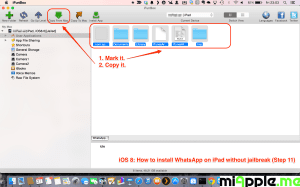
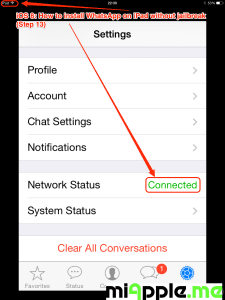
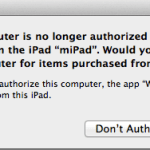
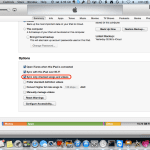
166 Comments
Pingback: How To Set Up WhatsApp Web On iPad And Mac - miapple.me
Latest Update: https://miapple.me/how-to-set-up-whatsapp-web-on-ipad-and-mac/
Cheers,
Gee Are
Is it work with Android whatsapp with ipad whatsapp web???
Hi Jose,
yep, it works also with an android phone and an iPad. I positively tested it with my Samsung Galaxy S5 mini and my iPad air! ?
Cheers,
Gee Are
Hi Gee, hope u doing grt….yes the web thing does work but not as smoooth as the app. Did u get time to check on the sideload thru xcode7? Can that b a workaround…..and why do we have like ur blog on fb/twitr to view the content, we already like u 🙂
Hi Sarthak,
many thanks for your feedback! I really appreciate this! 🙂
What do you mean by sideload through Xcode 7? Could you give me more information regarding this, please?
Sorry about the liking… But there’s a cookie for that because of technical reasons. I just was able to prolong the cookie life time to 90 days, after that the cookie will get invalid (beginning from now on).
Cheers,
Gee Are
I thought u wud hv more info on it. I am a layman with all this programimg stuff. I just came across a redit thread by a developer about it.https://www.reddit.com/r/jailbreak/comments/3oovnh/discussion_regarding_appsync_unified_ios_9_and/
Hope u can find something helpful from this 🙂
Hi Sarthak,
many thanks for the link! I found sources how to sideload apps via Xcode 7 (without jailbreaking the iDevice). However, you need the source code of the app you want to side load. I didn’t find the WhatsApp source code on the internet.
I think the way posted (https://miapple.me/how-to-set-up-whatsapp-web-on-ipad-and-mac/) is the simplest way to use WhatsApp on iPad without jailbreak… 😉
Cheers,
Gee Are
Pingback: WhatsApp On iPad Without Jailbreak Not Working Anymore - miApple.me
when I click on whatsapp on ifunbox this message appears that it has to be jailbroken to be open. Can you help me please?
Hi ibeth00,
there’s nothing we can do anymore. It’s blocked by Facebook and Apple. for Details see: https://miapple.me/whatsapp-ipad-without-jailbreak-not-working-anymore/
Cheers,
Gee Are
Hi Gee. Sir i try many times but the error is same your device is not supported i am using ios8.1.3 previously i am using whatsapp on ios 7.0.3 perfectly when i update to ios 8.1.3 it does’nt work please help me when i try 2.11.8 whatsapp version the whatsapp app asking apple id and password again and again what should i do to resolve please guide and kindly help me as soon as possible sorry for bad english…
Hi Usman,
it seems that you downloaded a WhatsApp.ipa file purchased by somebody other than you. WhatsApp is asking for the Apple ID and Password of that Person who purchased this file. Sorry, there is nothing you can do about it.
Cheers,
Gee Are
Pingback: Install Whatsapp On Ipad After Jailbreak | APP Stations
Seems like the iPhone6 cannot download the Whatsapp verion 2.11.8 or any other version at all. It has the 2.11.14 by default and I can’t figure out what to do. Please do keep us informed if you have a solution to that. I want to install Whatsapp on my iPad Air.
Hi footnotes,
thanks for your feedback! I’ll keep you informed. However, up to now, there are no new / good news. It seems that the 2.11.8 certificate isn’t valid anymore. This means WhatsApp 2.11.8 will not work anymore.
Cheers,
Gee Are
You need to send people to where they can download WhatsApp 2.11.8.ipa, no one has it in their trash . . .
Hi Rudy,
I’m sorry, but there isn’t any other option to get a working copy of WhatsApp2.11.8.ipa because it is blocked with one’s own personal Apple ID. further more, it seems that the 2.11.8 certificate isn’t valid anymore, meaning it will not work anymore.
Cheers,
Gee Are
Thank You. Worked For me. 🙂
iOS 8: How To Install WhatsApp On iPad Without Jailbreak – miApple.me https://t.co/P5MFCOWlNo