![]() Sometimes you cannot delete an email in the iOS Outbox mailbox on your iPhone or iPad because the email is stuck in the outbox and the ‘Edit’ button is greyed, meaning not accessible for deleting. In this case, you have to power off your iOS device (iPhone, iPad or iPod touch), restart it and then you can edit and delete the stucked email message in the outbox folder. Deleting email stuck in outbox on iphone works for iOS 11, iOS 10 and iOS 9.
Sometimes you cannot delete an email in the iOS Outbox mailbox on your iPhone or iPad because the email is stuck in the outbox and the ‘Edit’ button is greyed, meaning not accessible for deleting. In this case, you have to power off your iOS device (iPhone, iPad or iPod touch), restart it and then you can edit and delete the stucked email message in the outbox folder. Deleting email stuck in outbox on iphone works for iOS 11, iOS 10 and iOS 9.
Here’s a stuck email message in the outbox mailbox on an iOS device (iPhone 6 running on iOS 9, native iOS mail app):
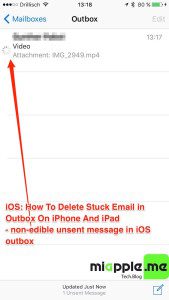
The unsent email message cannot be deleted because the ‘Edit‘ function is greyed meaning not accessible, it is stuck in the email outbox folder.
Here’s how to delete a stuck unsent email in the outbox mailbox on iPhone and iPad (iOS 9, iOS 10 and iOS11):
Notes:
- If it doesn’t worked, try to switch on airplane mode before rebooting in step 2 (Kudos to Dave!).
Stuck unsent emails in the outbox mailbox on iPhone, iPad and iPod touch mail app can be easily delete after switching off and on the iOS device running on iOS 11, iOS 10 and iOS 9. However, you have to take care to do the described work around immediately after rebooting to get rid of the greyed ‘Edit’ function.
Stay tuned! 😉


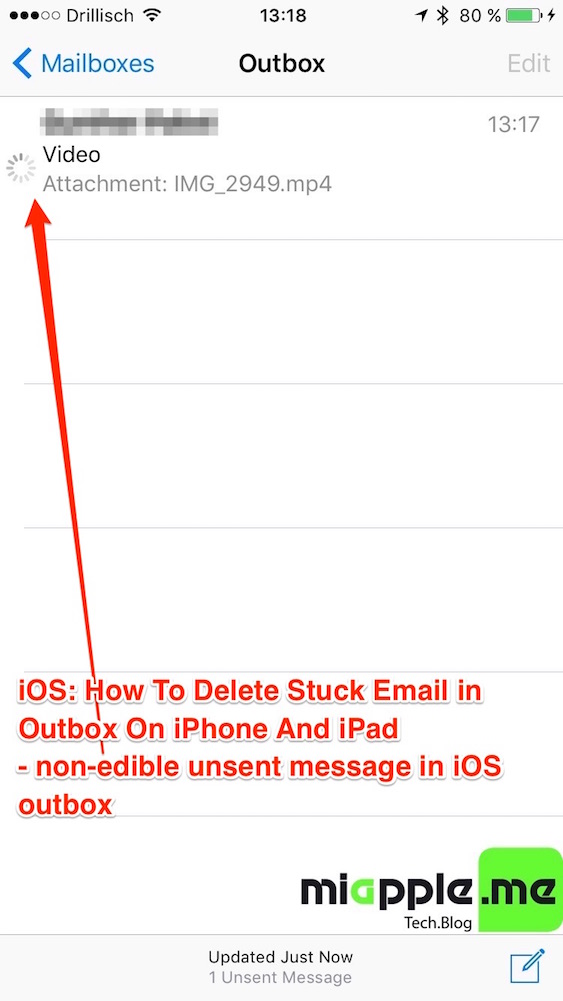
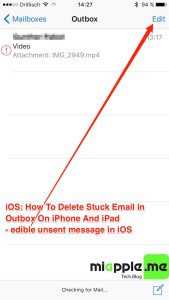
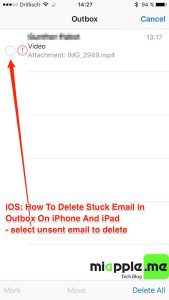
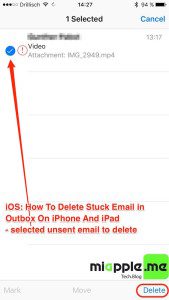

72 Comments
Time to join the chorus of praise and gratitude. Thanks!