 FileBrowser for iOS is universal file manager and viewer app for iPhone, iPad and iPod touch. FileBrowser can view, copy, move, upload, download, stream and manage files between computers, servers, NAS drives and cloud storage in any direction.
FileBrowser for iOS is universal file manager and viewer app for iPhone, iPad and iPod touch. FileBrowser can view, copy, move, upload, download, stream and manage files between computers, servers, NAS drives and cloud storage in any direction.
The FileBrowser update to version 5.1 adds Google Drive support, a new dark user interface theme, streaming video to VLC app and many things more (see release notes).
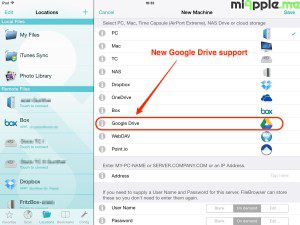
FileBrowser 5.1 release notes:
- Added new Dark user interface theme.
- Added support for Google-Drive, including content searching of files.
- Added full HD AirPlay support for viewing photos including pinch-to-zoom.
- Added searching of sub-folders.
- Added streaming of video to VLC app.
- Added app switcher screen security when startup password is in force.
- Video files now resume playing where they left off.
- Improved Pages, Numbers & Keynote interoperability.
- Added ability to ZIP folders within My Files.
- Added the ability to change Voiceover reading order.
- Can now create album folders and copy photos into albums in Photo Library.
- Image thumbnails now available for all storage locations including cloud drives.
- Fixed bookmarks to file: URLs.
- Fixed connecting to WD N750 & N900 routers.
- Fixed button and caret visibility with pinstripe theme.
- Fixed viewing WebDAV folders containing hidden files.

FileBrowser 5.1.2 update release notes:
- Fixed problem with hidden Google Drive folders.
- Fixed missing Capture Photo menu option.
- Added setting to control display of video filenames.
- Added support for .m2ts video files.
Pros of FileBrowser 5.1:
- Support of Mac (OS X 10.5 and higher), Time Capsule and Windows PC (Windows 2000 and higher) via SMB
- Support of (most) NAS drives
- Support of WebDAV
- Support of cloud services Box, Dropbox, Google Drive and OneDrive (SkyDrive)
- Scan option for easy setup of network devices
- Clear design
Cons of FileBrowser 5.1:
- No support of FTP (only via detour point.io).
- No support of AFP
- Limited number of supported cloud services
- No intuitive moving and copying of files. The complicated copying process is described here:
Source: miApple.me Source: miApple.me Source: miApple.me Source: miApple.me Source: miApple.me
My favourite file manager for my private Cloud / iCloud (‘miCloud’) is still Cloud Commander for iOS because of its more intuitive design, especially for moving and copying file (‘drag&drop’). See here the comparison of features between Cloud Commander for iOS 3.7.3 and FileBrowser 5.1.2:
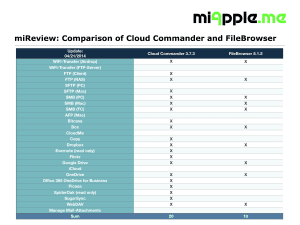
Summary:
FileBrowser 5.1.2 is a good file manager for iPhone, iPad and iPod touch. If support of FTP and more cloud services will be added and if the iOS gesture features will be more integrated, FileBrowser would count to one of the best file manager and FTP manager for iOS.
Stay tuned! 😉








8 Comments
Pingback: Review GoodReader 4: New Universal App, Price And PDF Page Management - miApple.me
Pingback: Documents 5 By Readdle: Redesigned File Manager for iPhone and iPad - miApple.me
Pingback: The Best File Manager And FTP Apps for iPhone And iPad (Review) - miApple.me
Pingback: iStorage 2 HD 2.4: Universal File Manager and FTP App for iPhone and iPad - miApple.me
Pingback: FileExplorer 4.0 Update Adds New Gestures, File Transfer And Syncing Options - miApple.me
@Stratospherix Here’s my review on FileBrowser: http://t.co/WzEduQc8LS
Pingback: GoodReader: Versatile File Manager And FTP Apps For iPhone And iPad - miApple.me
iOS File Manager: FileBrowser 5.1 Adds Google Drive Support http://t.co/Yj0yu4w8Mv