Update: OpenPlex Lite: Easily Get PlexConnect On Apple TV
![]() OpenPlex automatically installs PlexConnect on your Mac, easily generates certificate files, updates, starts and stops PlexConnect without Mac terminal. OpenPlex is a open source app that will automatically properly install PlexConnect by cloning PlexConnect into ‘…/Applications/PlexConnect‘ on your Mac to enable easily updates, generate any desired certificate file (trailers, wsj, or iMovie), hi-jack desired Apple TV app (trailers, wsj, or iMovie), and update PlexConnect automatically or on demand. Furthermore, OpenPlex is running on Mac OS X 10.10 Yosemite, Mac OS x 10.11 El Capitan and macOS 10.12 Sierra.
OpenPlex automatically installs PlexConnect on your Mac, easily generates certificate files, updates, starts and stops PlexConnect without Mac terminal. OpenPlex is a open source app that will automatically properly install PlexConnect by cloning PlexConnect into ‘…/Applications/PlexConnect‘ on your Mac to enable easily updates, generate any desired certificate file (trailers, wsj, or iMovie), hi-jack desired Apple TV app (trailers, wsj, or iMovie), and update PlexConnect automatically or on demand. Furthermore, OpenPlex is running on Mac OS X 10.10 Yosemite, Mac OS x 10.11 El Capitan and macOS 10.12 Sierra.
OpenPlex is easily set up (quick guide):
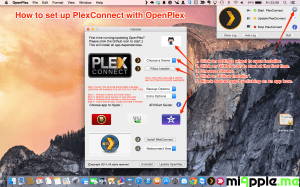
- Click on settings wheel to open installer.
- Click on GitHub icon to start at the first time.
- Choose a theme.
- Click on ‘Pillow Installer’.
- Hijack desired app by clicking on an app icon.
Note: Go to ‘…/applications/PlexConnect/assets/certificates‘ and copy the certificate file ‘trailers.der’ to the desktop and install the profile on your Apple TV according to ‘PlexConnect: Installling Certificates On Apple TV Without USB‘.
The OpenPlex options are:
- Start PlexConnect – Starts PlexConnect if its stopped
- Update PlexConnect – Stops then updates then starts PlexConnect
- Stop PlexConnect – Stops PlexConnect if its running
- Show Log – Shows the status of plexconnect (sometimes it needs to be refreshed via the system log app when starting or stoping plexconnect)
- Hide Log – Hides the status log
- Quit – Quits OpenPlex
- The settings icon opens the main installer window
- The i button opens the support window
Detailed set up guide for OpenPlex:
- Download and install OpenPlex on your Mac. OpenPlex works on Mac OS X 10.6.x (Snow Leopard), 10.7.x (Lion), 10.8.x (Mountain Lion), 10.9.x-10.9.3 (Mavericks), 10.10 beta (Yosemite). For the later you need to install Xcode 6 beta.
- If you are already running PlexConnect via terminal or any different app, stop it.
- If you are upgrading from OpenConnect* you need to backup your certs from the folder ‘…/applications/PlexConnect/assets/certificates‘. After that, deletethePlexConnect folder, click the settings icon and then clicktheGithub icon
- *Note to upgrading OpenConnect users – You *MUST* click the GitHub icon before using any of the other app buttons. Fail to do so, will cause CyberGhost’s new OpenPlex Beta app not to function properly. Once you do so, you must reinstall PlexConnect entirely using the new app).
- When you run OpenPlex app or any updates of the app for the very first time, you must click the Github icon to get the new app dependencies for the app to function properly.
- This is done by clicking the settings icon on the first window which pops up when you open the app.
- Once this is complete, the app will function without a password at this point unless you need to update the app.
- Every time you update the app by clicking the Github icon, you will need to pick a new theme again from the drop-down menu.
- Installer Window: You need to choose a theme for one time in the installer window (settings icon). After the theme has completed installation, you need to install the pillow installer for the themes to function properly.
- Load your certs by clicking ‘Open Certs Folder‘ button and copy your old certs to the required cert folder. You can also place your old certs in the ‘…/applcations/plexconnect_BACKUP‘ base folder (Note: NOT – ‘…/applications/plexconnect_BACKUP/assets/certificates‘!) and click the loadbackupcerts button to load them.
- ‘Delete certs‘ will delete your certs from the ‘…/applications/plexconnect/assets/certificates‘ folder, so please have a backup if this is your only copy.
- It is recommended to place them in the ‘…/applications/plexconnect_BACKUP‘ folder for safe keeping. If you have no certs yet, you can skip this step.
- When your certs are in place, you need to choose the corresponding hijack that meets your old certs. If you have no certs just pick a hijack and certs will be automatically generated for you and your ‘settings.cfg‘ will be set to hijack the corresponding app.
- You will still need to load your new certs on your Apple TV, if they are not present. The ‘ATV/Cert Guide‘ button will guide you how to install the certificate file via the network method which is by far the easiest. For details, see ‘PlexConnect: Installling Certificates On Apple TV Without USB‘. Last, but not least, you need to set the DNS on your Apple TV to your Mac’s IP address on which Plex Server is running.
Note: WebConnect is a optional webgui to manage plexconnect and your mac using any web browser on any device anywhere in the world or just at home. If you want it to work outside your network you will need to open port 1234 on your router and point it at your Mac.
Disclaimer from the authors (‘wahlman.j’ and ‘Cyberghost84’):
“This is a beta app that will hopefully continue to be developed into a stable app. If it breaks your mac, sets your house on fire, kills your dog, or anything else we are not liable. Use at your own risk.”
Support:
Forum – takes you to the PlexConnect forums
Wiki — takes you to the PlexConnect wiki
Roadmap – takes you to the current PlexConnect roadmap
If you are also a Windows user and if you want to get PlexConnect on your Windows PC, then have a look at this post:
Installing PlexConnect On Windows 7, 8 and 8.1 After Apple TV Update
OpenPlex is a very helpful app to automatically install PlexConnect on your Mac, to easily generate certificate files, and to update, start and stop PlexConnect without Mac terminal. Kudos to the OpenPlex authors ‘wahlman.j’ and ‘Cyberghost84’! If you like to support the authors of OpenPlex, do not hesitate to make a PayPal Donation in US-Dollar or Euro. Indeed, OpenPlex is worth a donation!
Stay tuned! 😉


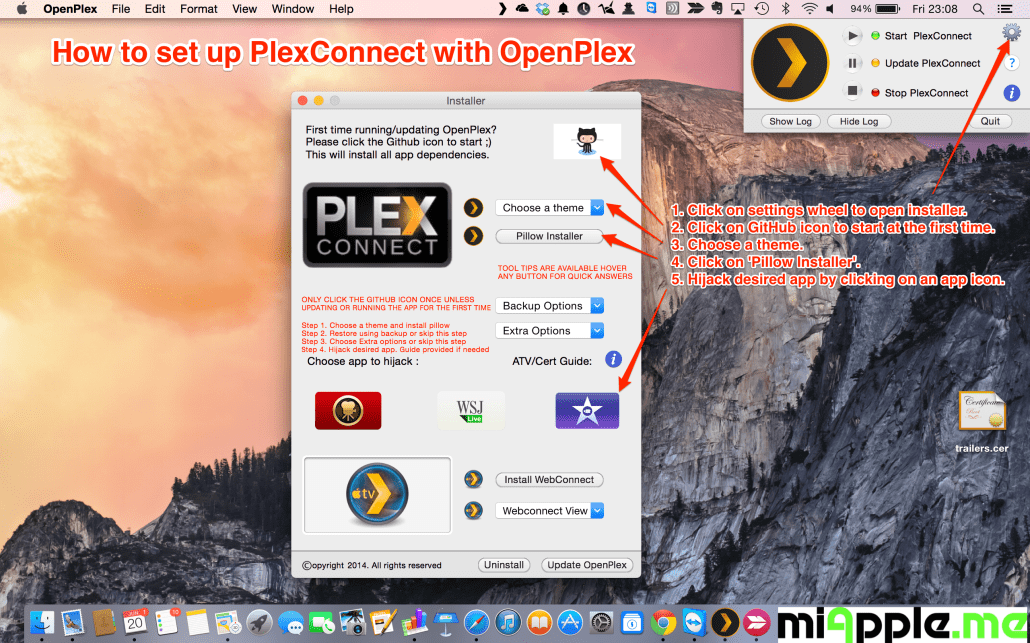
57 Comments
Ditched ATV Flash in favour of Plex. Much better experience already using OpenPlex http://t.co/rVN0VIPDFa
Pingback: PlexConnect Running On Apple TV 6.0.2 Update - miApple.me
Pingback: PlexConnect Running On Second Apple TV 6.0.2 Update - miApple.me
Pingback: PlexConnect Running On Apple TV 6.1 Update - miApple.me
Pingback: Plex On Apple TV Without PlexConnect Or Jailbreak Via AirPlay - miApple.me
Pingback: PlexConnect Running On Apple TV 6.1.1 Update - miApple.me
Pingback: PlexConnect Running on Apple TV 7.0 Beta 1 And Mac OS X 10.10 Yosemite - miApple.me
RT @eduo: PlexConnect permite ver Plex desde el AppleTV, pero instalarlo es un coñazo. OpenPlex hace fácil instalar y gestionar http://t.co…
RT @eduo: PlexConnect permite ver Plex desde el AppleTV, pero instalarlo es un coñazo. OpenPlex hace fácil instalar y gestionar http://t.co…
PlexConnect permite ver Plex desde el AppleTV, pero instalarlo es un coñazo. OpenPlex hace fácil instalar y gestionar http://t.co/ZfjLwKQMLv