 SyncToy 2.1 is compatible with Windows 10 (technical preview). Despite it is officially only compatible with Windows 7, Windows Vista and Windows XP, SyncToy 2.1 is also working on Windows 8 and Windows 8.1. SyncToy 2.1 is a free application that synchronizes files and folders between locations, e.g. network drives and Windows PC. Typical uses include sharing files, such as photos, with other computers and creating backup copies of files and folders.
SyncToy 2.1 is compatible with Windows 10 (technical preview). Despite it is officially only compatible with Windows 7, Windows Vista and Windows XP, SyncToy 2.1 is also working on Windows 8 and Windows 8.1. SyncToy 2.1 is a free application that synchronizes files and folders between locations, e.g. network drives and Windows PC. Typical uses include sharing files, such as photos, with other computers and creating backup copies of files and folders.

As you may know, I created my own private cloud / iCloud – miCloud. I personally prefer to host my data on my own. In conjunction with my iPhone 6 and iPad air I really love the app Cloud Commander with an FTP access to my private iCloud and OneDrive, Dropbox, Box and Google Drive connection. So I transferred all my data from the PC (Dual boot with Windows 8.1 and Windows 10) to my private iCloud. But on the one hand I want to have direct access on my PC, on the other hand I want to back up my data.
Although there are alternate solutions to sync files and folders between a Windows 10 PC and network drives like Windows Sync Center (“Offline Files“), introduced with Windows 7, or syncing files and folders with OneDrive, especially with unlimited storage, SyncToy is easily installed and set up on Windows 10. Further more, SyncToy is very reliable based on my experience.
Here’s how to download and install SyncToy 2.1 on Windows 10 (technical preview):
I tested SyncToy 2.1 on Windows 10 because, to my disappointment, the Sync Center of Windows 10 (technical preview) is having problems to sync and access offline folders and files! And indeed, SyncToy 2.1 is compatible with Windows 10 and works perfectly also in conjunction with my Apple’s Time Capsule and an external hard drive connected to a AirPort Extreme Base Station.
Stay tuned! 😉



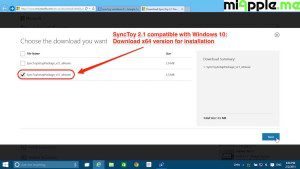
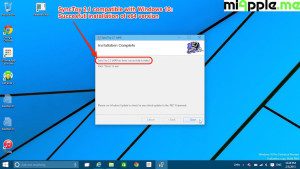
19 Comments
I have another thought about SyncToy As it :
– Cannot sync WebDAV-files as only AllwaySync or Gs Richcopy 369 can do
– Cannot sync “Windows Mobile” files or folders as only AllwaySync or GoodSync can do
– No triangle-sync as only AllwaySync, GoodSync, Gs Richcopy 360 or FreeFileSync can do.
– No VSS-support as Gs Richcopy 360 and FreeFileSync have, only with VSS-Support it is possible to sync
open files
– Not portable as FreeFileSync (with VSS-Support), Syncback , Synkron or Toucan (no VSS-Support) is.
Solved my own problem of Sept 16 2017 – it turned out to be a problem with a Win10 update dropping a drive letter allocation to a folder. It is all working again under Win10.
I have used SyncToy fine on Win10, with 5 folder pairs running. Now one folder pair fails “Endpoint folder does not exist” – which is manifest nonsense – but how can I solve this? The other pairs still work fine!
Hi there
Sorry to wake up this old blog post.
SyncToy 2.1 works for me under Windows 10 apart from one key aspect: It doesn’t respect my regional date/time format (set for both current user, default and welcome screen), it uses American date/time format that’s difficult to read for European users. This makes it difficult to decide whether previewed file operations are correct.
SyncToy 2.1 does this correctly under Windows 7. There’s only one “bug” in this relation to this – the “Last run at” for each folder pair incorrectly shows time in 12h format, not respecting my regional setting of 24h format. But it’s correct in preview list and the date part of “Last run at” is also correct. Go figure.
Any pointers on getting SyncToy 2.1 to use the correct regional setting under Windows 10?
Cheers
Finn
Hi. This was promising, but I was unable to install the .NET framework 2.0… I get an error message 0x800F081F, and the explanation Microsoft gives for that gives me absolutely nothing. Any ideas? For me, Synctoy is so necessary that if I can’t install it, I have to revert to Window 7.
Hi Knut,
the solution is mentioned as an update in this post:
“Update 08/11/2015: If you got an error message because SyncToy requests for .Net 2.0 framework, first, download and install Microsoft .NET Framework Version 2.0 Redistributable Package (x64), then install SyncToy 2.1.”
Cheers,
Gee Are
Downloaded SyncToy but when trying to create pair folder it is asking for a network credential. What is that? The username and password for the computer I’m trying to sync with does not work.
Hi Terri,
do you have a user account or any other permissions on your network drive? Try this one.
If this does not help, try to sync two folders on one drive for testing SyncToy.
Cheers,
Gee Are
After Windows 10 downloaded successfully on PC and my Laptop tried to sync, but kept getting failure notice a few seconds in. “Exception during preview analysing files. Failed due to intermittent failure. Please sync again – similar words. Keep trying and get same message. Tried running without preview and fails.
Hi Micheal,
this error usually means that another application or service on the machine was moving / renaming / deleting sub-folders under the synchronized root folder(s) while SyncToy was in the midst of analyzing the folders for changes. In this case, SyncToy falls back to the safer option of cancelling the synchronization and having the user try the sync again, rather than potentially detecting invalid changes.
Have you already running another sync service running? Kill this process and try again.
Cheers,
Gee Are
Did as you said, but kept repeating. Back on Windows 7 and it works. Couldn’t find Public User file via network on Windows !0. May be rempted at a later date.
Hi Michael,
sorry, that this didn’t work! What do you mean with ‘Public User File’? I didn’t got it. Could you explain, please?
Cheers,
Gee Are
Up and running now. When using SyncToy with Windows 7 I would sync work material from PC to laptop with great success. Came up against buffers initially with Windows 10. Originally files synced to my laptop in Users/Public in Local disc. With Windows 10 on PC and laptop SyncToy found the backup file but failed to sync. Further checks found PC failed to open file on laptop in network although file was marked share with all. All solved when I returned to Windows 7. Coming to the end of my saga! Found I really prefered Windows 10. Removed SyncToy and installed Synctoy 2.1(x64) and now flying again. Windows 10 information does say may have to reinstall some programs. This had been true for scanner and as found SyncToy also. Thanks for your help.
Hi Michael,
you’re welcome! Thanks for giving feedback!
Cheers,
Gee Are
Hi.
I’m running Windows 10 Pro (final release) in my laptop since yesterday. I use Synctoy to make a backup of my working files, day by day. But I can’t install SyncToy in my recent Win10 because it requests for .Net 2.0 framework.
Note .Net 4.5 is already installed under Win10.
Please, could you tell me how to allow or indicate to Synctoy to use already installed .net framework?
Thanks in advance.
Regards
Hi Alejandro,
first, download and install Microsoft .NET Framework Version 2.0 Redistributable Package (x64), then install SyncToy 2.1.
Cheers,
Gee Are
It worked fine 😉
Thanks a lot Gee.
Thats a lot. It worked with above .NET Framework. What a relief.
SyncToy 2.1 Compatible With Windows 10 http://t.co/E7Hzn2F0Q5