![]() FileExplorer, one of my favorite file managing and FTP app for iPhone, iPad and iPod touch, became a minor update to from version 3.0.0 to 3.1.0 on November 13, 2013, and mainly fixes the incompatibility to Mac OS X 10.9 Mavericks. Further improvements are now an official Windows 8.1 and a Western Digital NAS support. Details about FileExplorer can be found on my latest review on FileExplorer.
FileExplorer, one of my favorite file managing and FTP app for iPhone, iPad and iPod touch, became a minor update to from version 3.0.0 to 3.1.0 on November 13, 2013, and mainly fixes the incompatibility to Mac OS X 10.9 Mavericks. Further improvements are now an official Windows 8.1 and a Western Digital NAS support. Details about FileExplorer can be found on my latest review on FileExplorer.
User who have already purchased a previous FileExplorer version, have to login to their box.net account again because of the box.net V2 API change.
For a limited time you can win 1 of 8 promo codes for FileExplorer! Just follow the instructions described! Good Luck!
Here are the new features of File Explorer 3.2.0:
- Added support for Mac OS X 10.9 Mavericks
- Added support for Windows 8.1
- Added support for Western Digital NAS
FileExplorer helps you to access files on your remote computer (Mac, Windows, Linux), NAS Server, Time Capsules / AirPort Extreme Base Stations with a hard drive attached and Cloud Storage (cloud services, but not with WebDAV (box.net, Dropbox, Google Drive, SkyDrive and other services with a desktop sync via remote (running PC or Mac) from iDevice. Stream movies and musics to your iDevice. Directly view photos, play slideshow on computer without iTunes sync. Access and manage documents on your office computer from home through iOS VPN or port forward.
Beside Cloud Commander, FileExplorer 3.1.0, is still one of the best FTP app for iPhone, iPad and iPod touch I’ve seen up to now. The main advantage is the ability to get access to Macs, Time Capsules and AirPort Extreme stations. What file managing app or FTP app are you using? Let us know and leave a comment!
Stay tuned! 😉



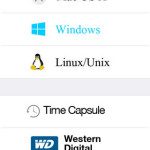
14 Comments
Pingback: Review GoodReader 4: New Universal App, Price And PDF Page Management - miApple.me
Pingback: GoodReader: Versatile File Manager And FTP Apps For iPhone And iPad - miApple.me
@kalelepytidafy 1 day left! #giveaway: Win 1 of 8 #promocodes for FileExplorer App for #iPhone and #iPad http://t.co/jLtgX1LJyQ