![]() WhatsApp on iPad without jailbreak is easily installed on iOS 7 and iOS 8 (iPod touch included) using the free iFunBox (Windows and Mac versions available). I tried also DiskAid, but it didn’t worked. However, there is a known issue with WhatsApp on iOS 8 beta: Some contacts or groups force WhatsApp on iOS 8 beta to crash. This is a general problem of WhatsApp on iOS 8 and has nothing to do with this tweak.
WhatsApp on iPad without jailbreak is easily installed on iOS 7 and iOS 8 (iPod touch included) using the free iFunBox (Windows and Mac versions available). I tried also DiskAid, but it didn’t worked. However, there is a known issue with WhatsApp on iOS 8 beta: Some contacts or groups force WhatsApp on iOS 8 beta to crash. This is a general problem of WhatsApp on iOS 8 and has nothing to do with this tweak.
Update February 4, 2016: iOS: Install WhatsApp On iPad With Messenger Plus For WhatsApp
Update August 22, 2015: How To Set Up WhatsApp Web On iPad And Mac
Update: December 10, 2014: WhatsApp On iPad Without Jailbreak Not Working Anymore
Update November 17, 2014: WhatsApp version 2.11.14 is also NOT working on iPads, but WhatsApp 2.11.8!
Update September 24, 2014: WhatsApp version 2.11.12 is also NOT working on iPads, but WhatsApp 2.11.8!
Update September 19, 2014: WhatsApp version 2.11.11 is NOT working on iPads, but WhatsApp 2.11.8!
Update September 18, 2014: WhatsApp is completely working again on iOS 8 final version.
In the following you see a step-by-step guide to install WhatsApp on iPad without jailbreak. I was successful on an iPad Air cellular 128 GB with iOS 8 beta 2 installed. However, it should work on a non-cellular iPad or iPad mini as well.
That’s all! You got it: WhatsApp on iPad without jailbreak is running on iOS 8! But keep in mind that you can’t use Whatsapp parallel both on your iPhone and on your iPad. If you want to switch between WhatsApp on iPhone to WhatsApp on iPad, close WhatsApp on the one device before you start WhatsApp on the other. To be safe, deactivate ‘Background App Refresh’ on both devices. Go to ‘Settings’, ‘WhatsApp’ and deactivate ‘Background App refresh’.
If the get the following message, you have to repeat the ‘WhatsApp on iPad without jailbreak’ tweak:
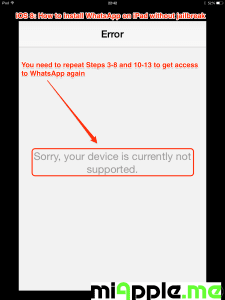
If you want to use WhatsApp later again on your iPhone, you have to reactivate WhatsApp on your iPhone via SMS.
If you want then use it again on the iPad you have to go through step 3 to 7 and 9 to 12 again.
Here are some FAQs and troubleshooting:
- Q: Can I still sync my iPad with iTunes?
- A: So far, on iOS 8 iTunes sync works. However on iOS 7, you will get a message in iTunes that your computer is no longer authorized to install apps on your iPad. However, you can check the option ‘Sync only checked songs and videos’ in the ‘Summary’ section: songs and Videos will be synced. Updating apps ‘over the air’ via automatic downloads is still possible.
- Q: If there is an updateforWhatsApp, can I update it? Will it still work?
- A: You have to delete WhatsApp from your iPad, update WhatsApp on your iPhone and do the workaround describe above again.
- Q: If there is an iPad software update, can I update it?WillWhatsApp be removed?
- A: You should remove WhatsApp from your iPad, update iOS and then do the workaround describe above again.
- Q: WhatsApp is not working in general on my iPad.WhatsApp crashes every time I want to open a new message. What can I do?
- A: There is a known issue with iOS 8 beta: Some contacts or groups force WhatsApp on iOS 8 beta to crash. This is a general problem and has nothing to do with this tweak. To date (06/27/2014), the only working solution (both for WhatsApp on iPhone and iPad) is, either to identify the contact and delete the messages of the contact or delete all conversations. But all the conversations are then lost! And in my case, the same contact let WhatsApp crashed again after I deleted the conversation!
Stay tuned! 😉


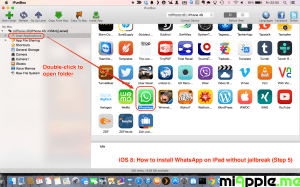
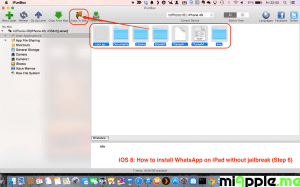
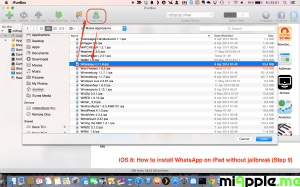
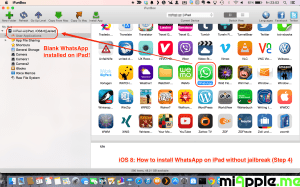
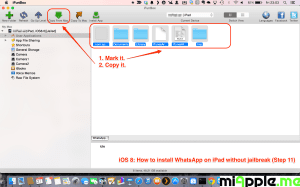
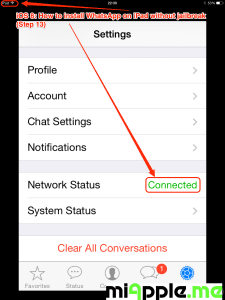
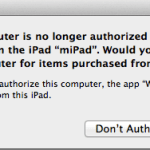
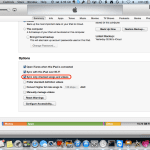
166 Comments
it give me a msg … ” failed to verify your device ” and when i press verify it give me the not currently msg what should i do ?
Hi Andria,
first make sure that WhatApp is correctly working on your iPhone and that it is verified. Then, repeat EXACTLY every step described in this post.
Cheers,
Gee Are
Reading back my previous post it looks much more rude than I intended, I’m really sorry for that.
But I’m one of the people that followed the instructions exactly, got 2.11.11 on the iPhone and with the help of iFunbox on the iPad with the disappointing result of ““sorry your device is currently not supported”. Like others I also figured out that I needed a previous version of Whatsapp, but I can not find it anywhere.
So please, if anyone has 2.11.8 running again on the iPad, can you tell the others where you got it from?
Thanks
Yes,Could someone please tell us where can we get the 2.11.8.ipa? thanks alot in advance
Hi Mahmoud,
Look into your trash folder for “WhatsApp 2.11.8.ipa”, untrash it and make sure that you have installed the same version both on iPhone and iPad.
Cheers,
Gee Are
Thank you so much for your help! 🙂
Hey guys, You made it all perfectly clear it works for you with 2.11.8, but you all ignore the question: “where did you find the working version 2.11.8?”
+ 1
Hi Coen Zwarts,
Look into your trash folder for “WhatsApp 2.11.8.ipa”, untrash it and make sure that you have installed the same version both on iPhone and iPad.
Cheers,
Gee Are
Which trash follow? Where
The trash folder of your computer. iTunes deletes older app version when updating and moves them into the trash foolder of your computer.
How about Whatsapp 2.11.12. I have same problem. I I have also cleared my trash bin and no 2.11.8.ipa. But I have download a copy 2.11.8 NOT from itunes and problem with asking apple id when I open Whatsapp in IPAD?
Please help
Also me , It was working in IOS 7 with whatsapp 2.11.8
but after I update to IOS 8 it is not support 🙁
Help please
my device is IPad mini 2
Finally ,it’s work with whatsapp 2.11.8 (;
You’re right. However, WhatsApp 2.11.11 is not working on iOS 8 and iPad. It crashes during starting. So this is a WhatsApp bug and not an iOS 8 issue.
This really does work. I have an iPad mini just finished installing whatsapp on ios 8. as Gee says make sure you copy ALL the files from iPhone to iPad.
Hi Chase,
thanks you very much for your feedback! Could you tell us which WhatsApp version you successfully installed on your iPad mini?
Cheers,
Gee Are
hi Gee I used 2.11.8 to install with workes great for a while then crashes…. So I rolled back to IOS 7….
¿Cómo busco esa actualización de Whatsapp? Quiero instalarla en mi iPod 5g, ya lo he hecho, pero una vez se actualizó y me apareció el mensaje de “Su dispositivo no es compatible”, AYUDA
Hi Saul,
You wrote:
“How to look for that update Whatsapp ? I want to install it on my iPod 5g , and I did , but once I updated and message appeared ” Your device is not compatible” , HELP”
Which WhatsApp version did you install? Version 2.11.8 is the only one working on iPad with iOS 8.
Cheers,
Gee Are
Hi Chase.. can u teach us how to rolled back to ios 7 from ios 8. i thot apple has stopped signing ios 7 and thus we cant go back.
can u pls tell me how u install whatsapp 2.11.8 and from where
Hi hiatham,
Look into your trash folder for “WhatsApp 2.11.8.ipa”, untrash it and make sure that you have installed the same version both on iPhone and iPad.
Cheers,
Gee Are
i think dont work in whatsapp 2.11.11
You’re right: WhatsApp 2.11.11 is not working on iOS 8 and iPad. It crashes during starting.
hi i keep getting “sorry your device is currently not supported” on my ipad air with ios8 after following your steps to the T. any suggestions? many thanks
Hi,
it works on iPad air. The most common mistake is not to mark all files for copying from iPhone to the computer and from computer to the iPad.
Try it again and follow all described steps EXACTLY.
Cheers,
Gee Are
I’m having the same problem. I tried this many times and it didn’t work. iFunBox says that my iPad is “jailed,” and it doesn’t allow me to copy all the necessary files. I have a 32 GB 2nd gen iPad.
You should be able to install it on iPad. If not, then something went wrong. However, WhatsApp 2.11.11 is not working on iOS 8 and iPad. It crashes during starting. But it works on WhatsApp 2.11.8. So this is a WhatsApp bug and not an iOS 8 issue.
How can I install 2.11.8? I found the ipa file online and tried installing it on the iPad using iFunBox and iTools, but installation failed both times. My iPad isn’t jailbreaked/unlocked, so I’m guessing that it just doesn’t support older versions being installed? Is there any way you know of that could help me get WhatsApp installed, especially since I’ve updated to iOS 8 and there’s no jailbreak available?
Hi Nadia,
you have to install 2.11.8 both on your iPhone and iPad. The the later, follow EXACTLY all steps described in this post.
Cheers,
Gee Are
That’s what I was trying to do. I found other 2.11.8 ipa files, but they wouldn’t even install on the iPhone. I used the ipa that you provided, and when I installed it on the iPhone, it kept asking me for the Apple ID password. When I entered them, it crashed. This happened repeatedly.
Hi Nadia,
my fault! Every ipa-File is protected by one’s own Apple ID. I removed the download file. Look into your trash folder for your own “WhatsApp 2.11.8.ipa”, untrash it and make sure that you have installed the same version both on iPhone and iPad.
Cheers,
Gee Are
Whatsapp was working fine on my ipad air then after update of ios 8 and whatsapp itself its not. I still receive the messages notification but I cant go into whatsapp
me too.. how to solve this. please help
Doesn’t work for me too. I’m on iPad retina (the one before air).
I tried WhatsApp 2.11.11
You’re right. WhatsApp 2.11.11 is not working on iOS 8 and iPad. It crashes during starting. But it works with WhatsApp 2.11.8. So this is a WhatsApp bug and not an iOS 8 issue.
I tried Whatsapp 2.11.8 on the iPad retina, but it doesn’t work. I get the “sorry your device is currently not supported” screen.
Hi Shib,
first, make sure that WhatApp is correctly working on your iPhone and that it is verified. Then, repeat EXACTLY every step described in this post.
Cheers,
Gee Are
Doesn’t work for me too.
WhatsApp 2.11.11
You’re right. WhatsApp 2.11.11 is not working on iOS 8 and iPad. It crashes during starting. But it works on WhatsApp 2.11.8. So this is a WhatsApp bug and not an iOS 8 issue.
you have WhatsApp 2.11.8 ?
Hi Camillo,
Look into your trash folder for “WhatsApp 2.11.8.ipa”, untrash it and make sure that you have installed the same version both on iPhone and iPad.
Cheers,
Gee Are
Hi Gee Are,
Until there is a solution, may be it’s better to change this step 2 of your instructions above:
“Install WhatsApp in the regular way via iTunes Store on your iPhone….”
Because if someone does this at this time, he/she gets Whatsapp 2.11.11. Ans we all know that won’t work.
Hi Coen Zwarts,
thanks for your feedback. Original post updated.
Cheers,
Gee Are
hi
i did try whatsapp v 2.11.8 and work as well but after sometime i received msg from group and friends, its begin crash. every time i want open my chat, it crash app and exit from app. any solution ? sorry for bad english.
Hi teju,
this is a 2.11.8 bug. There’so nothing we can do about it. Sorry!
Cheers,
Gee Are
Im experiencing the same problem… the app crash on most chat but not all. i think it is something related to typography ligatures or something..
.@miAppleMe this http://t.co/VVGALA2f1R works just fine with DiskAid on iOS 7 & 8 🙂 .. can you tell us what went wrong in your test?
Pingback: How To Install WhatsApp On iPad Without Jailbreak (Update) - miApple.me
Pingback: Whatsapp On iPad Without Jailbreak: Running On iOS 7 Beta (2) - miApple.me
iOS 8: How To Install WhatsApp On iPad Without Jailbreak – http://t.co/SF4ZjEBiwE #GoogleAlerts