Update: The Best File Manager And FTP Apps for iPhone And iPad (Review)
 In July 2012 I reviewed 9 FTP clients for iPhone and iPad. The best FTP – NAS ‘Private iCloud’ app was definitely the File Explorer app, followed by iStorage HD (iPad) / iStorage (iPhone). The later ones got too many crashes. But the successors, iStorage 2 HD (iPad) and iStorage (iPhone), perform better now.
In July 2012 I reviewed 9 FTP clients for iPhone and iPad. The best FTP – NAS ‘Private iCloud’ app was definitely the File Explorer app, followed by iStorage HD (iPad) / iStorage (iPhone). The later ones got too many crashes. But the successors, iStorage 2 HD (iPad) and iStorage (iPhone), perform better now.
But in the meantime such FTP clients can handle much more things than a sole FTP access: WebDAV, Clouds, NAS (Private Clouds) and remotely access computers (PCs and Macs).
I’ve got 3 favorite FTP apps, 2 of them have been already described in the above mentioned post, one is brand new for iPad and iPhone:
- iStorage 2 HD / iStorage (versions 2.3.4 / 2.3.4)
- File Explorer (Universal app, version 2.3.0)
- Documents by Readdle (Universal app, version 4.1)
I use that kind of app daily. It is an integral part of my working with iOS devices. Most points of my personal wish list are still the same, except for my need to be able to access my MacBook Pro and different NAS devices on an Apple Time Capsule and on an Apple Airport Extreme.
My personal wish list is:
- Remote private clouds: I want to manage my private iCloud via FTP: 4 NAS drives (MyBookLive, Time Capsule plus NAS and a FRITZ!NAS)
- Remotely access computers: I want to have direct / remote access via FTP to my Windows 8 Netbook and my MacBook Pro (Mid 2012)
- Cloud services: I want to manage as many other clouds like box.net, CloudMe, Dropbox, Google Drive, Office 365 SharePoint, SkyDrive, SugarSync, WebDav, ….
Here’s a summary of my findings:
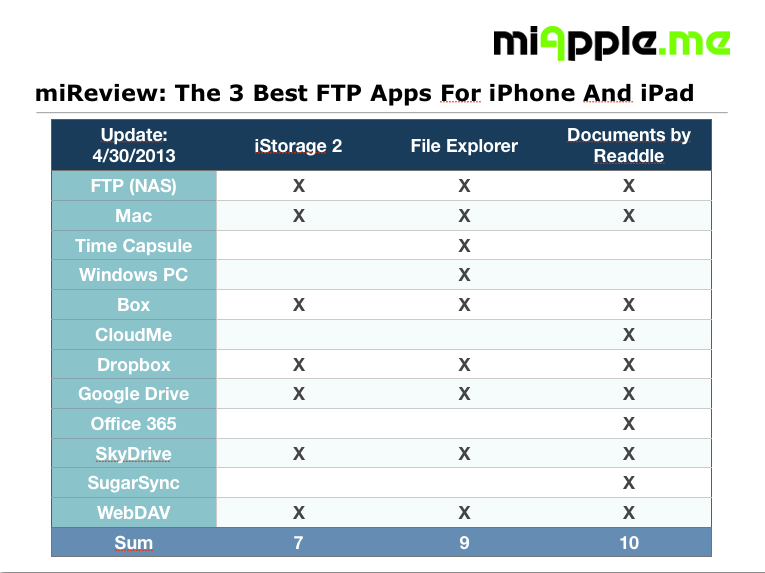
- iStorage 2 HD / iStorage 😐 (no remote Windows PC and Time Capsule NAS)
- File Explorer 🙂 (fullfills almost all of my need)
- Documenty by Readdle 😐 (no remote Windows PC and Time Capsule NAS)
My detailed test results of the top 3 FTP apps will be found here in detail:
![]() I’ve already written some comments on the app iStorage HD and iStorage: iStorage HD for iPad – A Terrific Tool for FTP / FTPS / SFTP, WebDav And Cloud Access and in the review from July 2012.
I’ve already written some comments on the app iStorage HD and iStorage: iStorage HD for iPad – A Terrific Tool for FTP / FTPS / SFTP, WebDav And Cloud Access and in the review from July 2012.
Some months ago iStorage 2 HD for iPad and iStorage 2 for iPhone were released. The most significant improvements of the new Versions: A better stability. Since these updates I hadn’t any crashes any more. The Speed to connect to a NAS could be a bit faster in my eyes. The design is still clear and you can split the screen into two parts to move files via drag and drop.

My personal test results on iStorage 2 HD / iStorage 2:
- Remote private clouds: Yes/No, works both with My Book Live and FRITZ!NAS, but not with Time Capsule 😐
- Remote computers: No/Yes, does not work with my Window 8 acer aspire 1810T, but with my MacBook Pro 😐
- Cloud services: Yes, works with cloud services (box.net, Dropbox, Google Drive, SkyDrive and WebDav) 🙂
Result: If you like a stylish and comfortable FTP app and if a remote Windows PC and Time Capsule Access is not as important to you as it is to me, than I can recommend iStorage 2.
 File Explorer has been the app of my choice since I had installed it for the very first time. On the one hand, there is much potential for the improvement of the app design left… 😉
File Explorer has been the app of my choice since I had installed it for the very first time. On the one hand, there is much potential for the improvement of the app design left… 😉
On the other hand, what is more important, is the fact that file Explorer has been working perfectly, especially the speed to open Folders and to access NAS or Computers is very high, compared to other FTP apps for iPhone and iPad.
For a limited time: Win 1 of 10 Promo Codes for FileExplorer!
You could directly read your files without any download. File Explorer saves the viewed files to a local cache, so you could read them again without network access. If you want to download your files to iOS device, there is a powerful background batch download feature. Furthermore, File Explorer has lots of useful features for local files. You could use the built-in FTP Server to transfer files between computer and iOS devices over WiFi.
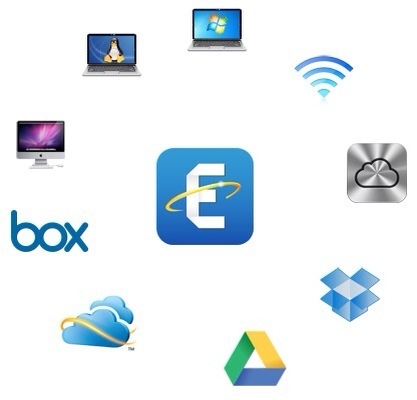
My personal test results on File Explorer:
- Remote private clouds: Yes, fulfills all requirements 🙂
- Remote computers: Yes, works with my Window 8 acer aspire 1810T and with my MacBook Pro 🙂
- Cloud services: Yes, works with cloud services, but not with WebDAV (box.net, Dropbox, Google Drive, SkyDrive and other services with a desktop sync via remote (running PC) 😐
Result: If you need remote access to your Windows PC or Mac and to different types of NAS, than File Explorer is the right app for you!
Update 4/30/2013: WebDAV is now supported with the update to version 2.3.0! Perfectly done!

On April 11, 2013, Readdle released the new universal app documents for iPhone. It was a Long time to wait until ducements by readdle went universal. I personally like the clear design, although it is not as good as the design and workability of iStorage 2.
Documents by Readdle is the FTP app with the biggest number of supported cloud services: Altogether 7 distinguished ones are supported. The biggest disadvantage of documents: It does not Support any remote Computers, especially no Macs or Time Capsule / Airport Extreme NAS.
My personal test results on Documents by Readdle:
- Remote private clouds: Yes/No, Time Capsule / Airport Extreme not supported 😐
- Remote computers: No/Yes, doesn’t work with my Window 8 acer aspire 1810T, but with my MacBook Pro! 😐
- Cloud services: Yes, works with a huge number of cloud Services (box.net, CloudMe, Dropbox, Google Drive, Office 365 SharePoint, SkyDrive, SugarSync and WebDav) 🙂
Result: If it is more important to you to have a huge number of cloud Services supported than to get remote access, then Documents by Readdle could be the FTP app for you.
Final Result of this review:
Taking everything into account File Explorer is still the best ftp app to me!
Stay tuned! 😉






11 Comments
Pingback: Review GoodReader 4: New Universal App, Price And PDF Page Management - miApple.me
Pingback: The Best File Manager And FTP Apps for iPhone And iPad (Review) - miApple.me
Pingback: FileExplorer 4.0 Update Adds New Gestures, File Transfer And Syncing Options - miApple.me
Pingback: Documents 5 By Readdle: Redesigned File Manager for iPhone and iPad - miApple.me
Pingback: GoodReader: Versatile File Manager And FTP Apps For iPhone And iPad - miApple.me
Pingback: Documents by Readdle 4.4 Update: Windows Shared Folders (SMB) Now Supported | miApple.me
Pingback: The Best FTP app: FileExplorer 3 For iPhone, iPad And iPod Touch Released | miApple.me
Pingback: The Best FTP – NAS – ‘Private iCloud’ Apps For iPad And iPhone | miApple.me
Pingback: iPhone: What's the best FTP app for iPhone? - Quora
Pingback: PhotoSync App Review On iPhone, iPad, Mac And Windows 8 PC | miApple.me